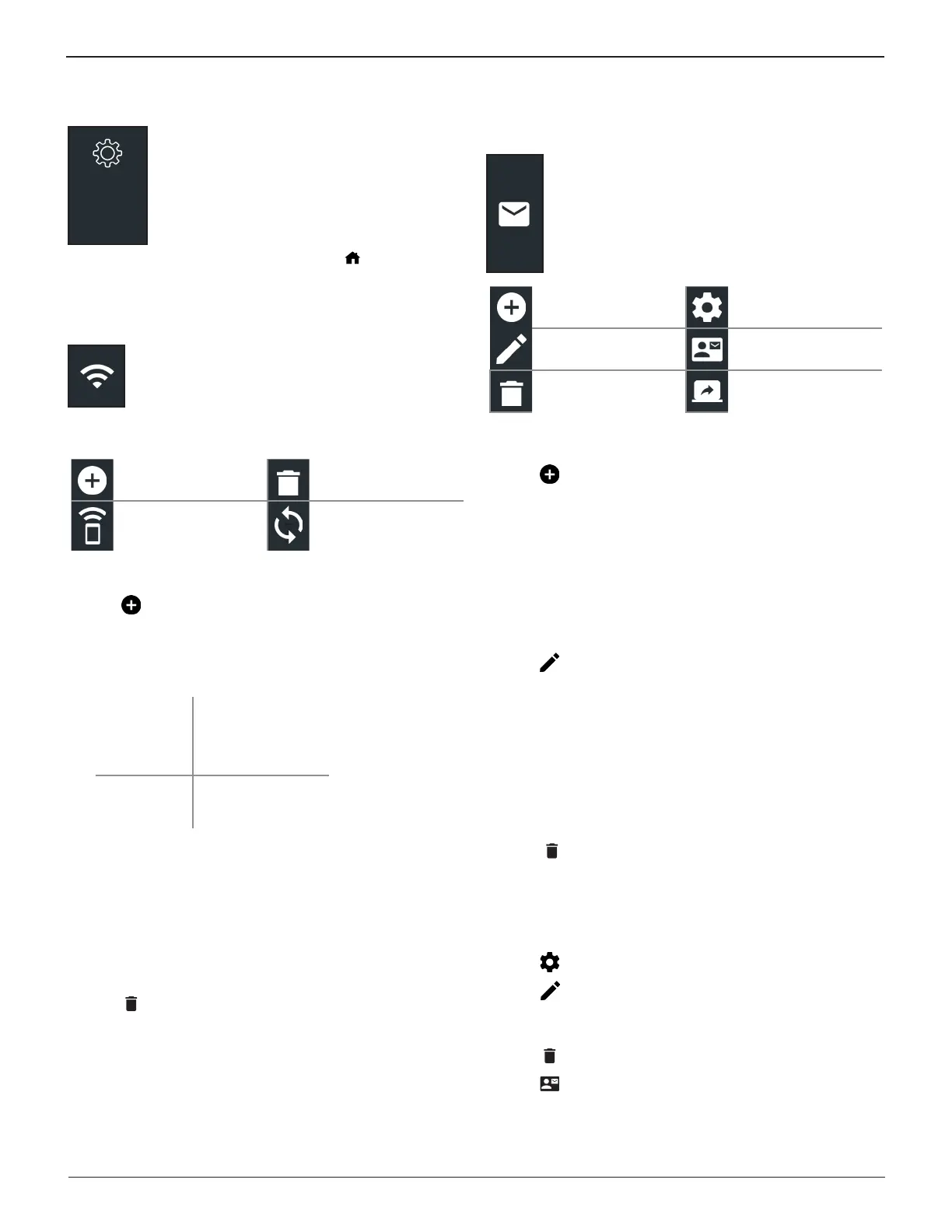Midtronics Inc. 7000 Monroe Street Willowbrook, IL 60527
www.midtronics.com
14
7: Settings JDT-1
Sengs
Use the Setup options to setup and adjust WiFi,
printer setup and selection, email settings, user
information, default language, display settings,
sound settings, BMIS login information, shop
information, user management, connected
accessories, and device information.
Tap to return to the previous screen or to return to the
Main Menu.
WiFi
Use WiFi to view, add, and delete wireless networks.
Tap on the WiFi icon to display a list of detected and congured
WiFi networks.
Add Network
Delete Selected
Network
Connect Highlighted
Network
∑
Refresh Network List
Adding A Network
1. Tap to add a WiFi network.
A list of detected wireless networks is displayed with
next to the selected network.
2. Tap
>
to access the network Security and IP Settings.
Security None
WEP
WPA/WPA2 PSK
IP Address DHCP
Static
3. Tap to congure the selected network.
4. Once the network has been successfully congured, tap
to return to the list of available congured networks. A
indicates the selected network.
Deleting A Network
1. Tap a displayed network.
2. Tap to delete the network and tap Yes to conrm.
Email
Displays all entered email addresses. Addresses
can be added, edited, and deleted (Admin Only).
Entered email accounts are added to the email
address book. Frequently used email addresses can
be selected from the displayed address list rather
than being re-typed each time.
Add Address Server Settings
Edit Address Address Book
Delete Selected
Address
Send Test Email
Add Address (Admin Only)
1. Tap to add an email address.
2. Use the displayed keypad to enter the contact name and
email address.
3. Tap Add to add the address to the email list or Cancel to
exit and return to the email list.
Edit Address (Admin Only)
1. Select a displayed email address by tapping it.
2. Tap to edit the address.
3. Use the displayed keypad to edit the contact name and
email address.
4. Tap Add to add the address to the email list or Cancel to
exit and return to the email list.
Deleting An Address (Admin Only)
1. Select the email address by tapping it.
2. Tap to delete the address and tap Yes to conrm or
Cancel to exit and return to the email list.
Server Settings
Enter and edit the email settings for sending outgoing email.
1. Tap to access the email sever settings.
2. Tap to enter or modify existing server settings includ-
ing Host, Port, Login, Password, SMTP Authorization, En-
able TLS, and From Email Address information.
3. Tap to clear all server settings.
4. Tap to return to the email Address Book.
7: Settings
