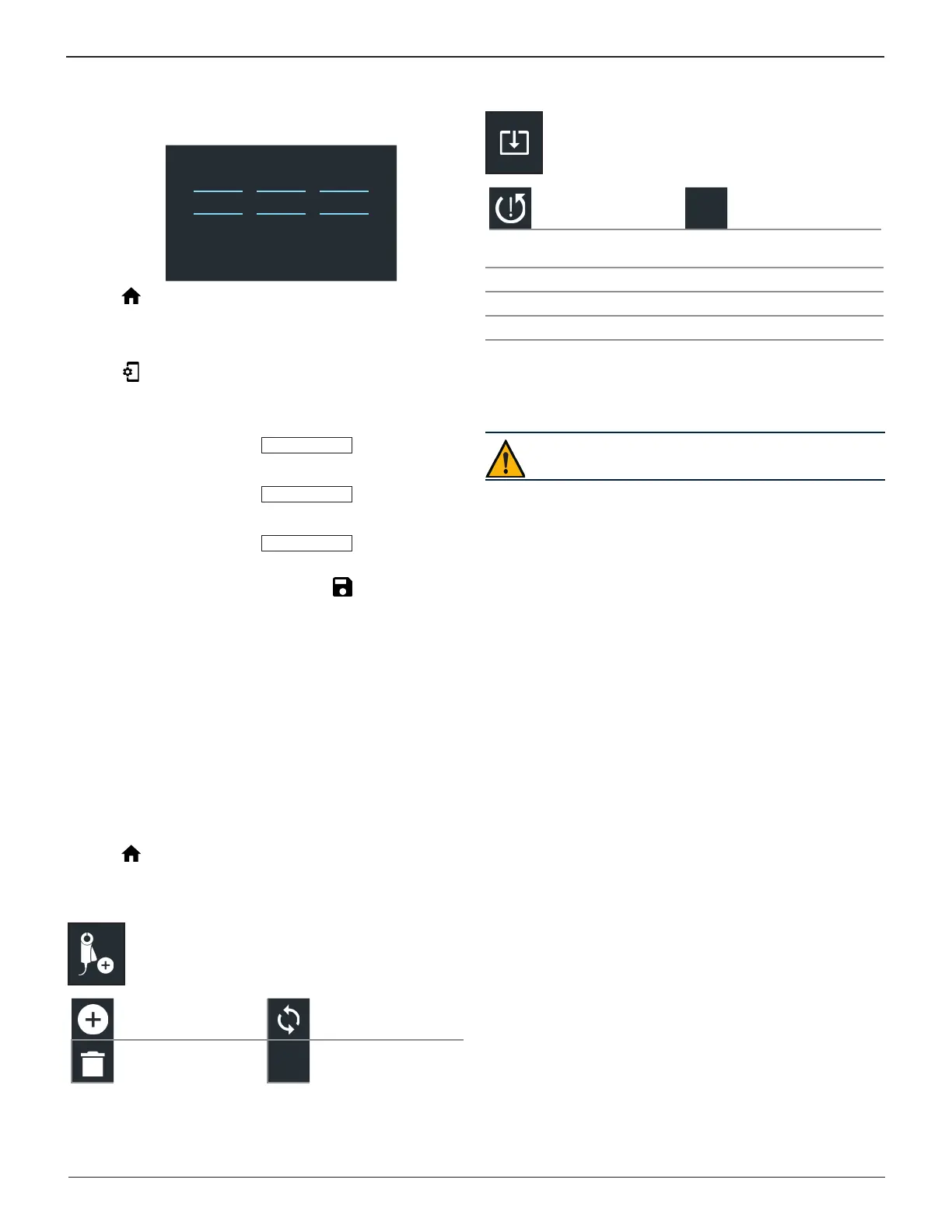Midtronics Inc. 7000 Monroe Street Willowbrook, IL 60527
www.midtronics.com
16
7: Settings JDT-1
Set Time
Tap or to enter the hours, minutes, and AM/PM. Tap
Set to save the date or Cancel to exit without saving.
9 50 AM
10 51 PM
11 52
CANCEL SET
2. Tap to return to the Shop Information screen.
Test Settings
1. Tap to access the test setting defaults. Tap the boxes or
icons to change the values.
Battery Rating
CCA
Temperature Units
0 F
Decimal Separator
00.00
Create MDCA Log File
Battery Rating
Default battery rating units used when testing batteries.
Temperature Units
Default temperature units used when measuring battery
temperature.
Decimal Separator
Default number display using commas or periods
separators.
Create MDCA Log File
The MDCA function is used by Midtronics technical support.
2. Tap to return to the Shop Information screen.
Accessories
Displays connected and linked accessory devices.
Additional devices can also be detected and linked
to the analyzer.
Add Refresh
Delete Paired Device
Enabled
About
Use About to display the device serial number, WiFi
MAC Address, internal software data, and operating
system version.
Factory Reset
©
About
Serial Number Tester SW Version
WiFi MAC Address Data Version
Conguration Version OS Version
Controller SW Version
Factory Preset
Use this function to return the tool to the original as built
conguration including all history and test settings.
IMPORTANT: All previous modications to the
original settings will be overwritten.
About
Displays software attribution information via the Midtronics
website. The analyzer must be connected to the Internet.
