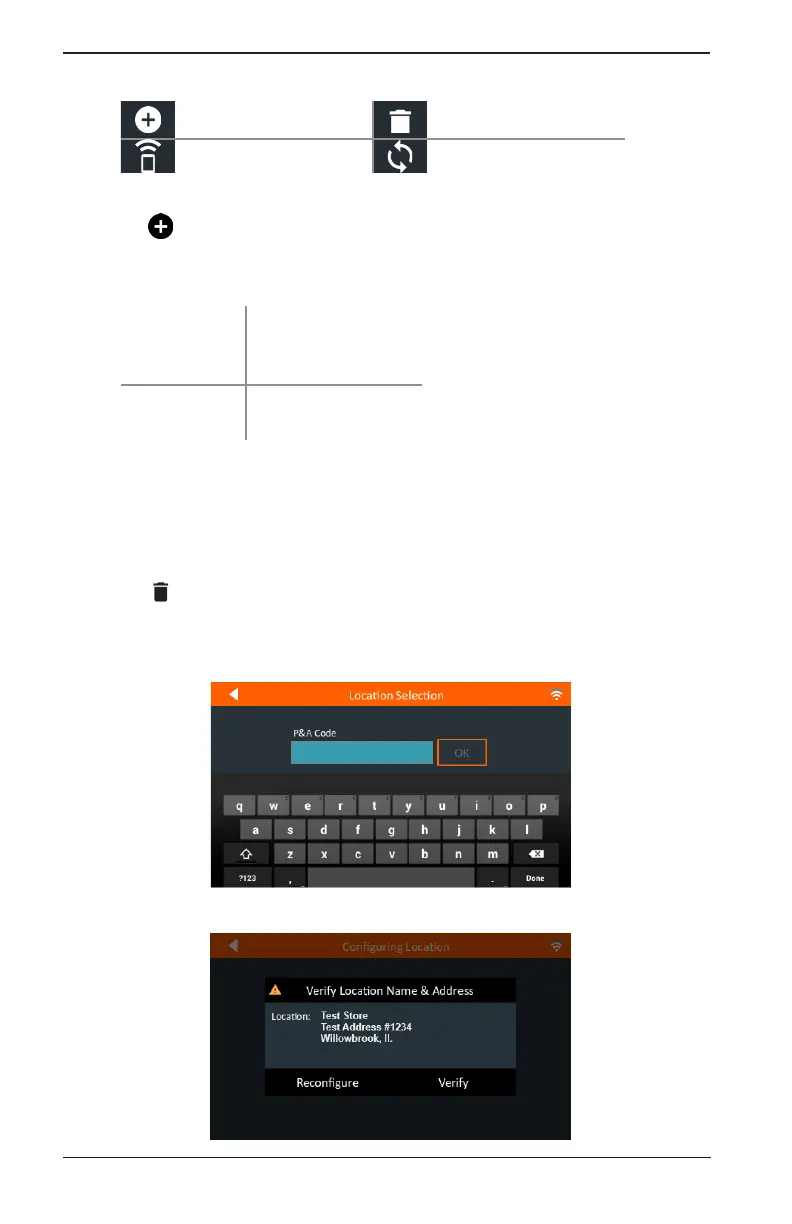Midtronics Inc. 7000 Monroe Street Willowbrook, IL 60527
12
1 – Introduction & Overview xRC-3363
Tap on the WiFi icon to display a list of detected and congured WiFi networks.
Add Network Delete Selected Network
Connect Selected Network Refresh Network List
Adding A Network
• Tap
to add a WiFi network.
A list of detected wireless networks is displayed with next to the selected network.
5. • Tap
>
to access the network Security and IP Settings.
Security None
WEP
WPA/WPA2 PSK
IP Address DHCP
Static
• Tap to congure the selected network.
• Once the network has been successfully congured, tap to return to the list of avail-
able congured networks. A indicates the selected network.
D e le t in g A N e t w o r k
• Tap a displayed network.
• Tap
to delete the network and tap Yes to conrm.
6. For Ford Dealers, enter dealership P&A Code. If not a Ford dealer, the BMIS Login screen is
displayed. If you have a Midtronics 7BMIS account, enter your Username and Password. Tap
X to skip. Contact Midtronics for inquiries regarding Midtronics BMIS accounts.
7. The Shop Settings screen is displayed. Tap Next to continue after making any adjustments.