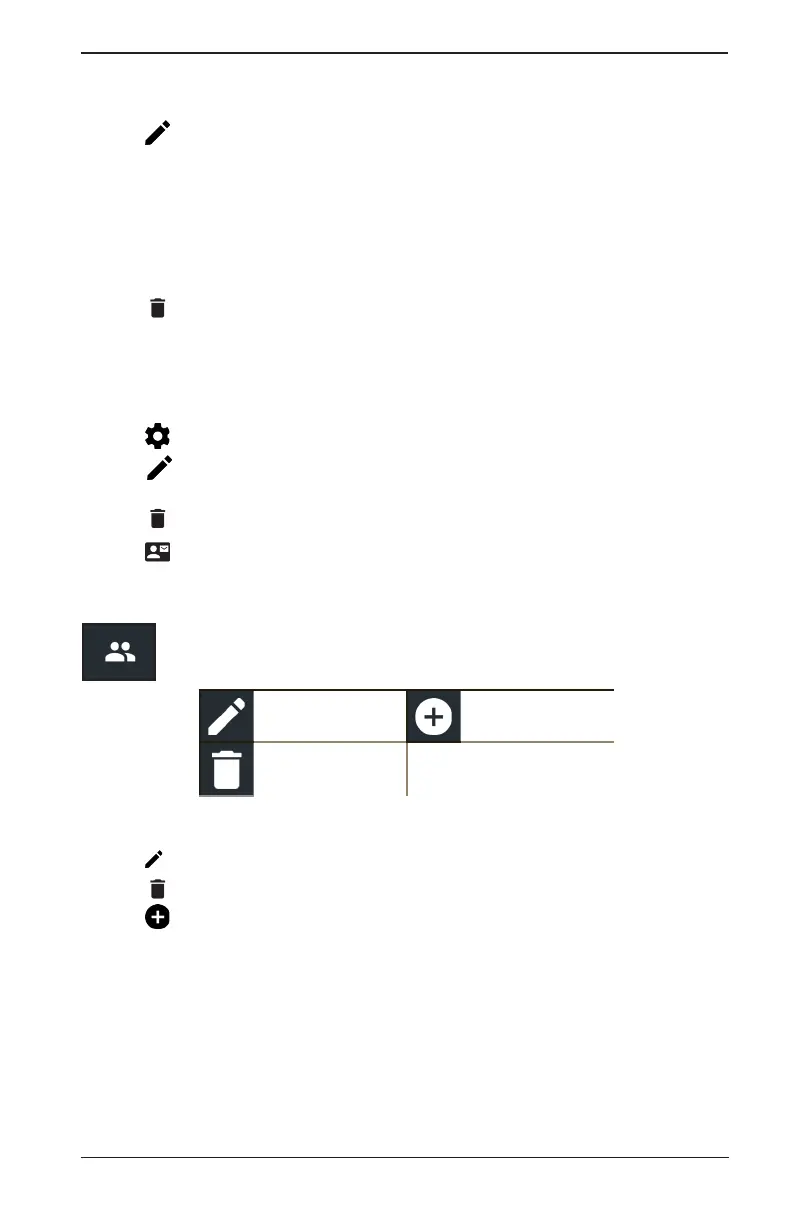www.midtronics.com
5 – Settings
xRC-3363
21
Edit Address
1. Select a displayed email address by tapping it.
2. Tap to edit the address.
3. Use the displayed keypad to edit the contact name and email address.
4. Tap Add to add the address to the email list or Cancel to exit and return to the email list.
Deleting An Address
1. Select the email address by tapping it.
2. Tap to delete the address and tap Yes to conrm or Cancel to exit and return to the email
list.
Server Settings
Enter and edit the email settings for sending outgoing email.
1. Tap to access the email sever settings.
2. Tap
to enter or modify existing server settings including Host, Port, Login, Password,
SMTP Authorization, Enable TLS, and From Email Address information.
3. Tap
to clear all server settings.
4. Tap
to return to the email Address Book.
Users
Modify Usernames and Passwords..
Edit Users Add Users
Delete Users
User Management (Admin Only)
5. Tap to edit a User.
6. Tap
to delete the selected user.
7. Tap
to add a user.
