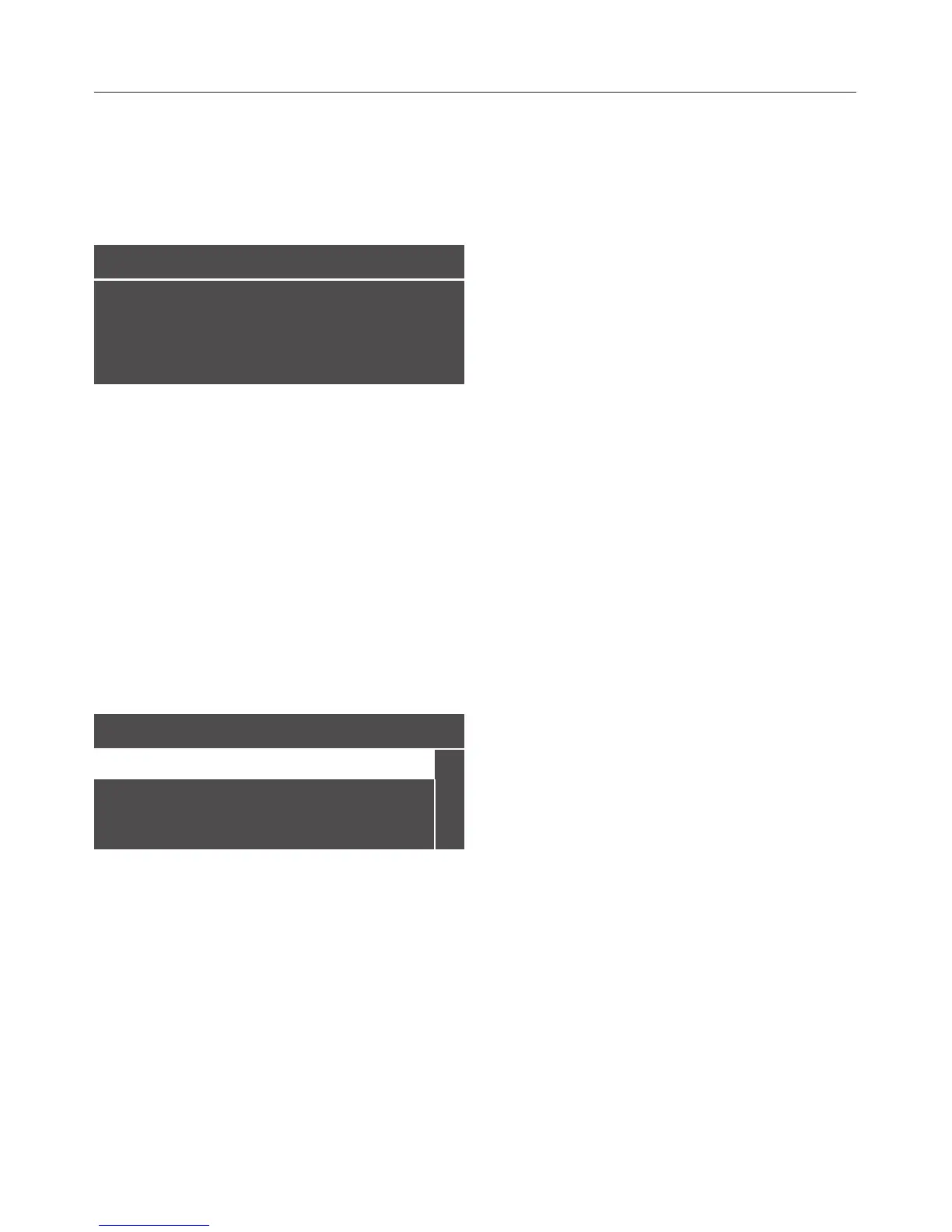The coffee machine is operated by
touching the sensors.
You are in the drinks menu when the
display shows:
{ Miele
Select drink
To make a drink, touch one of the
drinks sensors
Other drinks are available in the
"Further programmes" x menu.
Calling up and navigating in a
menu
To call up a menu, touch the relevant
sensor. You will be able to start actions
or alter settings in the selected menu.
Settings
Language F
Time of day
Timer
A scroll bar on the right hand side of
the display indicates more options or
text. These can be displayed using the
arrow sensors.
The setting which is currently selected
will have a tick ( beside it.
To select an option, touch the X and Y
arrow sensors to highlight the option
you want.
Touch the OK sensor to confirm your
selection.
Exiting a menu or cancelling
an action
Touch # to exit the current menu.
If none of the sensors has been
touched for a while, the coffee machine
will revert to the drinks menu.
Operation
22
