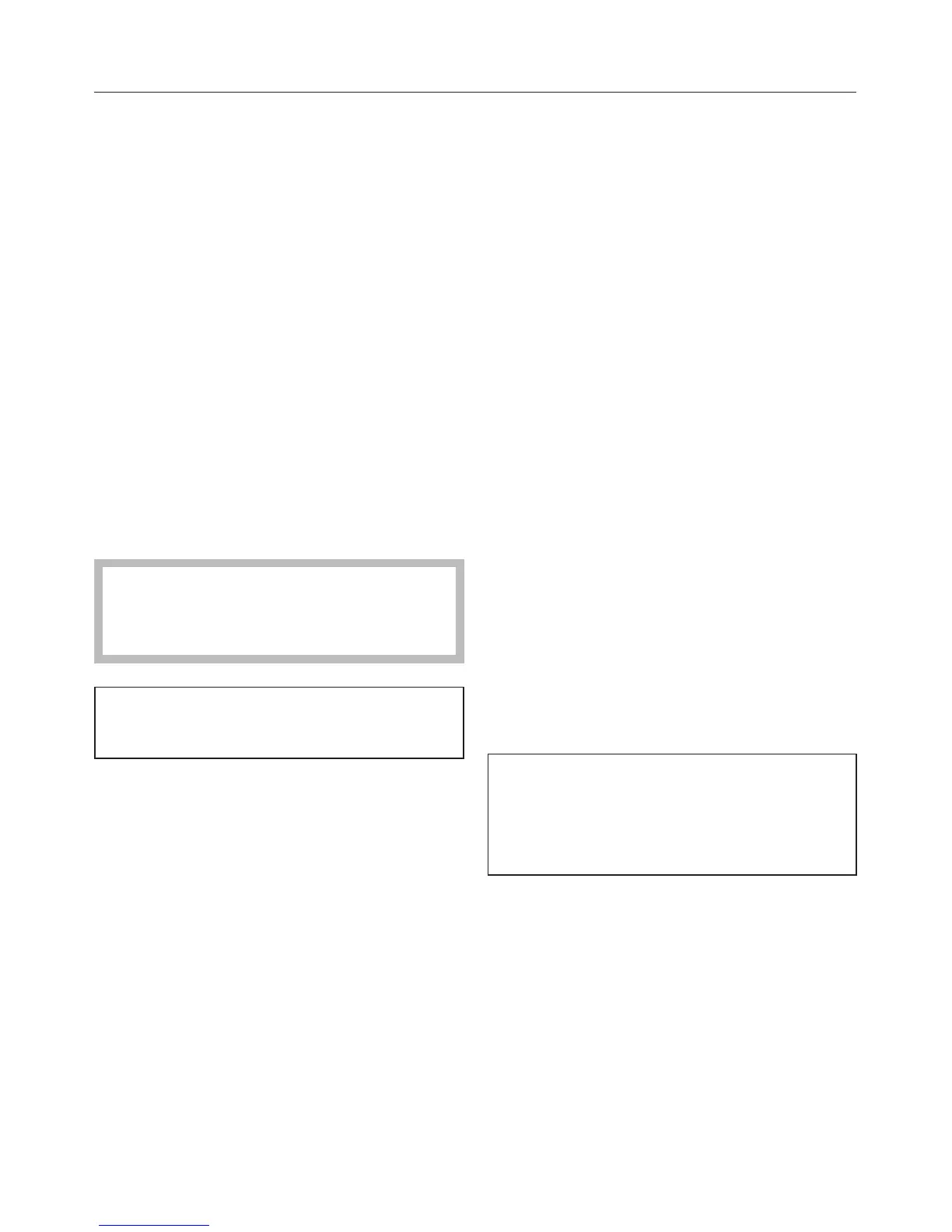Making drinks with milk
^
Place a suitable container
underneath the central spout.
^
Touch the sensor for the drink you
want.
H Cappuccino
k Latte macchiato:
x in "Further programmes":
Caffè latte, milk froth or hot
milk
The coffee selected will be dispensed.
Dispensing hot water
,
Danger of burning and scalding
on the hot water spout. The water
dispensed is very hot.
Please note that the water dispensed
is not hot enough for making tea.
^
Place a suitable container
underneath the hot water spout.
^
Touch x.
^
Touch the arrow sensors until "Hot
water" is highlighted. Touch the OK
sensor.
Hot water is dispensed into the
container under the spout.
To cancel preparation:
^
touch the OK sensor.
Preparation will be cancelled.
Making drinks using a profile
If you have set the machine up for a
specific user profile you can select this
before you make a drink.
^
Touch {.
^
Touch "Select profile".
^
Touch the arrow sensors until the
profile you want is highlighted.
Touch the OK sensor.
The profile name will appear in the
display to show that a profile has been
selected.
You can now make the drink you want.
After making drinks
If you have made a drink with milk, the
following message appears in the
display after a while "Start rinse cycle"
^ Touch the OK sensor.
The milk pipework will now be rinsed
through.
Even if you do not confirm the
message with "OK", the coffee
machine will rinse the milk pipework
after a few minutes automatically.
Making drinks
31
