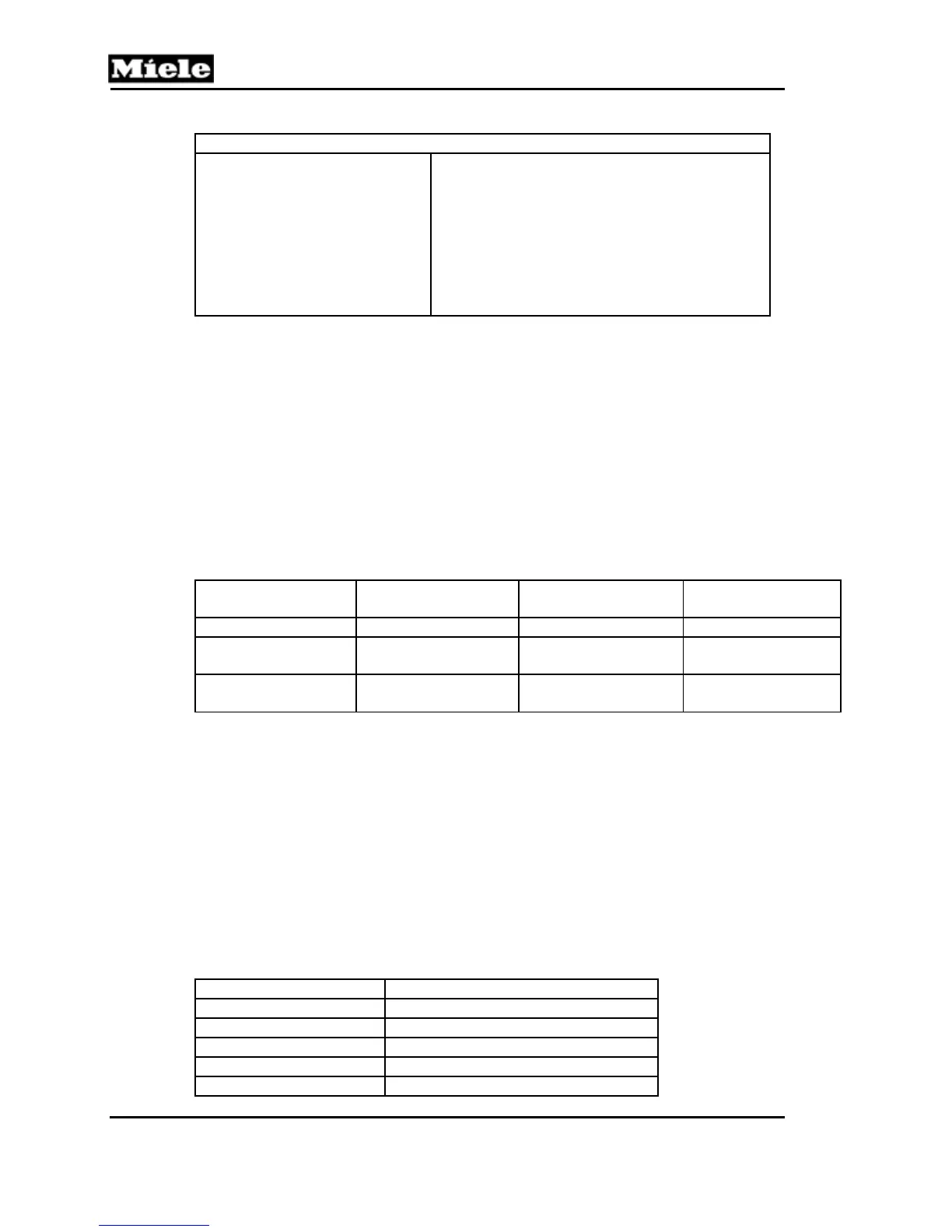Technical Information
90
G 600/G 800
Programming Flow Chart
Enter Service Mode 2
To access:
Fault codes
Program index
Increased water temperature selection
Water softener (with/without)
Extended drying 45 minutes
Interim rinses
Dishwasher width setting
EGS (Plus models only)
Table 6-13: G 811, G 851, G 851 Plus, G 856, G 856 Plus Programming Flow Chart
6.8.3.1 Programming Mode
1. To access the programming mode, close the door and turn the program
selector switch to Stop. Turn the dishwasher off.
2. Press and hold the Top solo button while turning the dishwasher on. Release
the Top solo button within 2 seconds. A blinking Salt light indicates successful
accessing of the programming mode.
3. Turn the program selector switch to the position indicated in Table 6-14 to modify
the corresponding function.
4. Use the Top solo button to toggle the functions on or off.
5. After selecting options, turn the program selector switch to Stop and turn the
dishwasher off.
Selector switch
position (o’clock)
Function Options Status of Start light
1 to 8 Water hardness See Section 6.8.3.1.1 Light 1 to 8 on
9
Extended drying (14
minutes)
On
Off
Off
On
11 Water intake time
70 seconds
100 seconds
Off = 70 sec
On = 100 sec
Table 6-14: G 811, G 851, G 851 Plus, G 856, G 856 Plus Programming Functions
1
If no lights light up, the dishwasher is programmed for “without water softener”. To change to
“with water softener”, follow the steps in Service Mode 2 (Section 6.8.3.3).
2
Factory setting
6.8.3.1.1 Setting the Water Hardness
1. Measure the water hardness in grains per gallon (gpg).
2. Access Programming Mode.
3. Using Table 6-15 below, turn the program selector switch to the corresponding water
hardness position, e.g., for water hardness = 10 gpg, turn the program selector switch to
the 3 o’clock position.
4. Press the Top solo button once. The Top solo light will light up.
5. To save: Press the Start button (Start light lights up), turn the program selector switch to
Stop and turn the dishwasher off.
Water hardness in gpg Selector switch position (o’clock)
1-4 1
5-7 2
8-10 3
11-14 4
15-17 5
