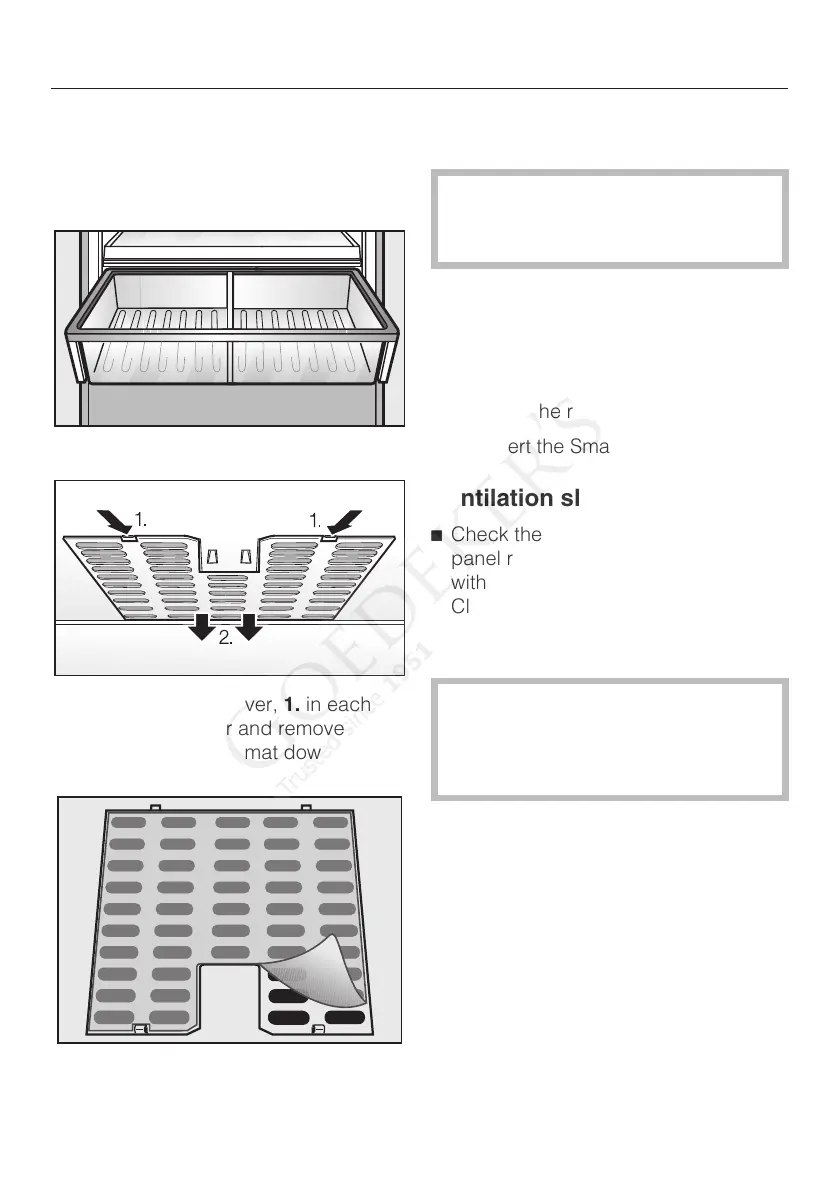Humidity filters
The two humidity filters, located above
the SmartFresh drawers, must be
removed for cleaning.
^ Remove the SmartFresh drawer.
^ Unhook the filter cover, 1. in each
side of the drawer and remove them
along with the filter mat downwards
starting from 2.
^ Remove the filter mat.
^ Clean the filters by rinsing them with
lukewarm water.
Do not clean in a dishwasher or
washing machine. This will damage
the filter.
^ Air-dry the filters.
^ Place the filters back in the filter
cover.
^ Put the filter cover back in place,
inserting the rear hooks first.
^ Re-insert the SmartFresh drawer.
Ventilation slits
^ Check the ventilation slits in the base
panel regularly. Remove any dirt/dust
with a vacuum cleaner or brush.
Clean as needed.
Door seals
Do not use oil or grease on the door
seals. This may cause the seals to
deteriorate and become porous over
time.
^ Clean the door seals with warm water
and dry thoroughly.
Cleaning and care
33
