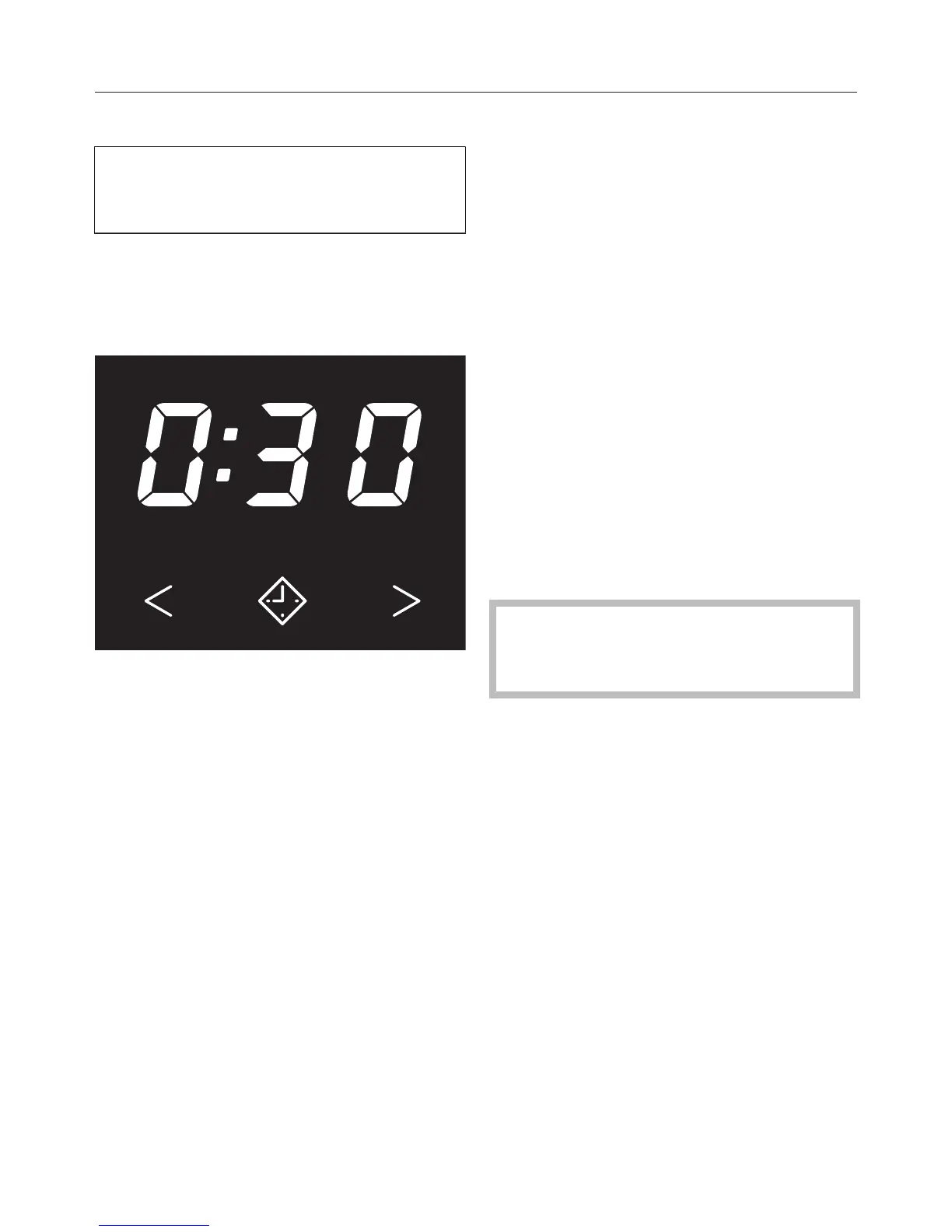3. Selecting a programme and starting it
26
Selecting Delay start (if required)
With Delay start you can delay the
start of a programme from
(minutes) up to (hours).
However: Delay start cannot be used
with the Warm air programme.
Please see "Delay start" for more
information.
Touch the sensor.
lights up brightly.
Touch the or sensor repeatedly
until the required delayed start time
appears in the time display.
Starting a programme
Touch the flashing Start/Stop sensor.
Start/Stop lights up.
Notes
– The Perfect Dry indicator will only
flash/light up with programmes with
selectable drying levels (see also
"Operating the tumble dryer").
– The dryer measures the residual
moisture of the laundry and
calculates the required programme
duration.
If a small load or dry laundry is
placed in the dryer, it is dried/aired
for a preset duration. In this case the
Perfect Dry indicator does not light
up at the end of the programme.
Avoid over-drying laundry and
garments.
Otherwise they can wear out.
Energy saving:
After 10 minutes, the indicators dim and
the Start/Stop sensor starts flashing.
Touch the Start/Stop sensor to switch
the indicators on again (this does not
have any effect on a running
programme).
