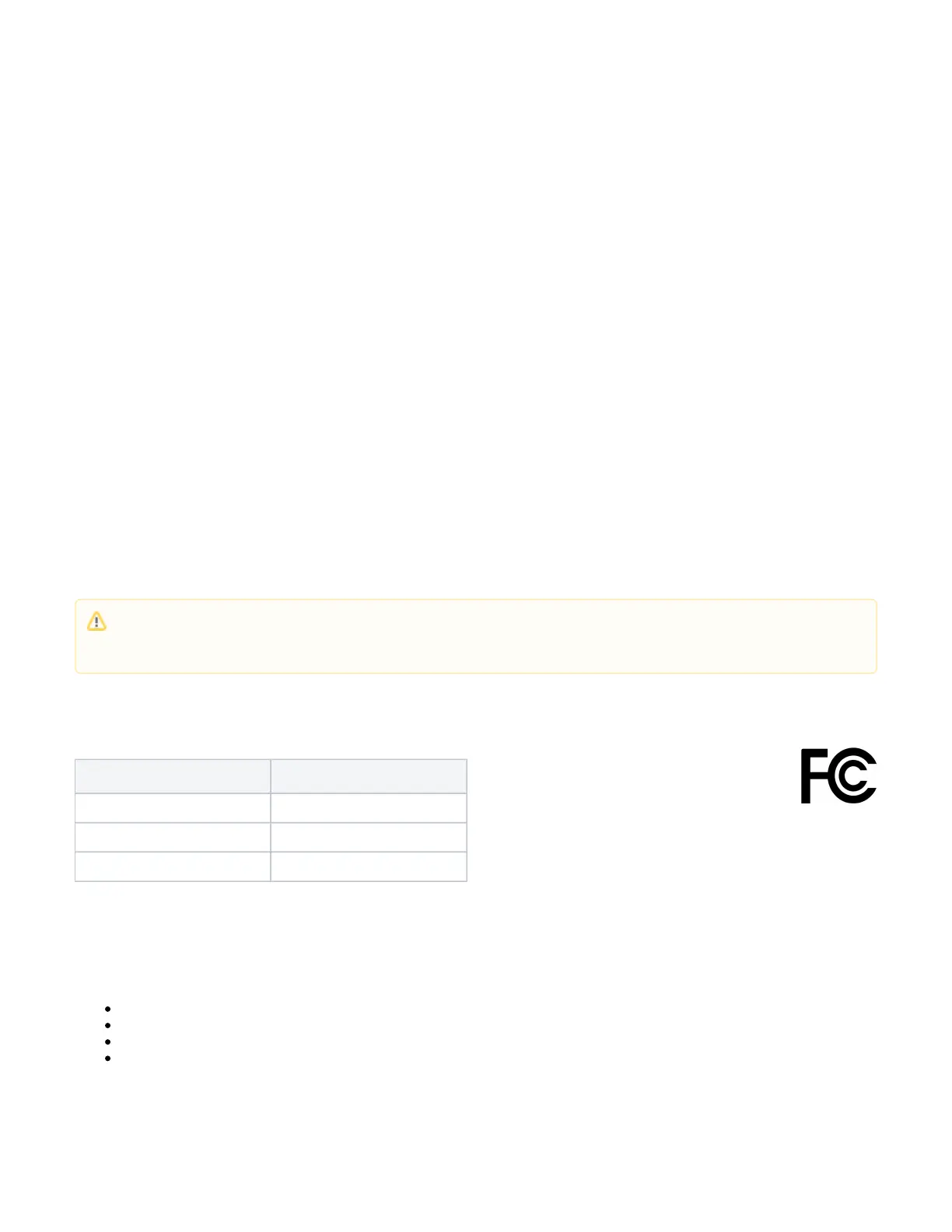Configuration
The AP model Groove (A) is configured as a wireless access point, with the ethernet port configured as a
DHCP client, for connecting to your ISP router or switch. A DHCP server is configured on the wireless
interface. The CPE model Groove is configured as a client, with the Ethernet port configured as a DHCP
server.
RouterOS includes many configuration options in addition to what is described in this document. We
suggest starting here to get yourself accustomed to the possibilities: .https://mt.lv/help
In case the IP connection is not available, the Winbox tool ( ) can be used to connect to thehttps://mt.lv/winbox
MAC address of the device from the LAN side (all access is blocked from the internet port by default).
Reset button
The reset button has three functions:
• Hold this button during boot time until LED light starts flashing, release the button to reset
RouterOS configuration (total 5 seconds).
• Keep holding for 5 more seconds, LED turns solid, release now to turn on CAPs mode for
managing the unit from a CAPsMAN server (total 10 seconds).
• Or Keep holding the button for 5 more seconds until LED turns off, then release it to make the
RouterBOARD looks for Netinstall servers (total 15 seconds).
Operating System Support
The device supports RouterOS software with a version number at or above what is indicated in the
RouterOS menu /system resource. Other operating systems have not been tested.
We recommend clicking the “Check for updates” button and updating your RouterOS software to the
latest version to ensure the best performance and stability.
Federal Communication Commission Interference Statement
Model FCC ID
Groove 52 TV7GRV-A52HPN
GrooveA 52 TV7GRV-A52HPN
GrooveA 52 ac TV7GRV-A52HPC
This equipment has been tested and found to comply with the limits for a Class B digital device, pursuant to Part 15 of the FCC Rules. These limits are
designed to provide reasonable protection against harmful interference in a residential installation.
However, there is no guarantee that interference will not occur in a particular installation. If this equipment does cause harmful interference to radio or
television reception, which can be determined by turning the equipment off and on, the user is encouraged to try to correct the interference by one of the
following measures:
Reorient or relocate the receiving antenna.
Increase the separation between the equipment and the receiver.
Connect the equipment to an outlet on a circuit different from that to which the receiver is connected.
Consult the dealer or an experienced radio/TV technician for help
Any changes or modifications not expressly approved by the party responsible for compliance could void the user’s authority to operate thisFCC Caution:
equipment.
To avoid pollution of the environment, please separate the device from household waste and dispose of it in a safe manner, such as in
designated waste disposal sites. Familiarize yourself with the procedures for the proper transportation of the equipment to the designated
disposal sites in your area.
