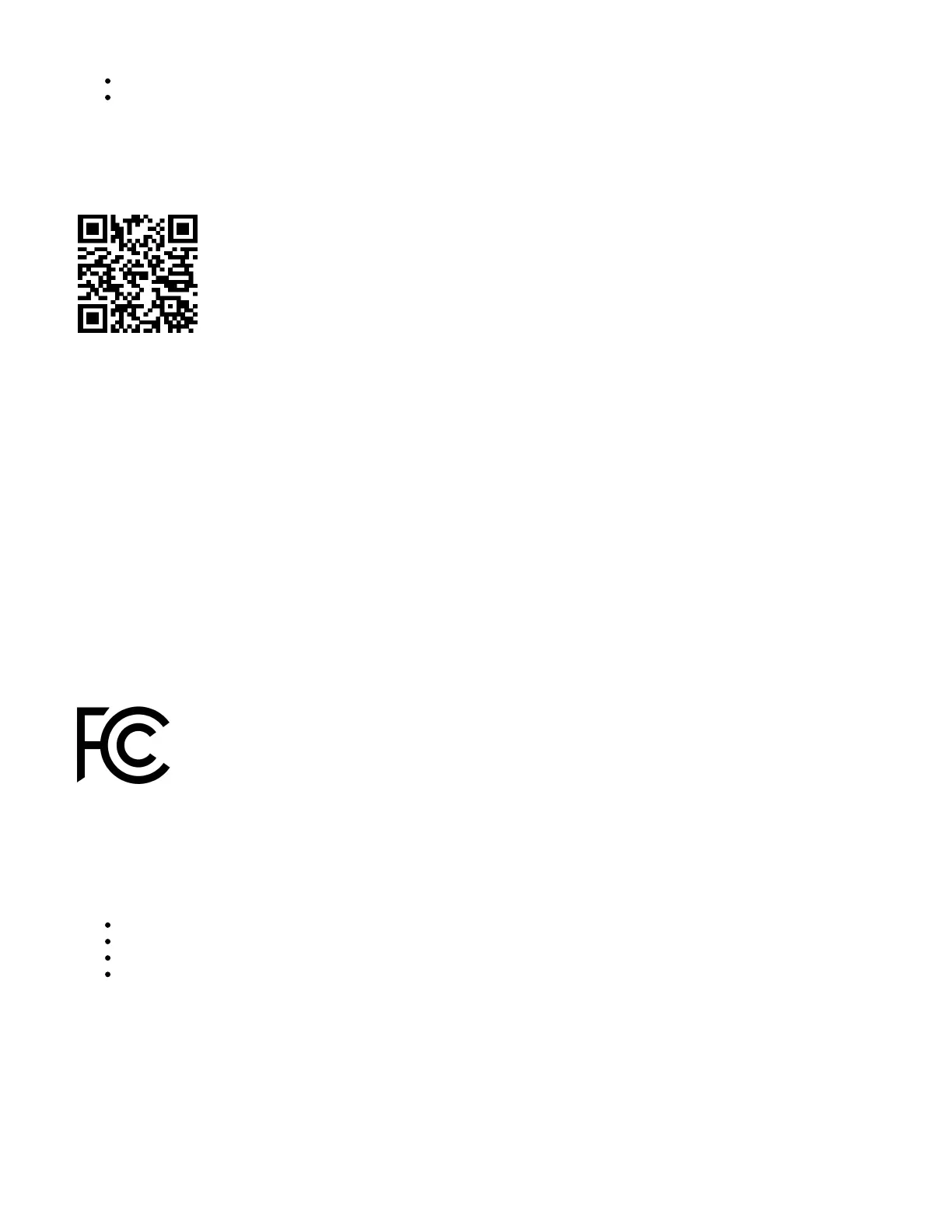1.
2.
3.
4.
5.
6.
LDF 5 - https://mikrotik.com/product/rbldf_5nd
LDF 5 ac - https://mikrotik.com/product/ldf_5_ac
MikroTik mobile app
Use the MikroTik smartphone app to configure your router in the field, or to apply the most basic initial settings for your MikroTik home access point:
Scan QR code and choose your preferred OS;
Install and open application;
By default, IP address and user name will be already entered;
Click Connect to establish a connection to your device through a wireless network;
Choose Quick setup and application will guide you through all basic configuration settings in a couple of easy steps;
An advanced menu is available to fully configure all necessary settings.
Operating system support
The device supports RouterOS software version 6. The specific factory-installed version number is indicated in the RouterOS menu /system resource.
Other operating systems have not been tested.
Federal Communication Commission Interference Statement
This equipment has been tested and found to comply with the limits for a Class A digital device, according to Part 15 of the FCC Rules. These limits are
designed to provide reasonable protection against harmful interference in a residential installation.
This equipment generates, uses and can radiate radio frequency energy and, if not installed and used by following the instructions, may cause harmful
interference to radio communications. However, there is no guarantee that interference will not occur in a particular installation. If this equipment does
cause harmful interference to radio or television reception, which can be determined by turning the equipment off and on, the user is encouraged to try to
correct the interference by one of the following measures:
Reorient or relocate the receiving antenna.
Increase the separation between the equipment and receiver.
Connect the equipment into an outlet on a circuit different from that to which the receiver is connected.
Consult the dealer or an experienced radio/TV technician for help.
