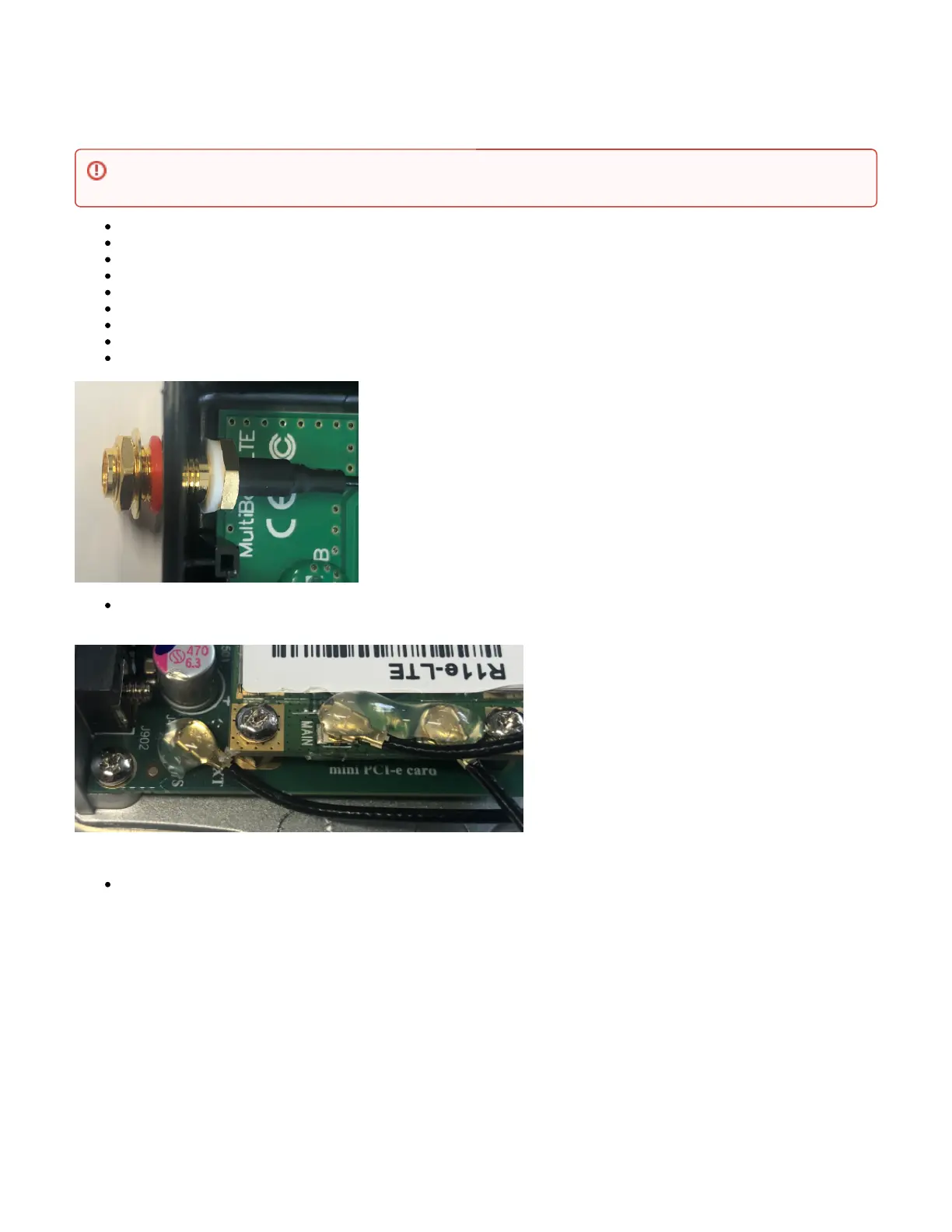The device is equipped with a miniPCIe slot and a factory-installed LTE modem. Two SIM slots are provided for use together with a miniPCIe modem. The
SIM slot is not used separately.
Use a wrist grounding strap when unpacking and working with electrical components to avoid electrical discharge (ESD) damage.
Open the front cover by unscrewing one screw with the Philips PH2 screwdriver.
Remove four screws on the bottom of the case and lift off the top part of the case. You will see the antenna attached to it.
Locate the miniPCIe card on the PCB and remove two screws.
Attach provided a thick thermal pad to the card, and install the card into miniPCIe slot so that the thermal pad is between PCB and card.
The secure card in place using previously removed two screws.
Attach the grey uFL connector to the MAIN antenna connector of the modem, attach the black cable to the secondary (or AUX) connector.
To use external antennas, attach antenna connectors and use a 6.5 mm drill bit to drill holes on the side of the unit. (see " ") description 4.Mounting
Please see the picture bellow on how to place rubber seals for the best water protection.
Attach antenna connectors to the installed card and GPS connector on the PCB, as additional rubber silicone can be used to secure connectors
in place on card and PCB board.
Attach a thinner thermal pad to the top of the card.
Reassembly.
After you have reinserted the device into the case and secured it with the screws that were removed earlier, slide in the SIM cards from your mobile
operator into the SIM slots, with the chips facing as shown on the port label. The slot accepts miniSIM (2FF). Close the black latch for SIM cards, to secure
them in the slots.
GPS usage
In this case, an internal antenna is connected to the modem. Replacing a miniPCIe module should be done by a qualified person, please follow
safety precautions when handling electrical equipment: