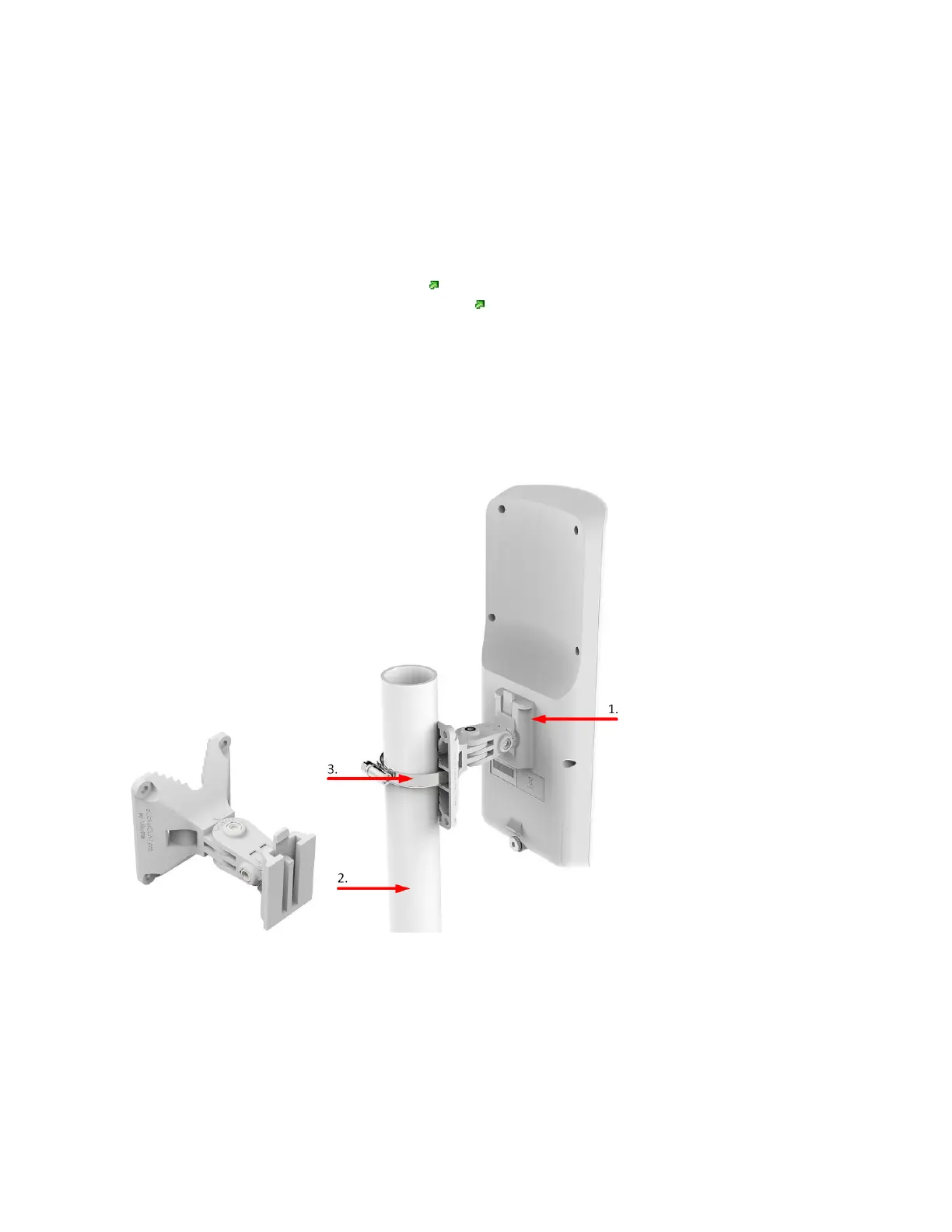1.
2.
3.
1.
2.
Connecting to a PoE Adapter:
Connect the Ethernet cable from the device to the PoE+DATA port of the PoE adapter;
Connect an Ethernet cable from your local network (LAN) to the PoE adapter;
Connect the power cord to the adapter, and then plug the power cord into a power outlet.
Configuration
We recommend clicking the "Check for updates" button and updating your RouterOS software to the latest version to ensure the best performance and
stability. RouterOS includes many configuration options in addition to what is described in this document. We suggest visiting the RouterOS documentation
page to get yourself accustomed to the possibilities: .https://mt.lv/help
In case an IP connection is not available, the Winbox tool ( ) can be used to connect to the MAC address of the device from the LAN https://mt.lv/winbox
side (all access is blocked from the internet port by default).
Mounting
The mANTbox 12s and 15s come with a QuickMount adapter that can be attached to a wall using the included screws, or attached to a pole, using the
included metal mounting ring. The QuickMount allows the device to be adjusted horizontally and vertically.
Attach the quick mount to the back of the device.
Attach the device to the pole.
