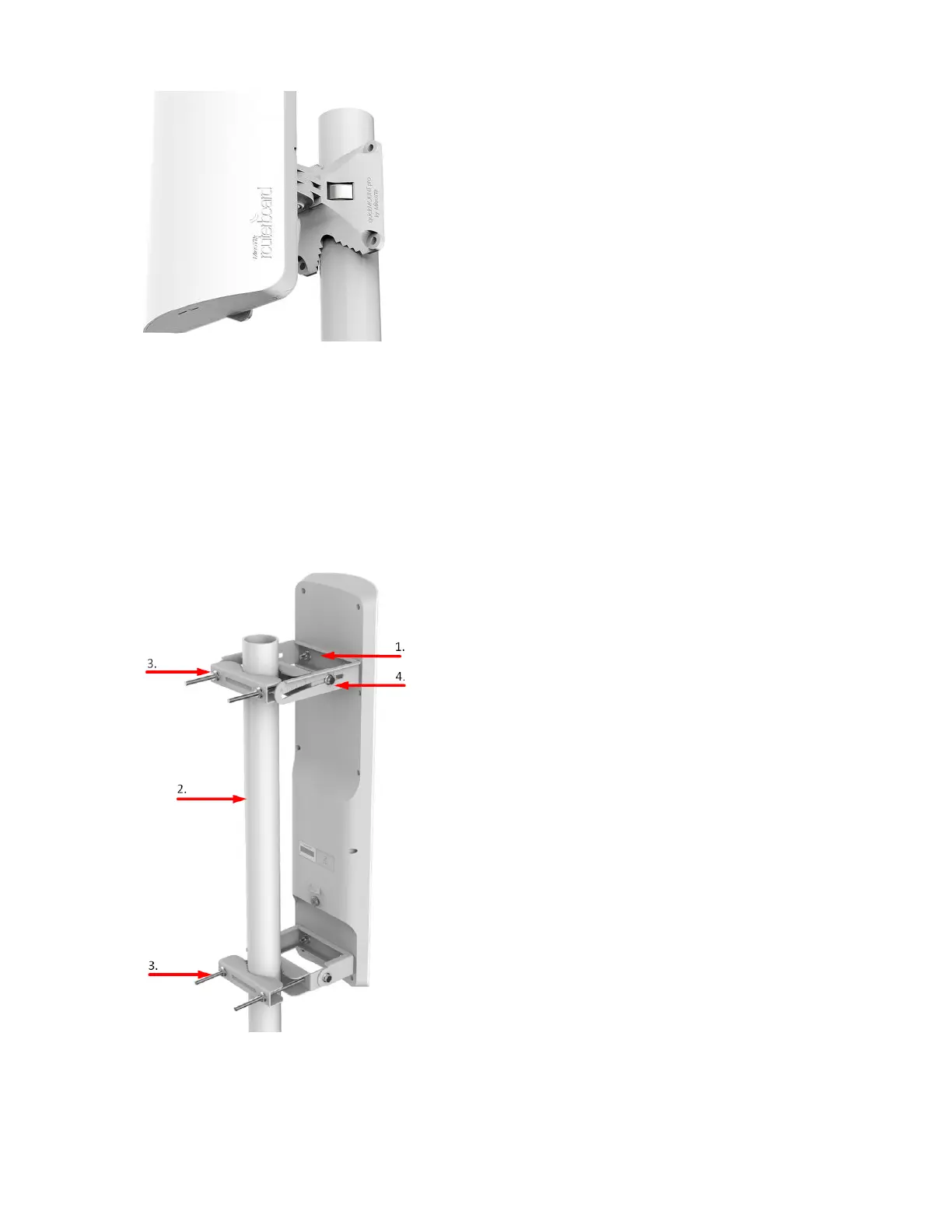3.
4.
1.
2.
3.
4.
Secure it with a provided steel clamp. Clamping diameter 35 – 70 mm.
Please avoid connecting a loose Ethernet cable to the Ethernet port, secure the cable to a wall or the pole, so that the cable weight is not pulling
the port. It is recommended to secure the Ethernet cable less than 2m from the device. This is to ensure that the cable doesn't damage the port
by its weight, or doesn't fall out.
We recommend using Cat6 shielded cables.
Warning! This equipment should be installed and operated with a minimum distance of 25 cm between the device and your body. The operation of this
equipment in the residential environment could cause radio interference.
The mANTbox 19s comes with metal pole brackets, that clamp around metal poles.
Attach the mount base to the back of the device.
Attach the device with mounting brackets to the pole.
Secure the device with brackets and screws.
Adjust needed alignment.
Please avoid connecting a loose Ethernet cable to the Ethernet port, secure the cable to a wall or the pole, so that the cable weight is not pulling the port. It
is recommended to secure the Ethernet cable less than 2m from the device. This is to ensure that the cable doesn't damage the port by its weight, or
doesn't fall out. It is possible to connect a grounding wire to the device, by opening the lid, a grounding screw is provided there.
