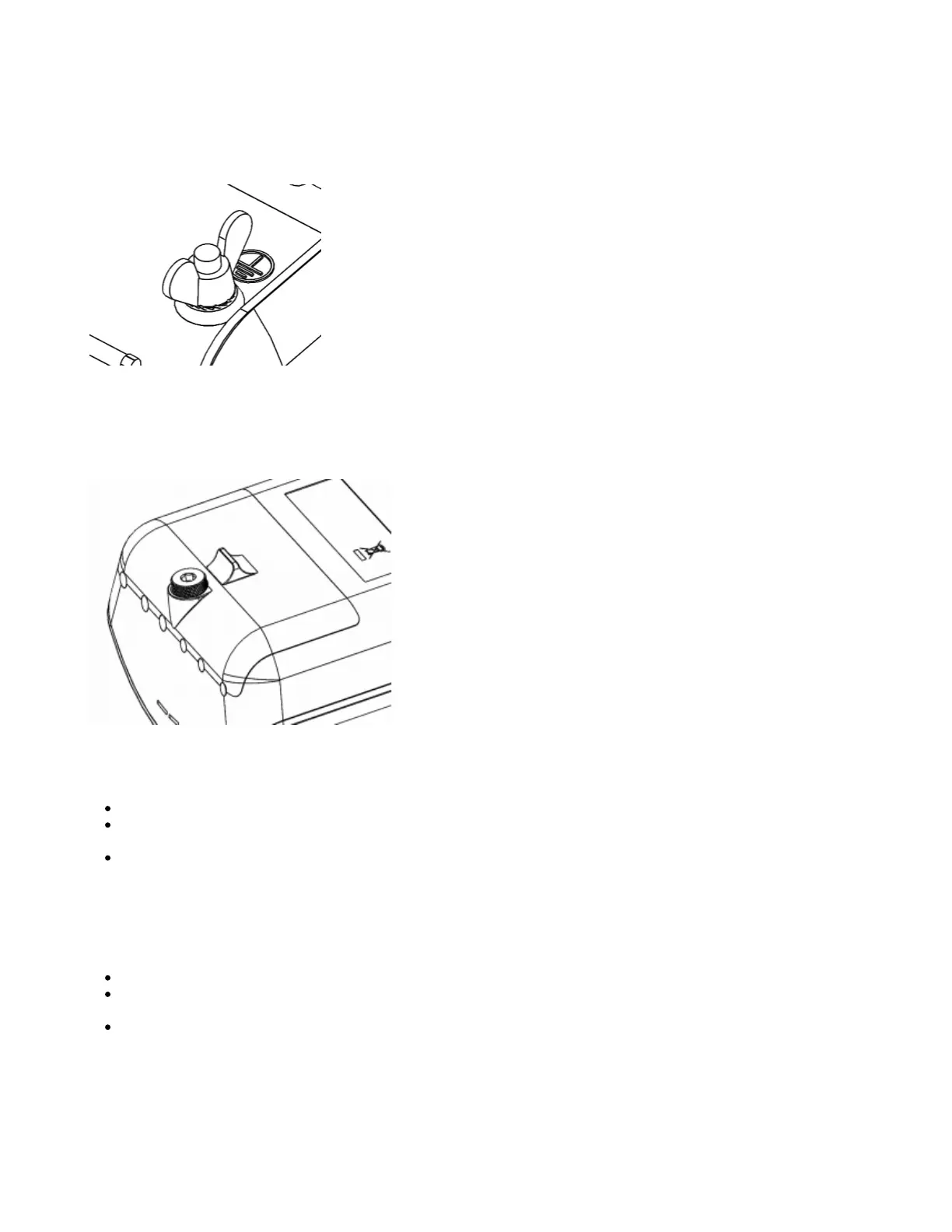Grounding
The installation infrastructure (towers and masts), as well as the router itself, must be properly grounded. The device includes a grounding wire attachment
screw behind the case door. Attach your grounding wire to the grounding screw, then attach the other end of the grounding wire to the grounded mast.
This is to substantially reduce the risk of ESD and lightning damage.
The device includes a grounding connection (marked ).
Opening cover
To open the cover, please turn the captive screw by hand anti-clockwise and lift it.
Expansion Slots and Ports
Built-in wireless interface, 2x2 MIMO, AP/station/bridge modes supported.
One 10/100/1000 Gigabit Ethernet port, supporting automatic cross/straight cable correction (Auto MDI/X), so you can use either straight or
crossover cable for connecting to other network devices. The Ethernet port accepts 8-30V DC powering from a passive PoE injector.
One SFP port for 1.25GBit modules, DDMI support.
Buttons and Jumpers
The reset button has the following functions:
Hold this button during boot time until the LED light starts flashing, release the button to reset RouterOS configuration (total 5 seconds).
Keep holding for 5 more seconds, LED turns solid, release now to turn on CAP mode. The device will now look for a CAPsMAN server (total 10
seconds).
Or Keep holding the button for 5 more seconds until LED turns off, then release it to make the RouterBOARD look for Netinstall servers (total 15
seconds).
Regardless of the above option used, the system will load the backup RouterBOOT loader if the button is pressed before power is applied to the device.
Useful for RouterBOOT debugging and recovery.
