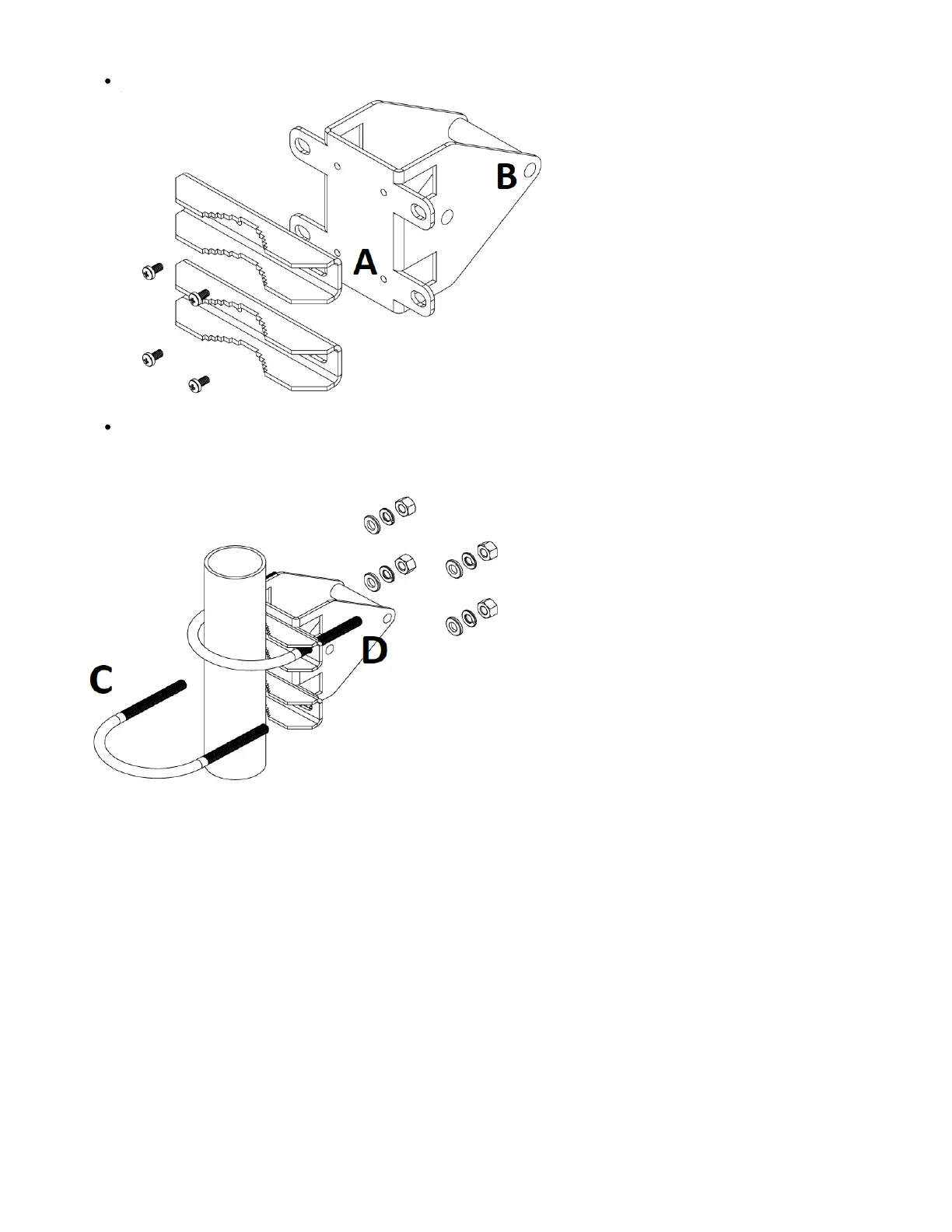Attach the two brackets (A) to the swivel adjuster (B), by using the four provided screws (use a PH1 screwdriver).
Place the two U-bolts (C) around the mast or pole, and guide them through the holes on the swivel adjuster (D). Then, tighten the U-bolts, each
with one regular washer, one spring washer, and one nut, as shown in the image to the right. All nuts need to be tightened using a size 10 (3/8 in)
wrench. Maximum diameter of the pole can be up to 70 mm.
