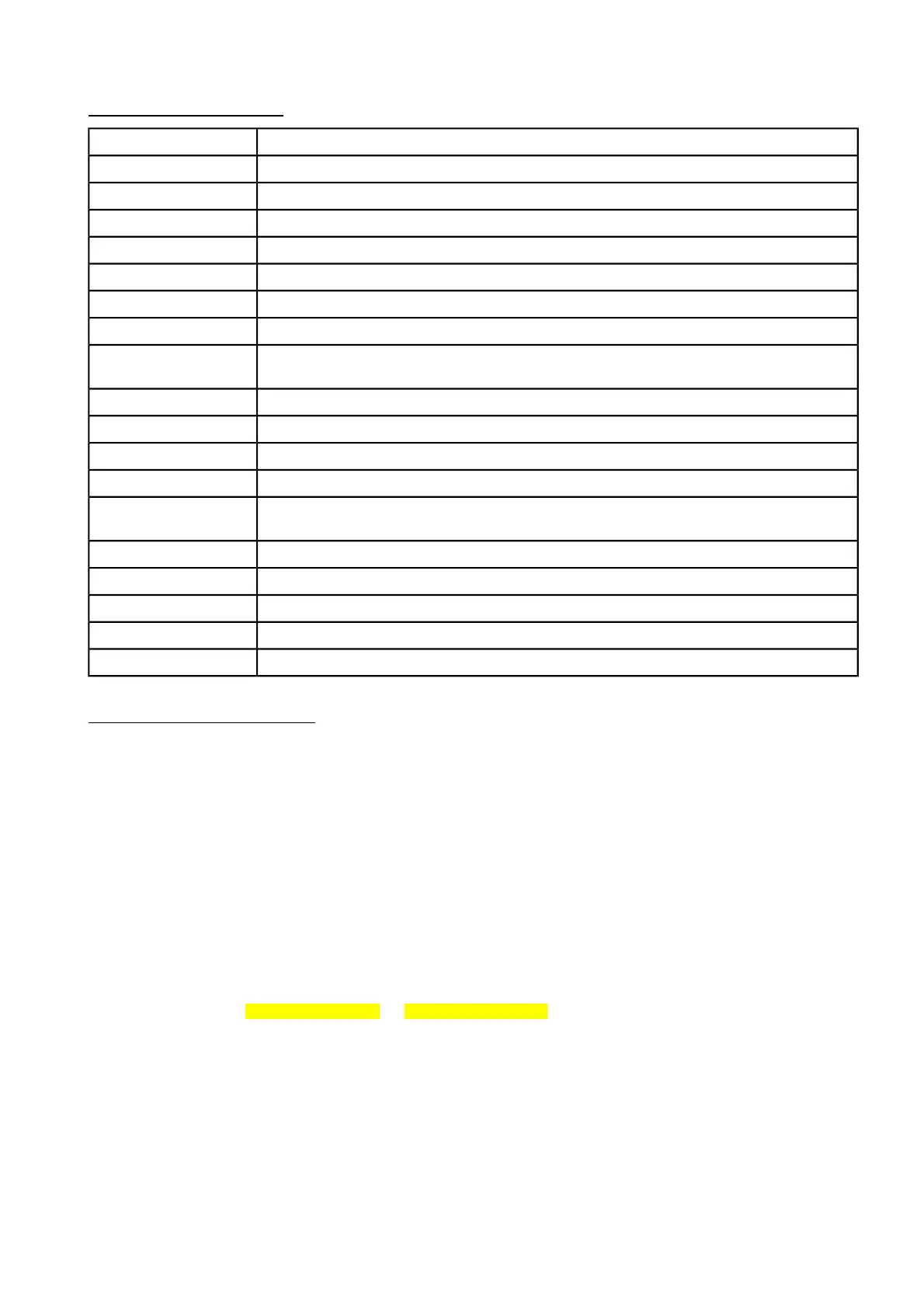RouterBOARD SXT Series User's Manual rev. 6
Specifications
RouterBOARD SXT 5HnD
CPU AR7241 400MHz
Memory 32MB DDR SDRAM
Boot loader RouterBOOT
Data storage 64MB onboard NAND memory chip
Ethernet One 10/100 with Auto-MDI/X
Wireless Built-in 5GHz 802.11a/n 2x2 MIMO
Antenna Dual polarization 2x2 MIMO antenna
ESD protection
15kV ESD protection on each RF port
15kV ESD protection on the Ethernet port
MiniPCI slot none
Serial port none
LEDs Power and User LED, 5 wireless LEDs
Extras Beeper; Reset switch; USB 2.0 port; Voltage monitor; Temperature monitor
Power options
Power over Ethernet: 8..30V DC (except power over datalines)
Packaged with a 24V PSU and a PoE injector
Dimensions 140x140x56mm
Weight 265g
Temperature Operational: -30C to +80C
Power consumption 5W max
RouterOS license Level3
Hardware Guide
LAN1 Port with PoE
It is compatible with passive (non-standard) Power over Ethernet. The board accepts voltage input from 8 to
30 V DC. It is suggested to use higher voltages for power over long cables because of better efficiency (less
power is lost in the cable itself and power supply is more efficient).
See Connector Index for pinout of the standard cable required for PoE. All cables made to EIA/TIA 568A/B
cable specifications will work correctly with PoE. Note that this port supports automatic cross/straight cable
correction (Auto MDI/X), so you can use either straight or cross-over cable for connecting to other devices.
LEDs
• Power LED is on when the board is powered. Open case door to see it.
• User LED. Open door to see it. May be programmed at user's option. It is lit by default when the
board starts up, then it is turned off when the bootloader runs kernel. These RouterOS commands
turn it on/off: :led user-led=no ; :led user-led=yes
• SXT-5D has 5 LEDs (LD1602..LD1606), which show wireless signal strength:
LD1602 - on, if wireless client is connected to AP (usually >= -89dBm)
LD1603 - on, if signal strength >= -82dBm
LD1604 - on, if signal strength >= -75dBm
LD1605 - on, if signal strength >= -68dBm
LD1606 - on, if signal strength >= -61dBm
It is possible to disable this function (turn all these LEDs off) via software configuration.
4
