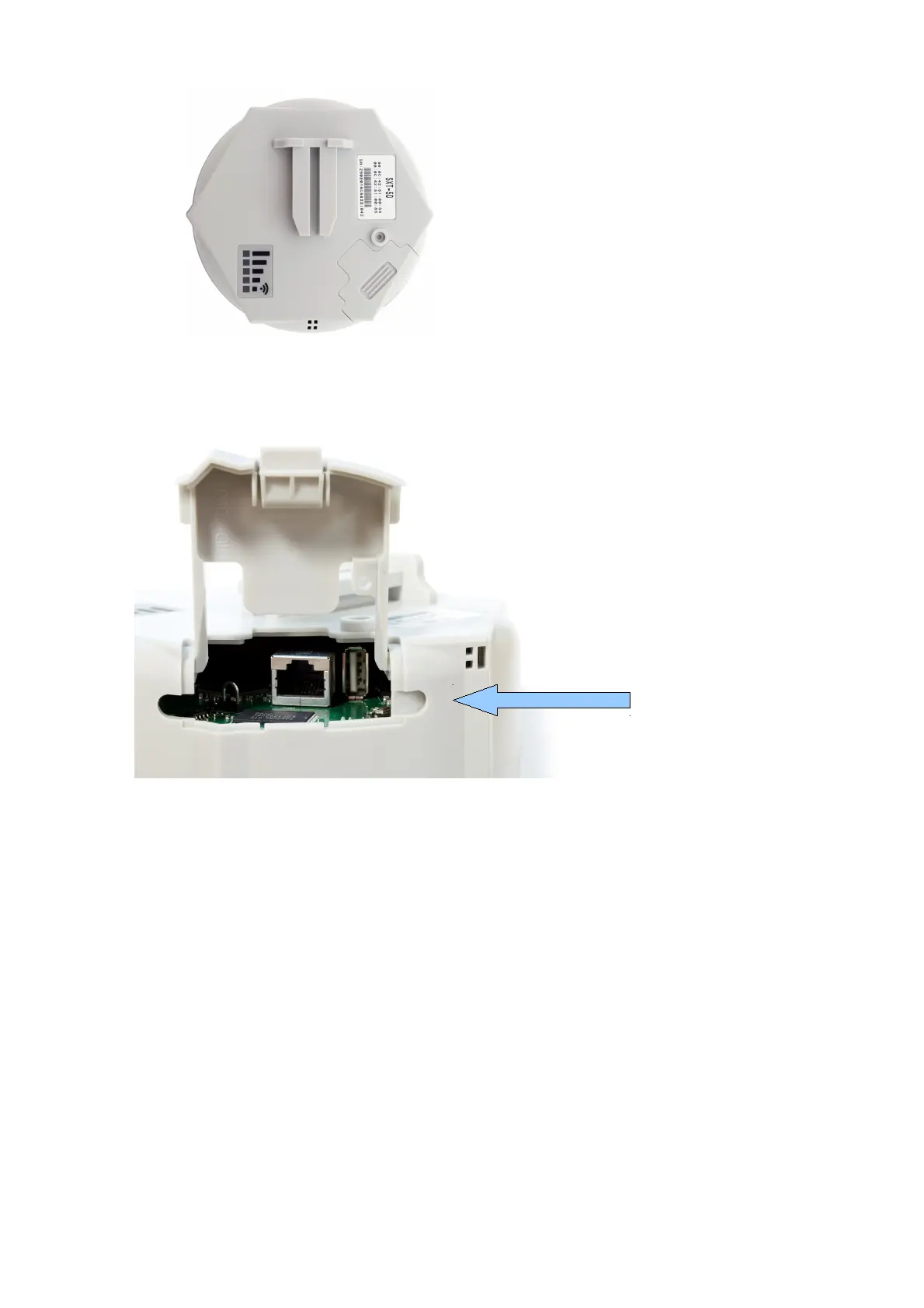RouterBOARD SXT Series User's Manual rev. 6
The SXT device has a sliding door, behind which the Ethernet port, USB port, and the reset jumpers are
located. Also the User and Power LEDs become visible. When closing the door, make sure to click the latch
into place by applying medium amount of force. Make sure the door is tightly closed. This door can be also
secured shut with a screw in the provided screw hole. This is also protection against unwanted access to
your Ethernet port.
If you would want to mount the SXT horizontally, you need to use the second cable opening, so that the
Ethernet cable goes straight down from that position. By default this opening is not accessible, you need to
use a drill or a sharp knife to open the second cable opening. The second cable opening could also be used
for grounding wire or USB cable.
Booting options
First, RouterBOOT loader is started. The loader may be configured to boot the system from the onboard
NAND module or from Ethernet network. See the respective section of this manual for how to configure
booting sequence and other boot loader parameters.
To reset RouterOS, or start booting from network, use the reset button. See Button Index
Onboard NAND Storage Device
The RouterBOARD may be started from the onboard NAND storage chip. As there is no partition table on the
device, the boot loader assumes the first 4MiB form a YAFFS filesystem, and executes the file called “kernel”
stored in the root directory on that partition.
Booting from network
Network boot works similarly to PXE or EtherBoot protocol, and allows you to boot a RouterBOARD SXT
series device from an executable image stored on a TFTP server. It uses BOOTP or DHCP (configurable in
boot loader) protocol to get a valid IP address, and TFTP protocol to download an executable (ELF) kernel
image combined with the initial RAM disk (inserted as an ELF section) to boot from (the TFTP server's IP
7
Second cable opening
