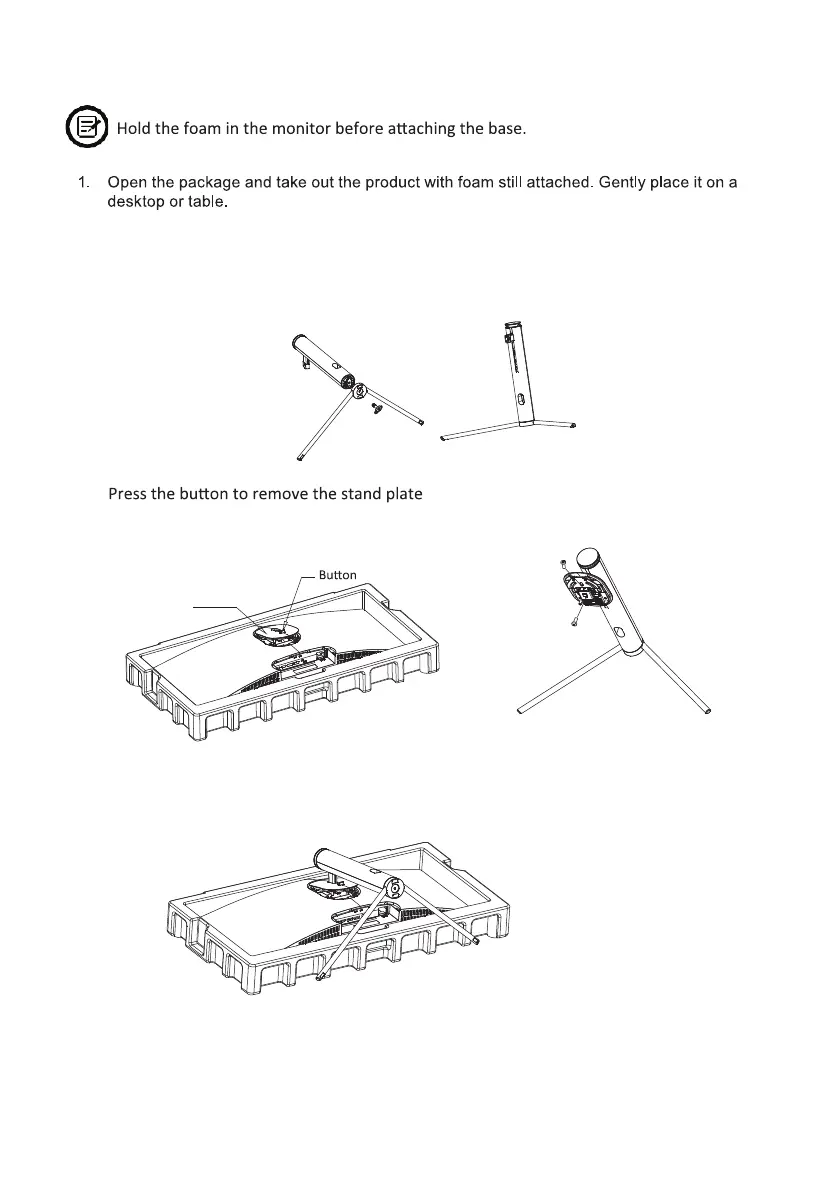Section 4: base installation
2. Take out the upper polyfoam and the inner package bag,lower polyfoam place on a
desktop or table,keep the lower foam underneath the monitor.
4.
5.
6.
3. See picture,fasten the stand stem and base with a screw.
,Fix the stand plate into the stand stem
with the screw 5*11mm.
Fix the whole assembled stand into the monitor,and check carefully to make sure
it is fasten.
Hold on the stand stem and stand the monitor up on a flat,level desktop or table.
Note: Don't touch the screen during stand it up,to avoid screen broken.
Screw 5*11
Screw 5*11
stand plate
EN-11