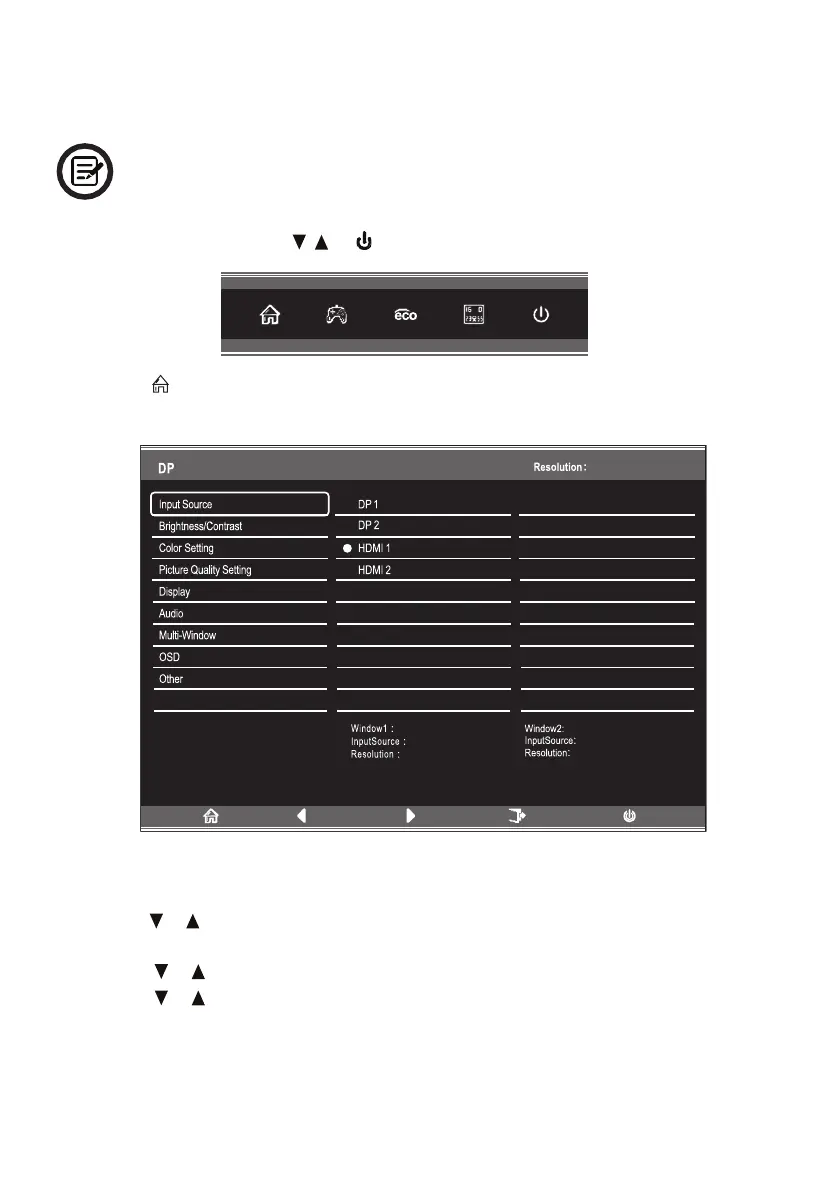Section 9: OSD
The OSD (On Screen Display) can be used to adjust the settings of your monitor and appears on the
screen after turning on the monitor and press the button M.
If use the monitor for the first time, the settings will automatically adjust to the optimal settings
based on the configuration and components of your computer, etc.
1. Press one of the buttons
(M, , , E, ) to activate the browser window (Figure 1).
2. Press
M to enter the OSD menu.
3. Press on or to scroll through the functions.
a. Highlight the features you want to set, and press M to open the submenu.
b. Press on or to browse the submenu and press M to highlight the features you want to set.
c. Press on or to highlight the options and press M to confirm the settings and exit the current
screen.
3440*1440@100Hz
HDMI1
3440x1440@100Hz
4. Press E to exit the current screen.
EN-16