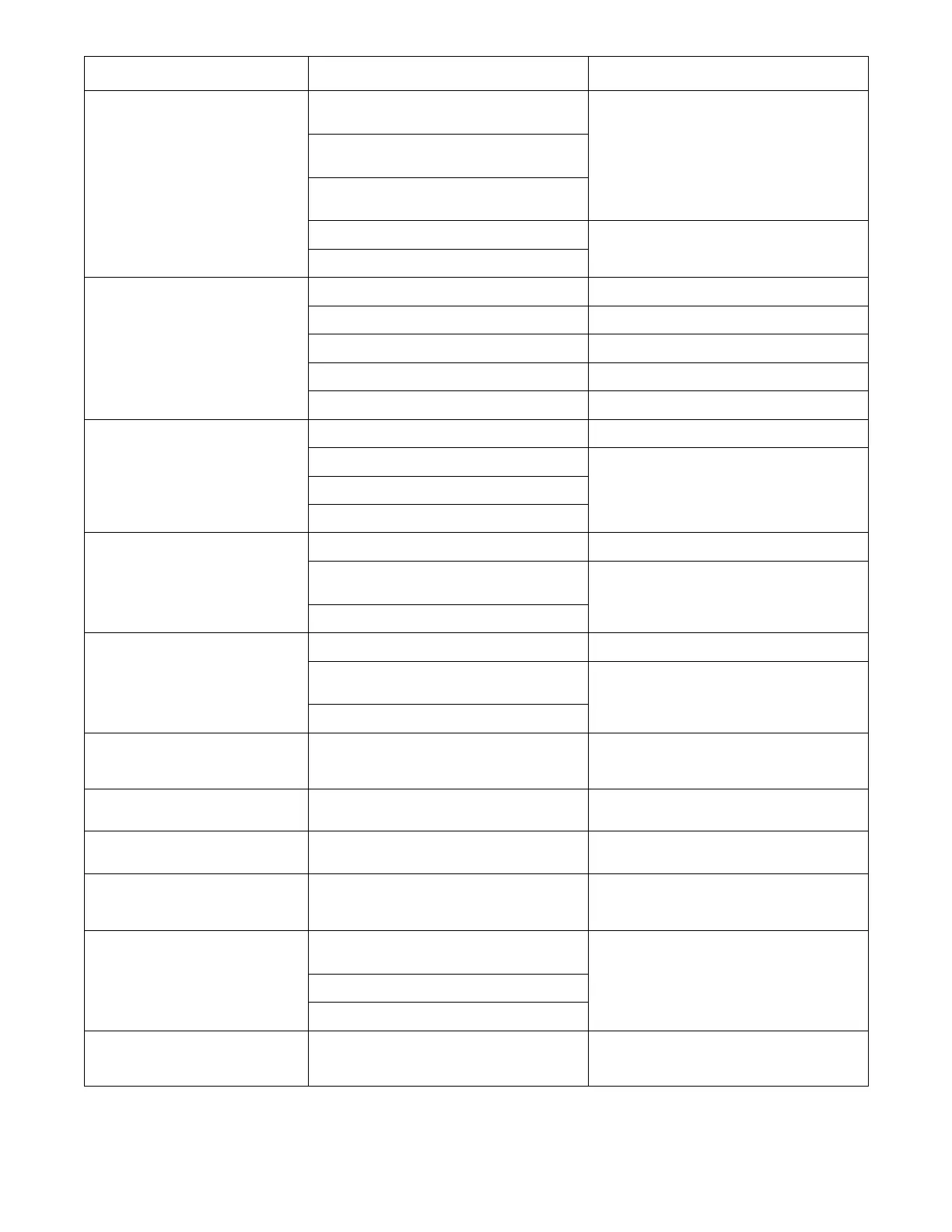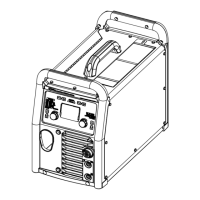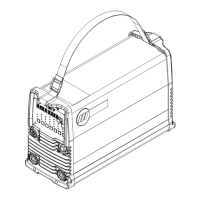. A complete Parts List is available at www.MillerWelds.com
OM-283935 Page 48
Message RemedyError
Shorted Output
First remove short then pull trigger to
clear error
The welding wire came into contact with the
workpiece while jogging wire.
Remove short and pull trigger, or wait 30 seconds
to clear error.
MIG gun or spool gun contact tip came into con-
tact with the workpiece while welding.
The weld voltage is less than 10 volts for more
than 0.2 seconds while welding.
Output rectifier is damaged.
Contact authorized Miller service center.
Control board is damaged.
Motor Error
The motor has drawn too much current
Too much pressure on pressure adjust knob. Reduce pressure on the pressure adjust knob.
The gun liner is obstructed. Clear obstruction or replace gun liner.
The gun contact tip is obstructed. Clear obstruction or replace contact tip.
The welding wire is entangled. Untangle welding wire.
The control board is damaged. Contact authorized Miller service center.
Fan Error
The fan is running too slow or is dam-
aged
The fan blades are obstructed. Clear obstruction from fan.
The fan wiring harness is disconnected.
Contact authorized Miller service center.
The fan is damaged.
The control board is damaged.
Thermal Error
Primary thermistor range error
The primary circuit thermistor is unplugged. Reconnect the primary circuit thermistor.
The primary circuit thermistor is reading too high
or too low for a valid temperature.
Contact authorized Miller service center.
The control board is damaged.
Thermal Error
Secondary thermistor range error
The secondary circuit thermistor is unplugged. Reconnect the secondary circuit thermistor.
The secondary circuit thermistor is reading too
high or too low for a valid temperature.
Contact authorized Miller service center.
The control board is damaged.
Boost Error
Cycle power to clear error
The primary boost has not successfully been es-
tablished.
Cycle power to clear error. If error persists after a
power cycle, contact authorized Miller service
center.
Over Voltage
Cycle power to clear error
Primary voltage is above 310 volts. Reduce primary voltage below 310 volts.
Under Voltage
Cycle power to clear error
The primary voltage is below 150 volts. Increase primary voltage above 150 volts.
Network Error
Communication between micros has
been lost
The two microcontrollers on the control board are
no longer communicating.
Cycle power to clear error. If this error persists
after a power cycle, contact authorized Miller ser-
vice center.
Network Error
Communication between boards has
been lost
The wiring harness between the control board
and interface board is damaged.
Cycle power to clear error. If this error persists
after a power cycle, contact authorized Miller ser-
vice center.
The control board is damaged.
The interface board is damaged.
Stuck Electrode
Free electrode to clear error
Stick/tungsten welding electrode has become
stuck in weld puddle and turned output off.
Remove Stick/tungsten welding electrode from
workpiece and output will turn back on after
about one second.