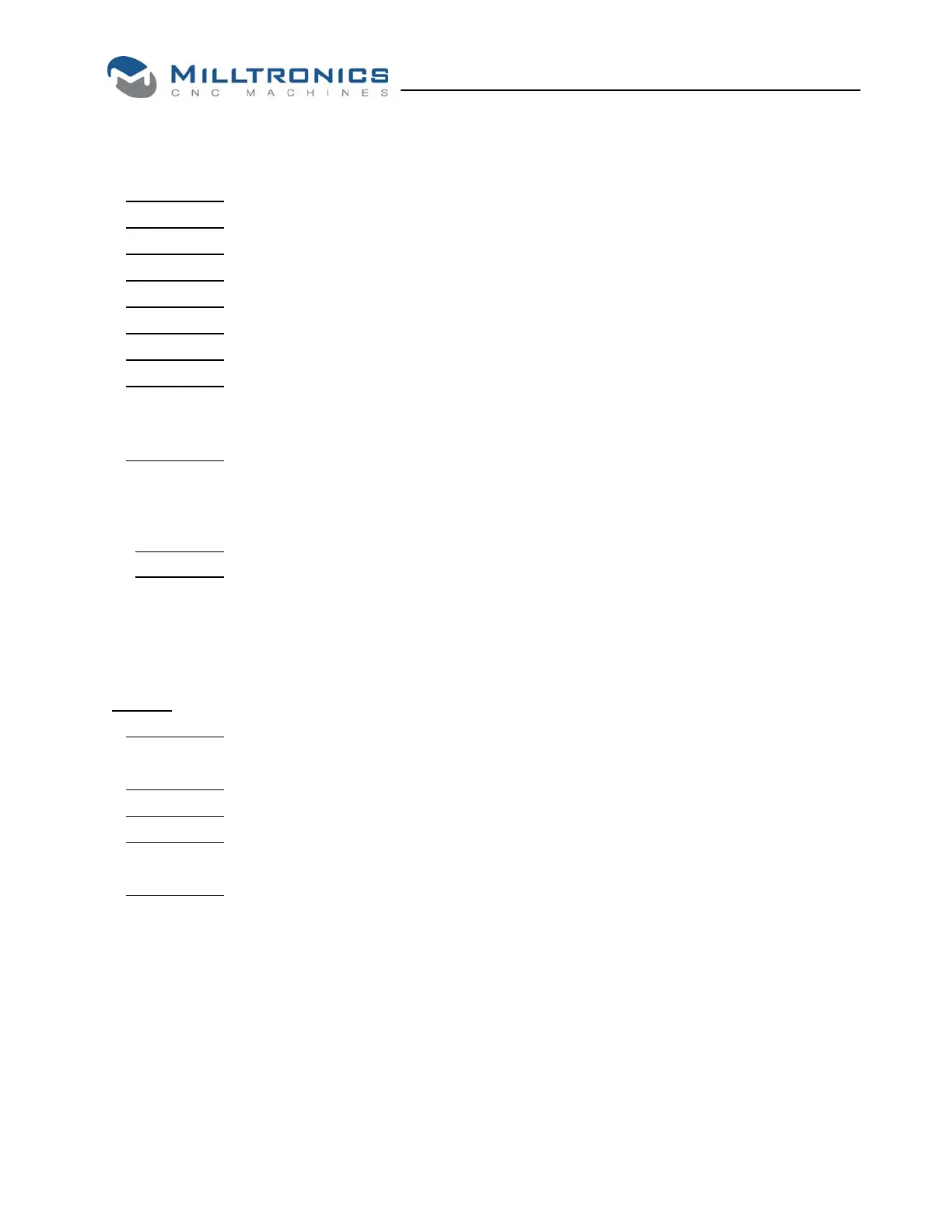W
ARRANTY
I
NITIATION
D
OCUMENTS
SERVING THE METAL CUTTING INDUSTRY SINCE 1973
1400 MILL LANE • WACONIA• MN 55387
T
EL: 952.442.6455 • FAX: 952.442.6457
www.milltronics.net
ENABLE MACHINE AND BE READY TO E-STOP IN CASE OF AXIS RUNAWAY.
1. Home the machine (machine must be ENABLED). Check for smooth motion.
2. Check the flood pump rotation and verify lubricator function.
3. Run all axes over full travel.
4. Check each feedrate override position
5. Jog Mode full travel, all directions.
6. Handwheel, full travel, all directions, all override positions.
7. MDI
8. Check software limits. Move each axis toward the end of the travel to make sure
that that it hits the soft limit before it hits the e-stop switch. The axis should stop moving before an
E-stop limit is reached. If an E-stop is reached, check the soft limit parameter.
9. Check Following Error. While in JOG mode move each axis at 100 ipm (rapid JOG
mode at 50% override). In DISP-ERROR (in setup level 3) the following error should display half
as much for the Z axis as the X axis displays. Make no adjustments without first consulting the
factory.
10. Check the operation of all cooling fans on the control, axis and spindle drives.
11. Check spindle motor fan rotation direction against label on the side of the fan
housing.
Note: on ML14 models a phase tester is required, as the motor fan is not readily
accessible.
Spindle
1. Run the spindle through all of the speed ranges. (MDI S1000 M3) The gears are
M41 low, M42 medium, and M43 high.
2.
Try all spindle override positions (0%-175%)
3.
Try both directions CW and CCW using M3/M4 commands in MDI-misc.
4. Try both directions using the CW and CCW front panel switches. As a safety
precaution on lathes, the ENABLE button must be pressed while pressing the CW or CCW button.
5. Check constant surface speed operation. Enter G96 in MDI mode, turn on the
spindle and HDW the X axis through the full travels of the machine. The spindle should speed up
toward zero diameter and slow down when it moves away.
3