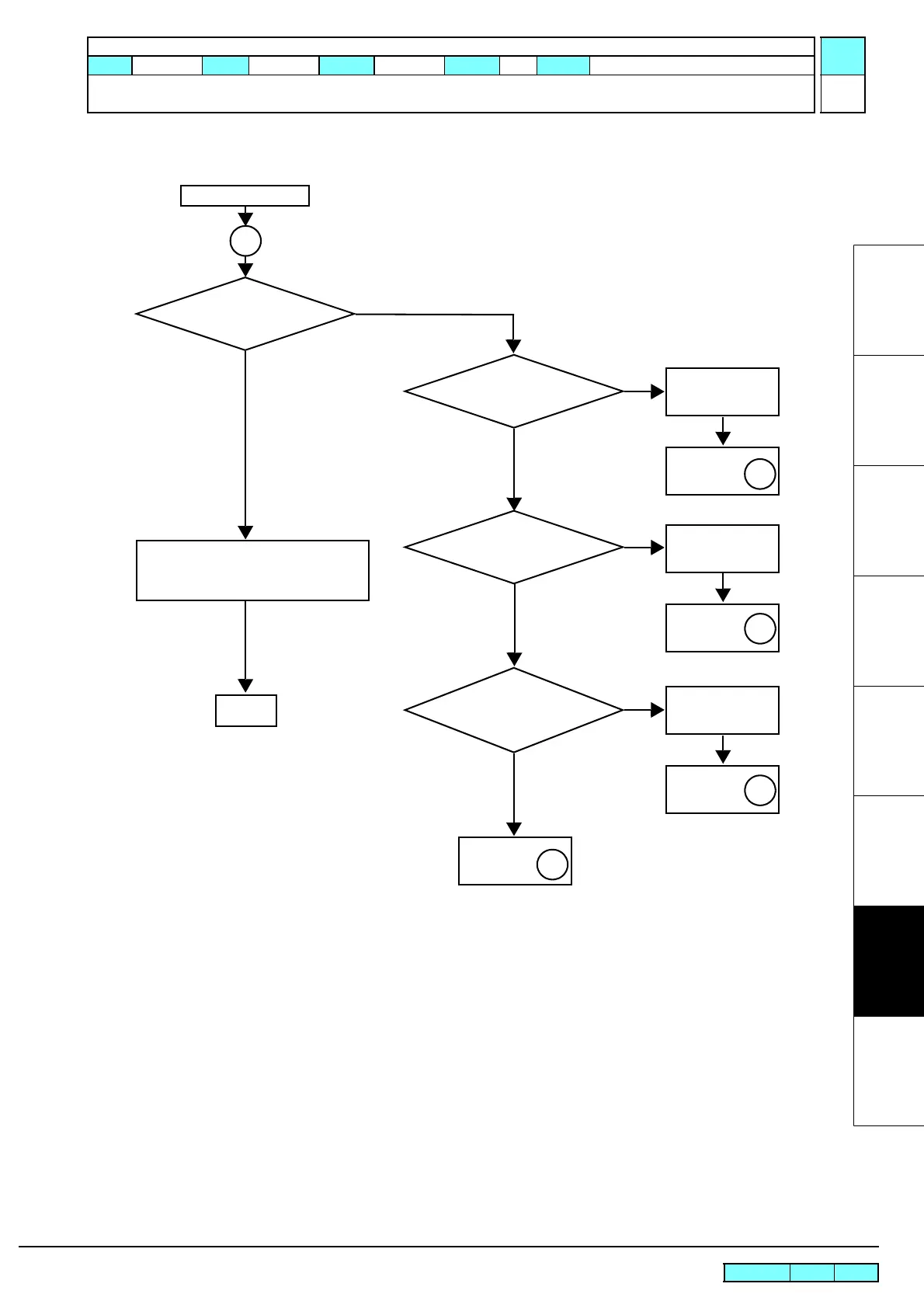© 2009 MIMAKI ENGINEERING CO.,LTD.
7.2.3 P.3
7.2.3 Electrical Troubleshooting
1
2
3
4
5
6
7
8
Check Flow of the PCB breakage
Problem occurred
Check HDC FFC disconnection, and
replace the disconnected FFC.
See (5.2.5) (5.2.6).
Finish
Determine COM short circuit.
(See5.2.1)
NG
OK
NG
OK
A
Check damage of Print head.
(See5.2.2)
Check damage of
Main PCB ASSY.
(See5.2.3)
Check damage of
Ink Slider PCB.
(See5.2.4)
Replace Head
and Head FFC.
Return to
A
Replace Main
PCB or F13 fuse.
Replace Ink
Slider PCB.
NG
NG
OK
OK
Return to
A
Return to
A
Return to
A
Maintenance Manual > Troubleshooting > Detailed Methods of Coping with the Malfunctions > Electrical Troubleshooting
Model CJV30/TPC Issued 2009.06.30 Revised F/W ver. 1.20 Remark
1.0
