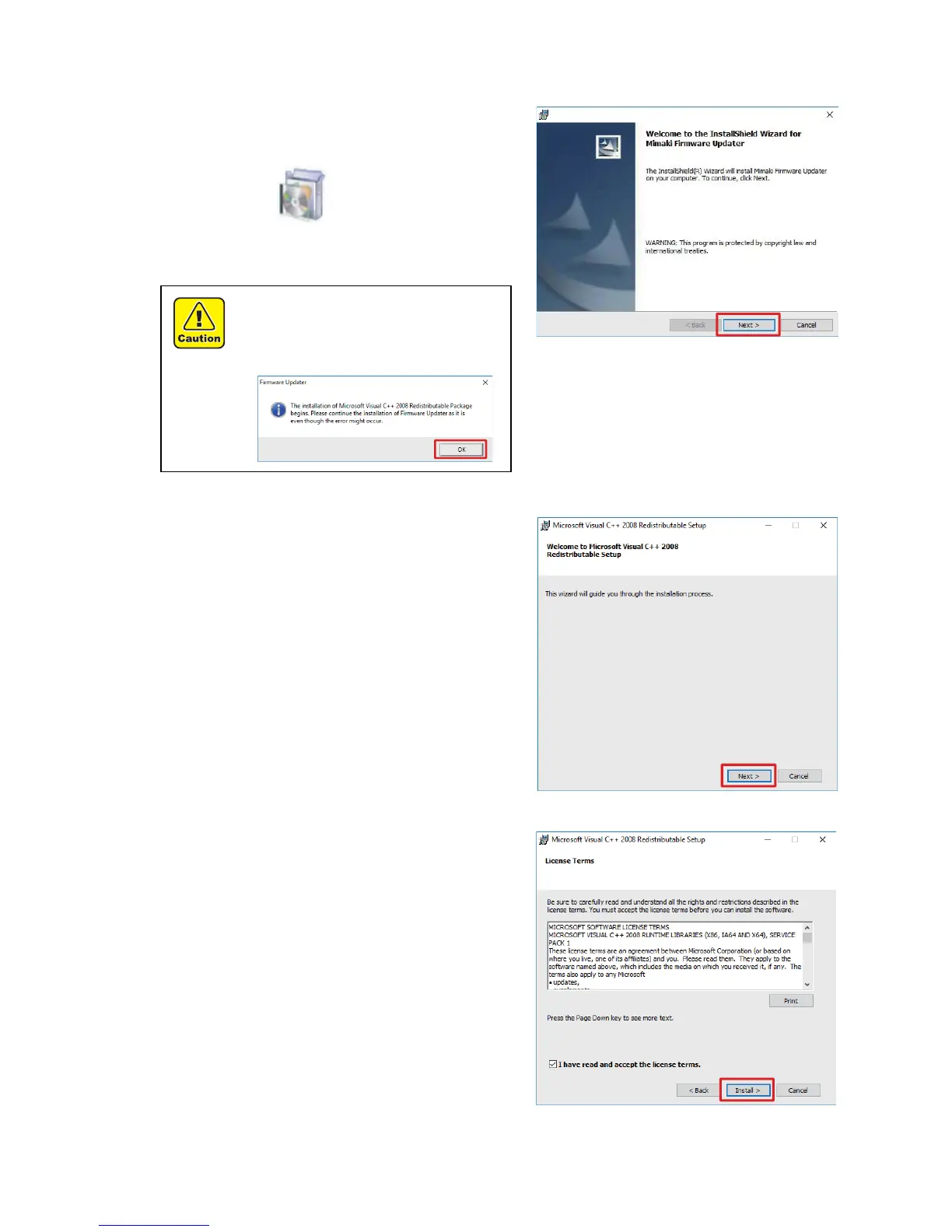3
Step 4. Install the [Installer downloader of FW VersionUpdater for JVCJV300/150 series].
1
Double-click [FW_VersionUpdater_for_(C)JV300_
150[2.20]series_Installer.exe] and execute the
installation.
Follow the instructions in the wizard.
[Microsoft Visual C++2008 Redistributable
setup] may be appeared.
If the message is displayed, follow the
instructions in the wizard to install it.
FWVersionUpdaterfor
(C)JV300150[2.20]series
Installer.exe
