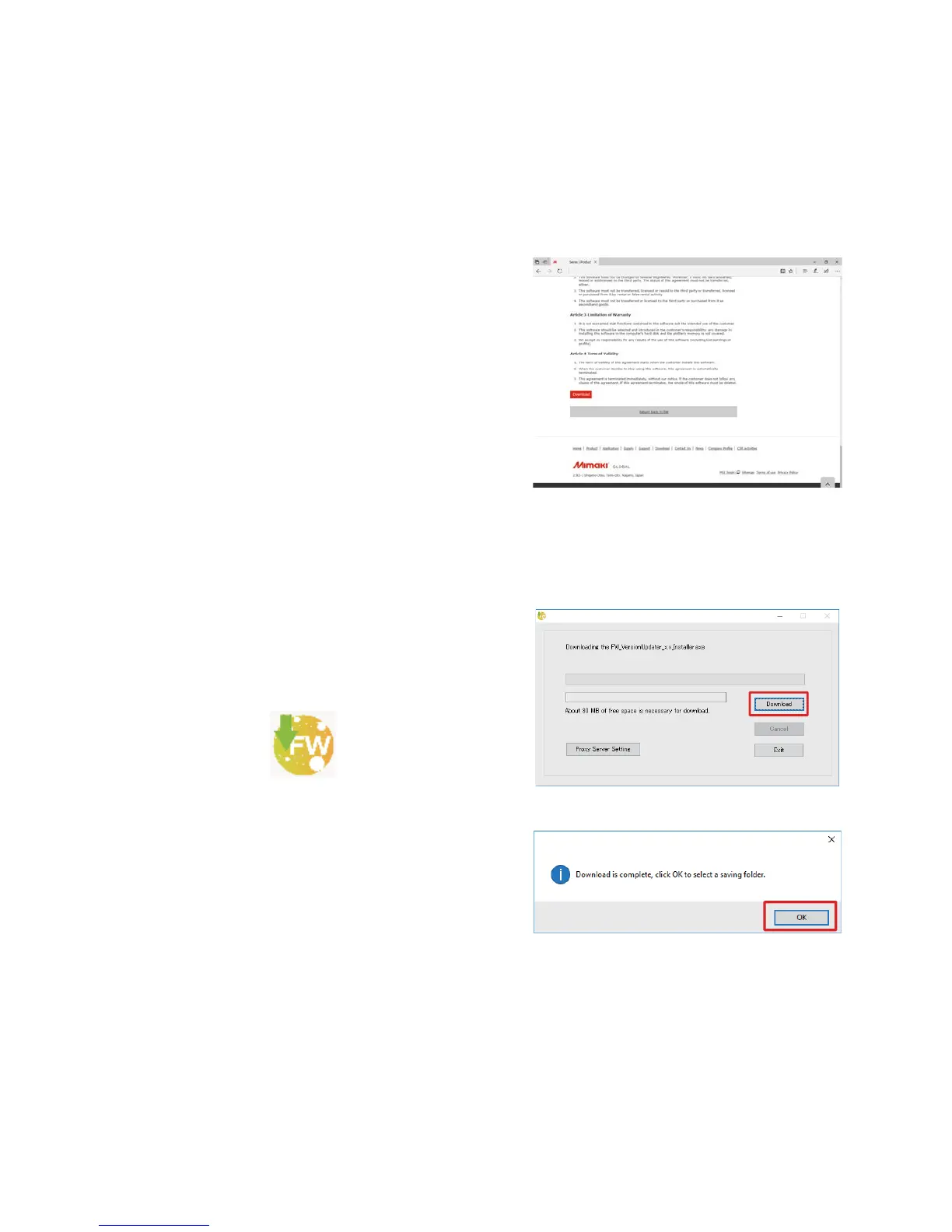2
● When installing from CD
Follow Step 4 onward.
● When downloading from the Web site
Step 2. Download the [Installer downloader of FW VersionUpdater for JVCJV300/150 series]
download tool from Mimaki website.
1
Download the [Installer downloader of FW
VersionUpdater for JVCJV300/150 series]
download tool from the link below:
Japanese:
http://japan.mimaki.com/product/inkjet/i-roll/jv300-series/
English:
http://mimaki.com/product/inkjet/i-roll/jv300-series/
Download tool size: approx. 333KB
Step 3. Download the [Installer downloader of FW VersionUpdater for JVCJV300/150 series]
installer.
1
Double-click the download tool and click the
[Download] button. The installer is downloaded
automatically.
The installer is normally saved in [Download] folder.
2
"Download is complete" is displayed.
Click the [OK] button and select the folder to save
the file.
FWUpdateDownloadTool.exe
