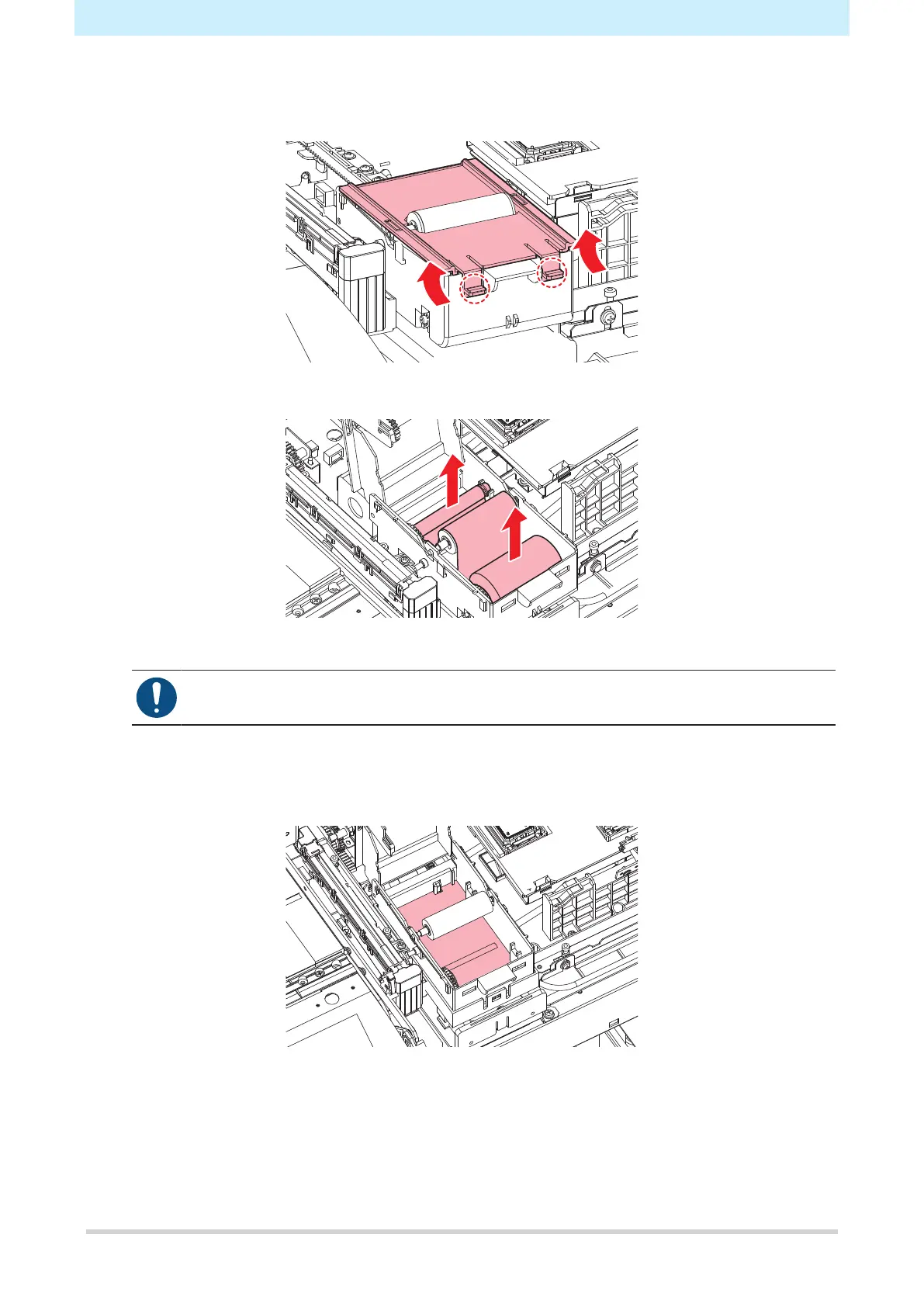3. Replacement of Consumable Item
23
5
Open the cloth wiper cover.
• Push up the two tabs at the front to remove the cap absorber.
6
Remove the wiper together with the spindle.
7
Remove the wiper from the spindle.
• When disposing of the product, contact an industrial waste disposal operator or dispose of
the product in accordance with the local laws and regulations.
8
Clean the wiper unit underside.
• Wipe off any ink and dust adhering using a cleaning stick moistened with maintenance liquid. Wipe
off the maintenance liquid. Make sure none remains.
