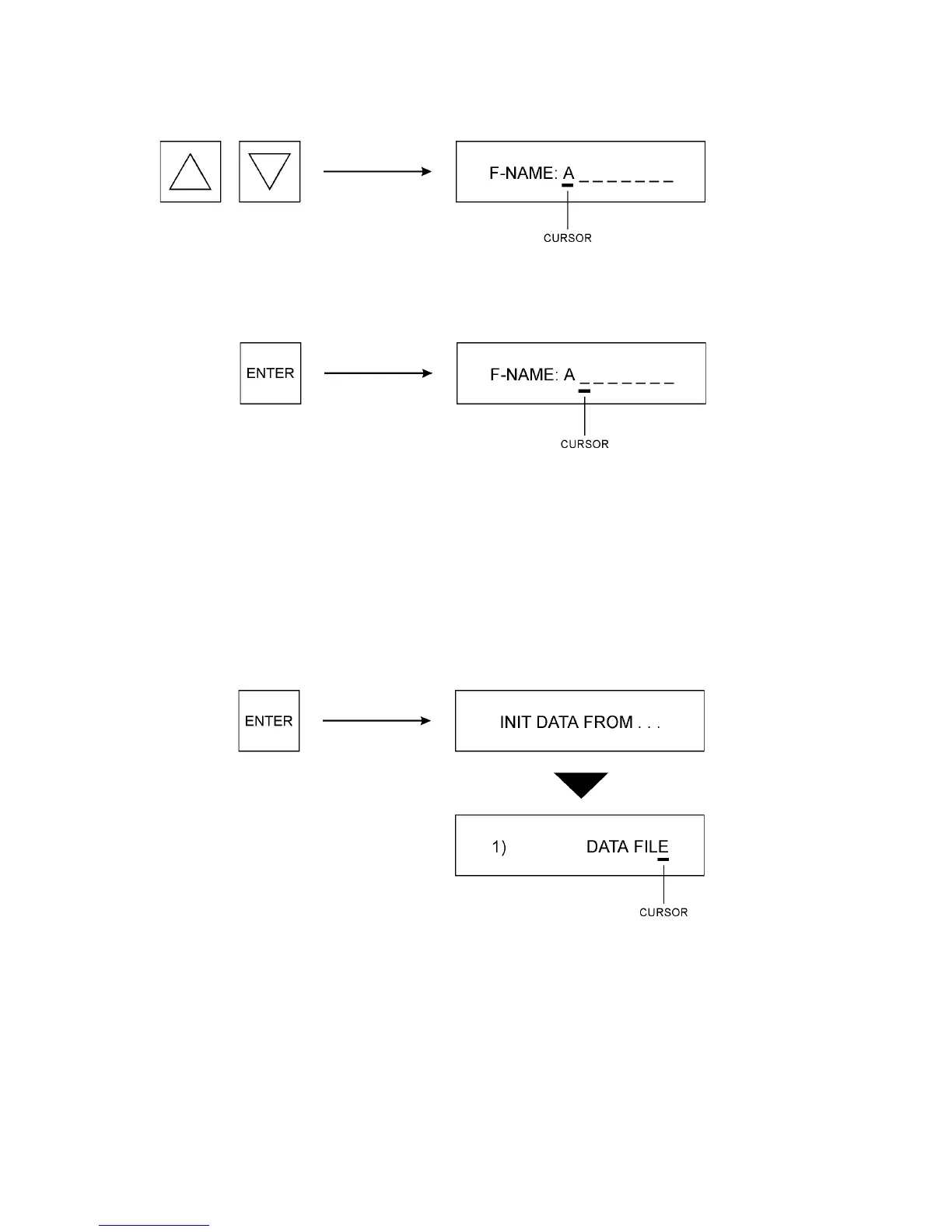22
Use the ENTER key to move the cursor from space to space (left to right only).
3. Once the cursor is under the last character space (and the desired file name is on the
display), press ENTER to store the file name. The display will then flash INIT DATA
FROM, indicating that the source of the initial data for the new file must be chosen.
NOTE: File names cannot be duplicated. If a file stored in the EPM Programmer already
exists with the same name, the display will flash NAME EXISTS!!!, and a different name must
be selected.
Use the V and W keys to select a character for each space.