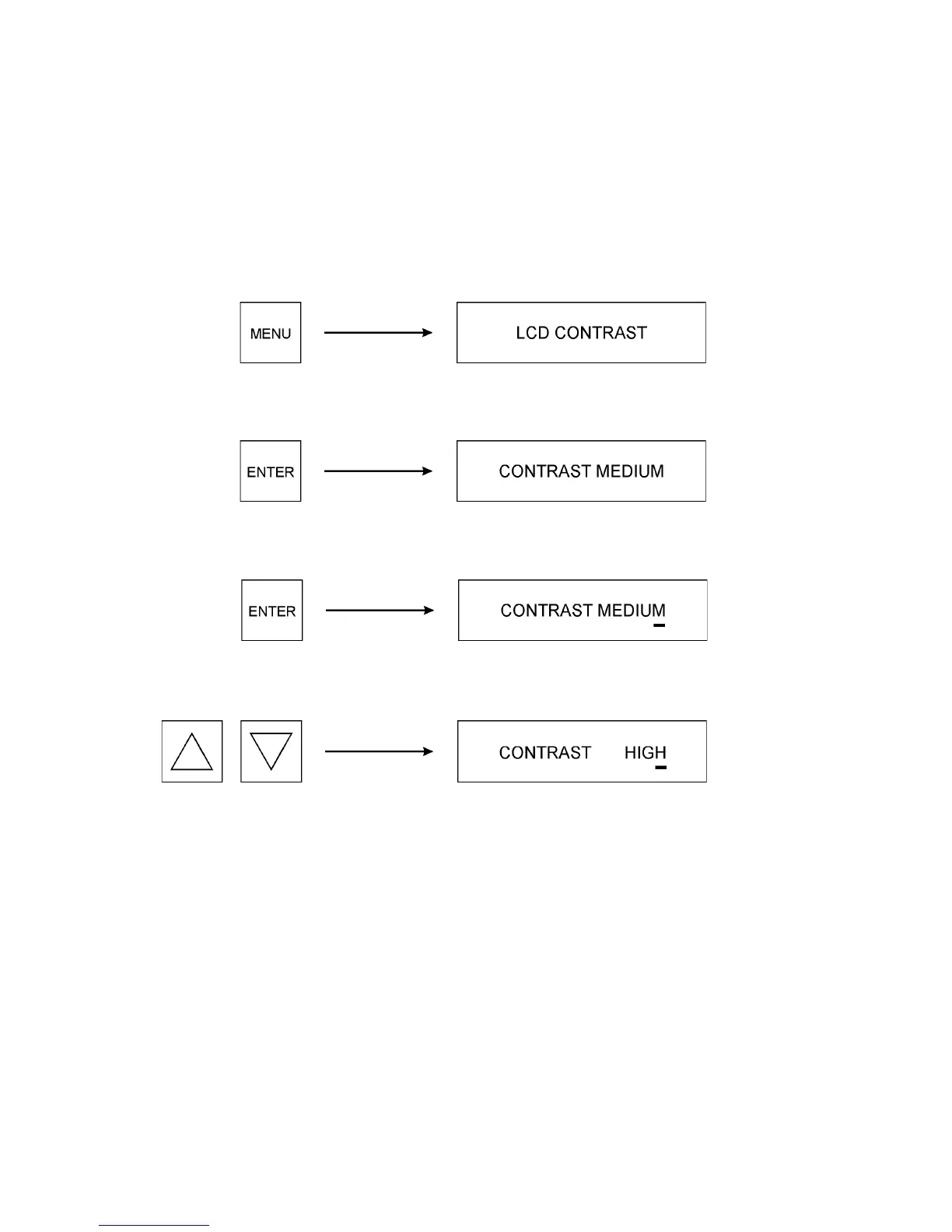28
5.2.8 LCD CONTRAST
This function is used to adjust the contrast of the LCD display to optimize the viewing angle.
The possible settings are LOW, MEDIUM, and HIGH.
Follow the procedure below to adjust the contrast of the LCD display:
1. Use the MENU key to scroll to LCD CONTRAST.
2. Press ENTER. The display will show the present contrast setting.
3. Press ENTER again. A blinking cursor will appear on the right side of the display.
4. Once the desired contrast setting is found, press ENTER to store it. Then press the MENU
key to go back to the MAIN MENU.
Use the V and W keys to select the desired contrast setting.