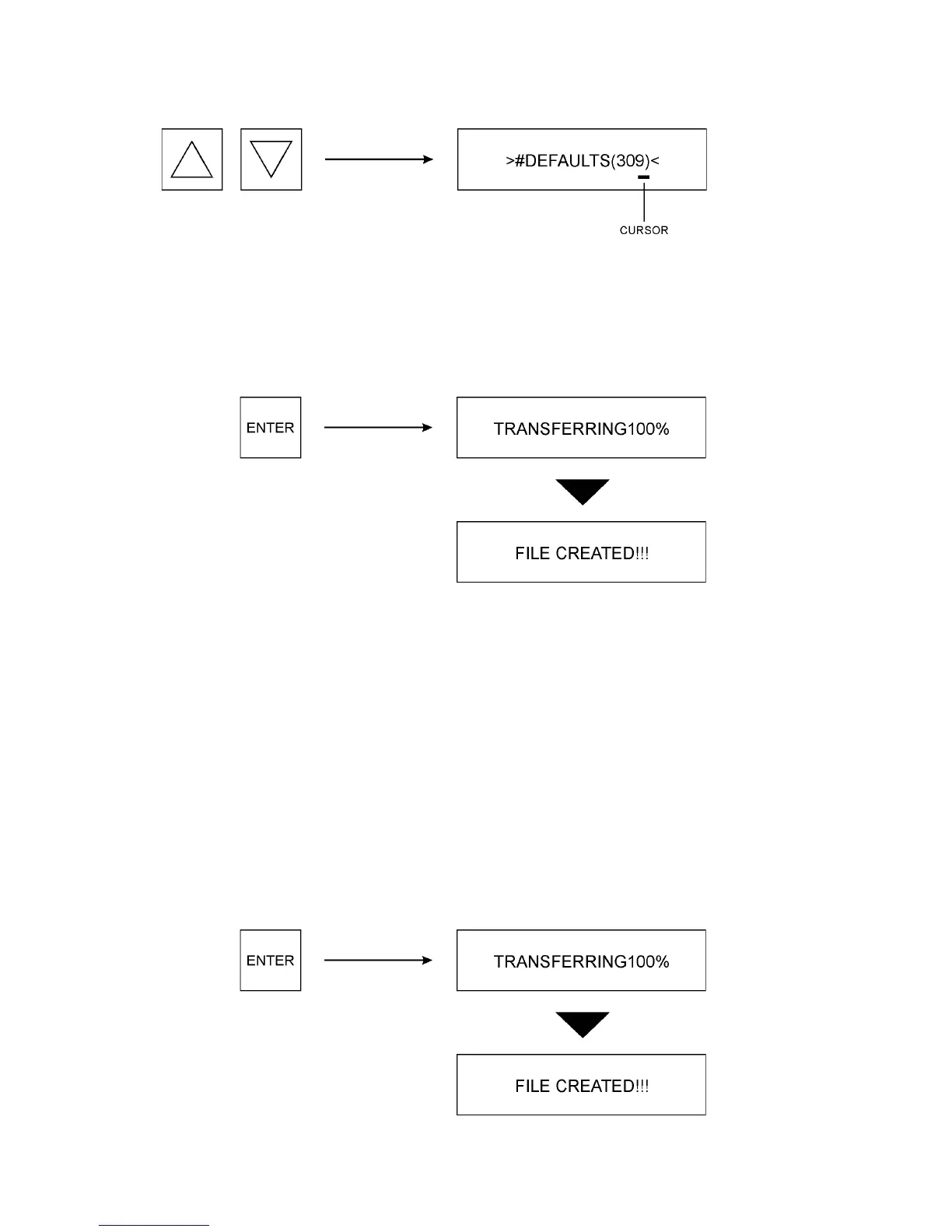24
Use the V and W keys to scroll through the data files.
6. Once the desired data file is found, press ENTER. The EPM Programmer will copy the
data, and then indicate that the new file has been created. The file can then be edited using
the EDIT DATA FILE function (refer to Section 5.2.4).
NOTE: If this procedure is attempted without an EPM installed in the MASTER AND
CONFIGURATION PORT, the display will flash MASTER MISSING! Press MENU to reset
the display.
8. When COMPUTER FILE is selected, the computer file stored in the buffer can be copied
to create the new file. The file can then be edited using the EDIT DATA FILE function
(refer to Section 5.2.4).
NOTE: If the buffer does not contain a data file, or the data file is not the desired one, the
COMPUTER TO EPM function must first be used to download the desired file (refer to
Section 5.2.2).