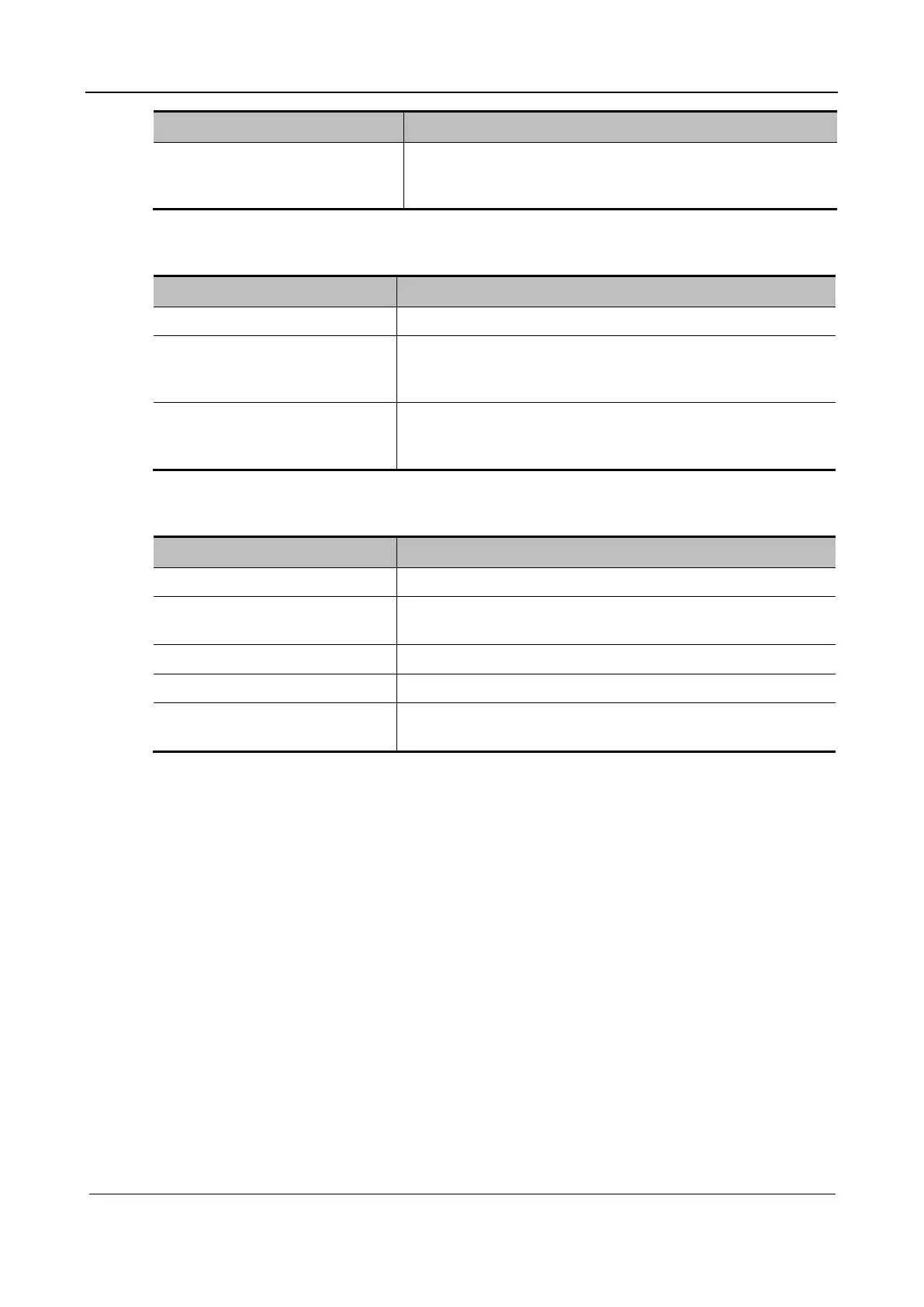Part I Service Scenarios
Repair 83
Operation Description
After HDD initialization and logic
configuration, the PC enters the
BIOS stage.
A black screen is displayed for 1s.
3.1.3.2 BIOS Startup Process
Operation Description
Self-test at startup A black screen appears and disappears fast.
Initialization, system settings
recording, and provision of the
resident program library
The BIOS startup screen is displayed.
Operating system loading The BIOS screen is displayed during operating system loading.
After the operating system is loaded, a black screen appears and
then the Windows boot screen appears.
3.1.3.3 Window Boot Process
Operation Description
Boot program loading The monitor appears in blank screen now, and it disappears fast.
Detection and hardware
configuration
The monitor appears in blank screen now, and it disappears fast.
Kernel loading Windows icon
User login Ditto
Doppler startup The Doppler startup animation is displayed, excluding the
progress bar.
