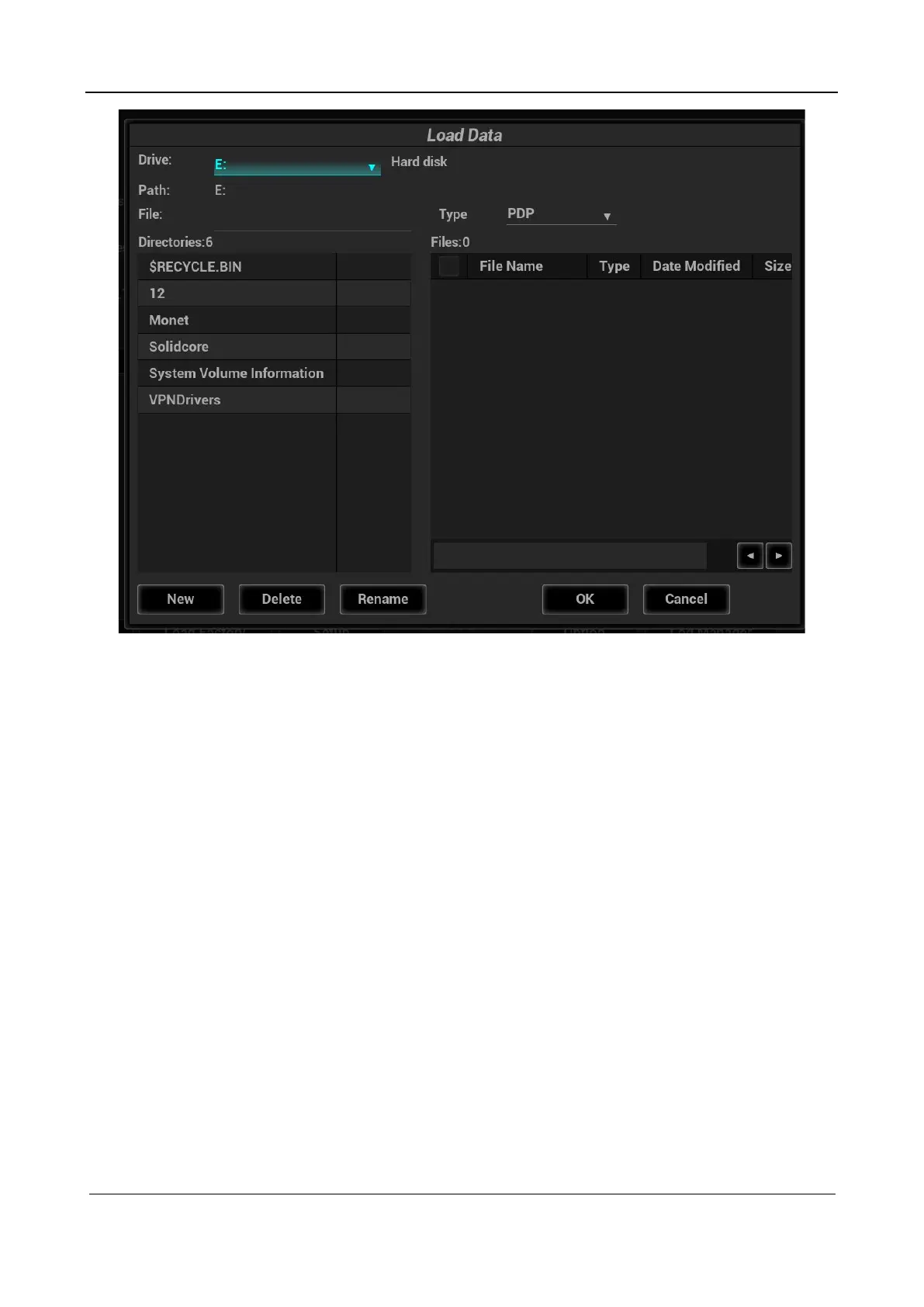Part I Service Scenarios
Maintenance 75
2. Select the path to import the data. You can choose to import a part or all of the setup data.
3. Click OK. A progress bar appears. The setup data is imported to the specified path.
2.3.8.3 Restoring Factory Settings
Click Load Factory. This operation is not supported for region setup, access management, DICOM
setup, and network setup (including iStorage) data.
2.3.9 Patient Data Management
2.3.9.1 Backing Up Patient Data
1. Tap iStation on the touch screen to open the iStation dialog box.
