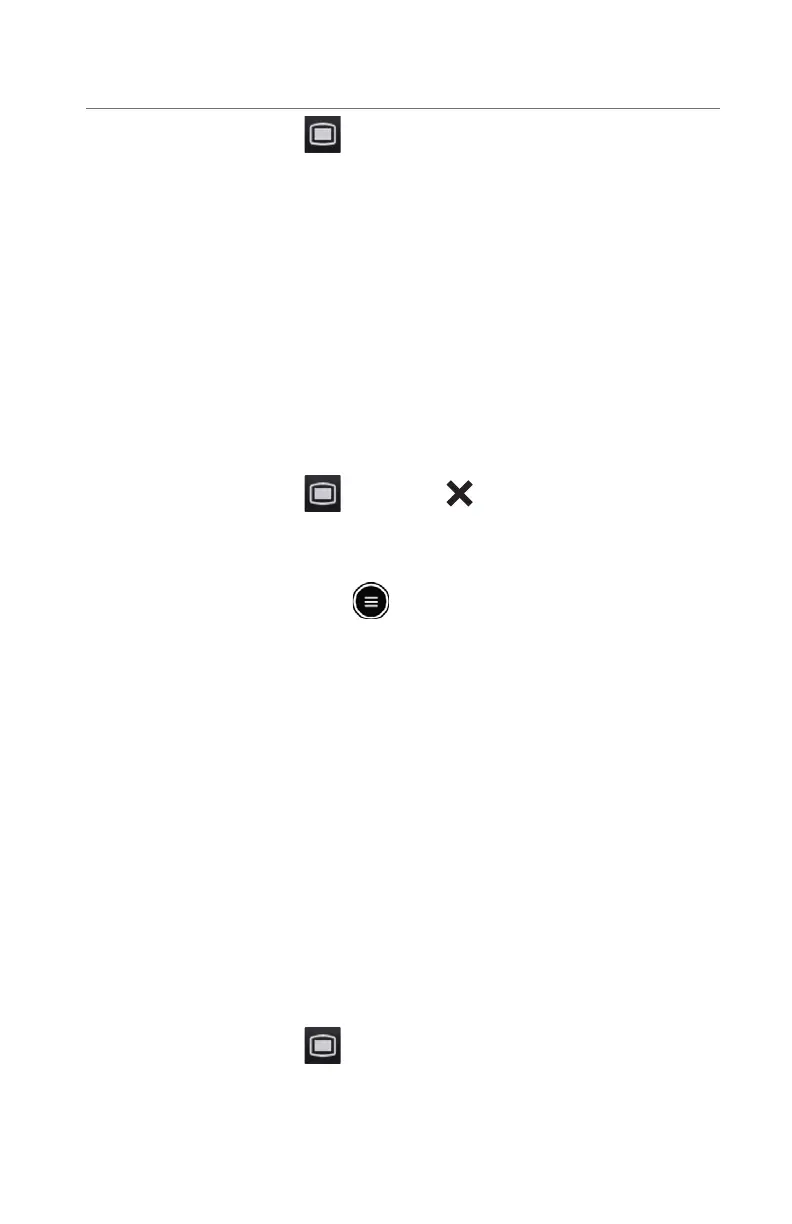32
BeneVision N22/N19/N17/N15/N12
Quick Reference Guide
a. Select the Main Menu quick key.
b. Select Wireless Module, if detected, from the Parameters column.
a. Select the desired TM80 under the Device Name.
b. Select Remove.
c. Select
• Continue Patient in Monitor to disconnect the patient from the TM80 and
continue with the patient monitor. The patient will be discharged from
the TM80.
• Continue Patient in Telemetry to disconnect the patient from the N
Series bedside monitor and continue with the TM80. The patient will be
discharged from the N series bedside monitor.
d. Select the Main Menu
quick key or to return to the main display.
Unpair the N Series Bedside Monitor from the TM80 Telemetry Monitor
To unpair the N Series bedside monitor from the TM80 telemetry monitor:
a. Press the main menu button
on the front panel of the TM80.
b. Enter the password for the screen lock dialog if enabled.
c. Select
• Yes : the TM80 telemetry monitor disconnects from the N Series bedside
monitor but does not discharge the patient. The TM80 remains admitted
on the Central Monitoring System to continue patient monitoring.
• No: the TM80 telemetry monitor disconnects from the N Series bedside
monitor and discharges the patient. The patient remains admitted on the
N Series bedside monitor and Central Monitoring System.
PAIR BP10 NIBP MODULE
Pair the BP10 Module with the N Series Bedside Monitor
To pair a BP10 with the N Series bedside monitor:
a. Press the MPAN button on the right panel of the BP10.
b. Select the Main Menu
quick key.
c. Select Wireless Module, if detected, from the Parameters column.
