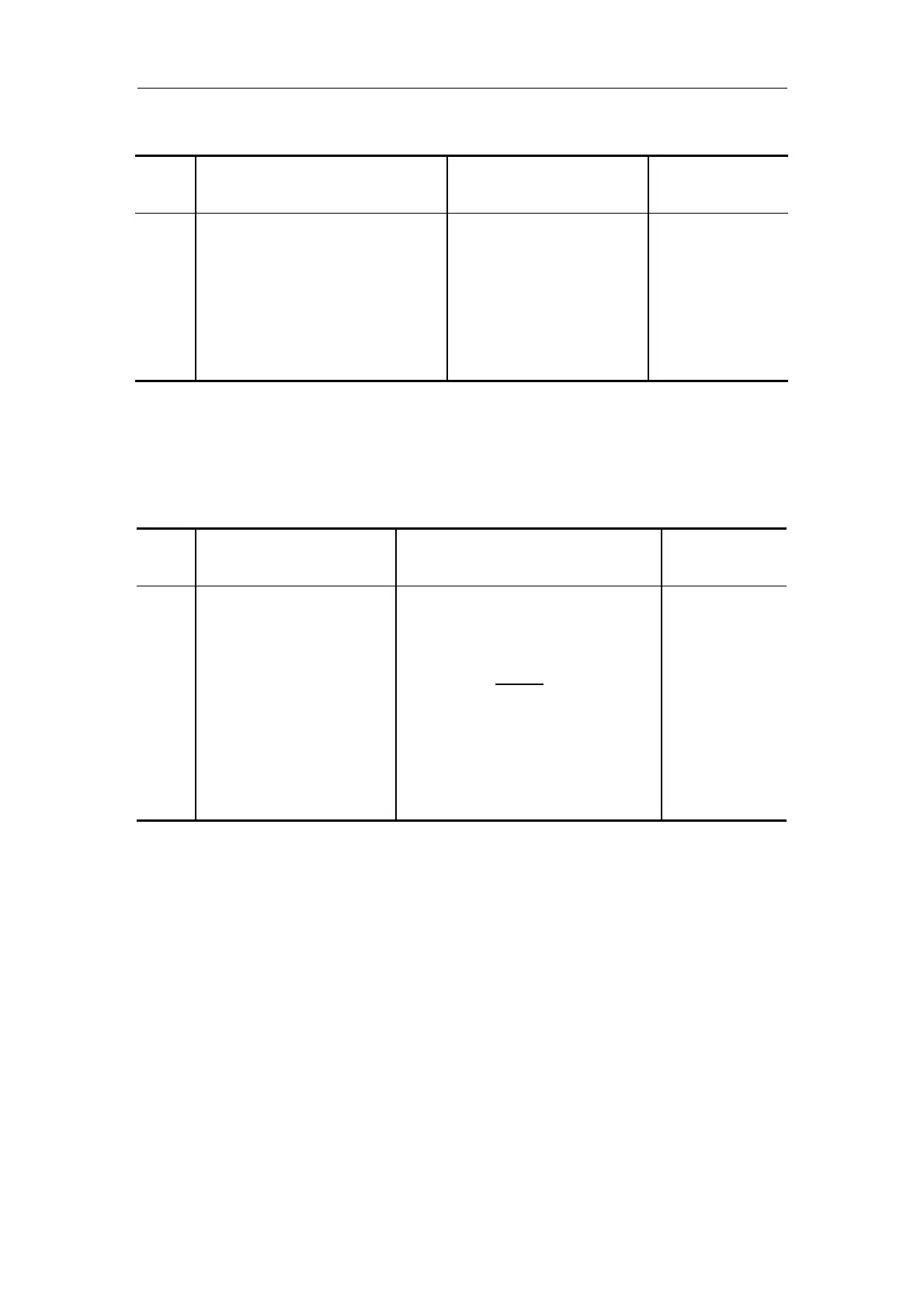Installation Quality Checks
7-4
Table 7-7 Installation Quality Check Sheet 7
No Item (method) Standard Result
[working status]
1 Use the test pen of the safety
tester to connect the bigger
fixing screw of the transducer
hanger to the testing device,
and insert the three-wire power
cable into the power outlet of
the safety tester.
normal status
0.1mA or less
normal status
[ ] mA
D. Patient leakage current I
Turn on the power of the main unit when performing measurements.
Table 7-8 Installation Quality Check Sheet 8
No Item (method) Standard Result
[working status]
1 Wrap the transducer with
aluminum foil and put it
into a vessel filled with
physiological saline water.
Connect the aluminum foil
to the A point of the tested
device, and insert the
three-wire power cable
into the power outlet of the
safety tester.
refer to IEC 60601; AC less than
0.1 mA, DC less than 0.01 mA.
refer to local regulations; AC less
than___
mA, DC less
than___ mA.
normal status
AC [ ] mA
DC [ ]
mA
6. Under the condition of normal power input polarity A (normal condition A), measure the
ground leakage current, enclosure leakage current and patient leakage current. After
cutting off the system power, under the condition of reversed power input polarity
(normal condition B), measure the ground leakage current, enclosure leakage current
and patient leakage current.
