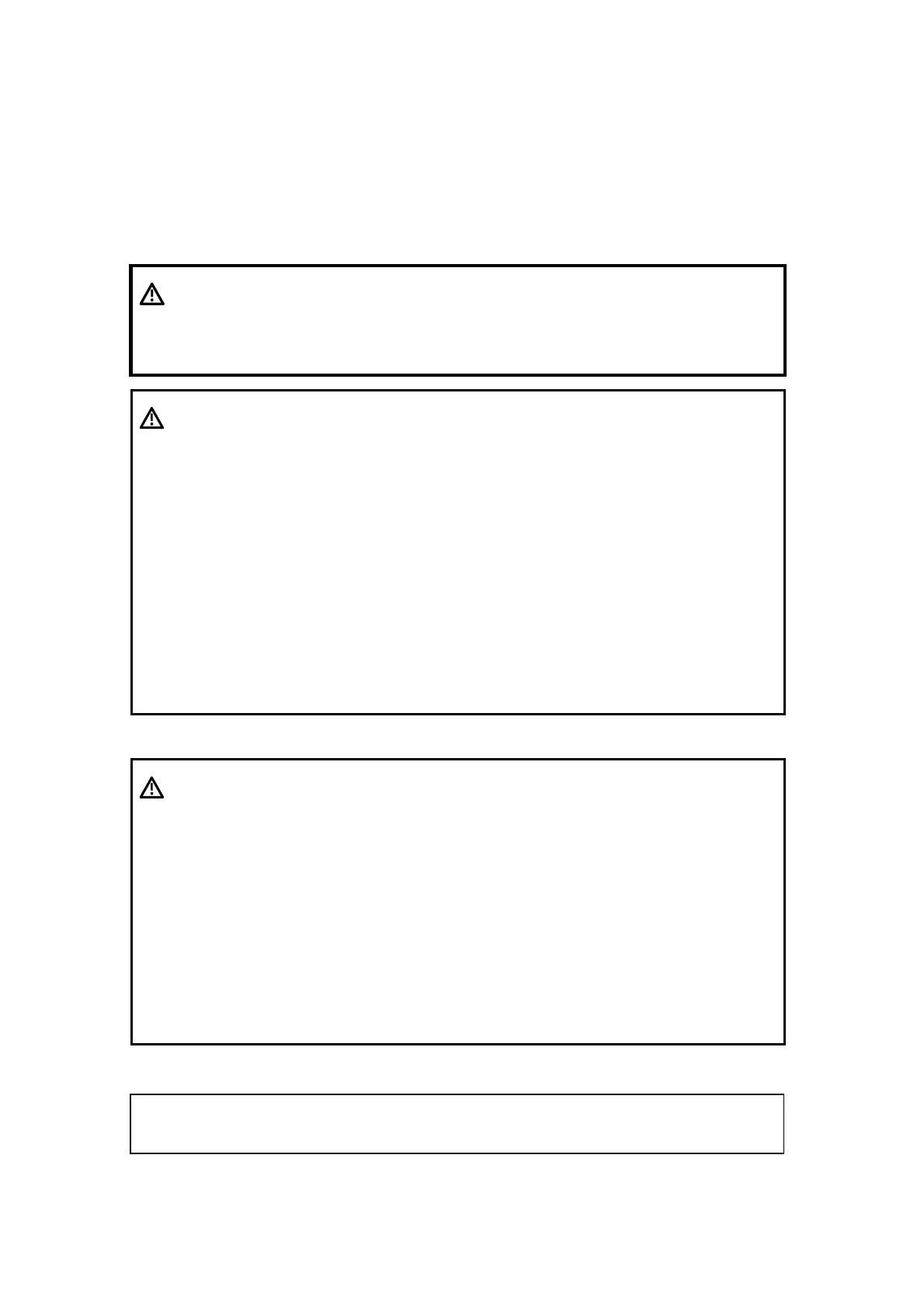S-2
3. Safety Precautions
Please observe the following precautions to ensure patient and operator safety when using
this system.
DANGER: Do not use flammable gasses such as anesthetic gas, oxygen or
hydrogen, or flammable liquids such as ethanol, near this product,
because there is danger of explosion.
WARNING:
1. Do connect the plugs of this equipment and its peripherals to the
wall receptacles meeting the ratings indicated on the rating
nameplate. Using an adapter or multi-functional receptacle may
affect the system’s grounding performance and thus cause leakage
current exceeding safety requirement.
The video printer must be connected to the designated auxiliary
power outlet, and the equipment-provided cable for the printer must
be used to connect the printer. Otherwise, other cables may cause
electric shock.
CAUTION:
1.Precautions concerning clinical examination techniques
(1) This system must be used only by medical personnel fully
trained in clinical examination techniques.
(2) This operation manual does not describe clinical
examination techniques. Selection of the proper clinical
examination technique must be based on specialized
training and clinical experience.
NOTE: 1. Do not use the machine in the vicinity of strong electromagnetic field (such
as the transformer), which may affect the performance of the monitor.
