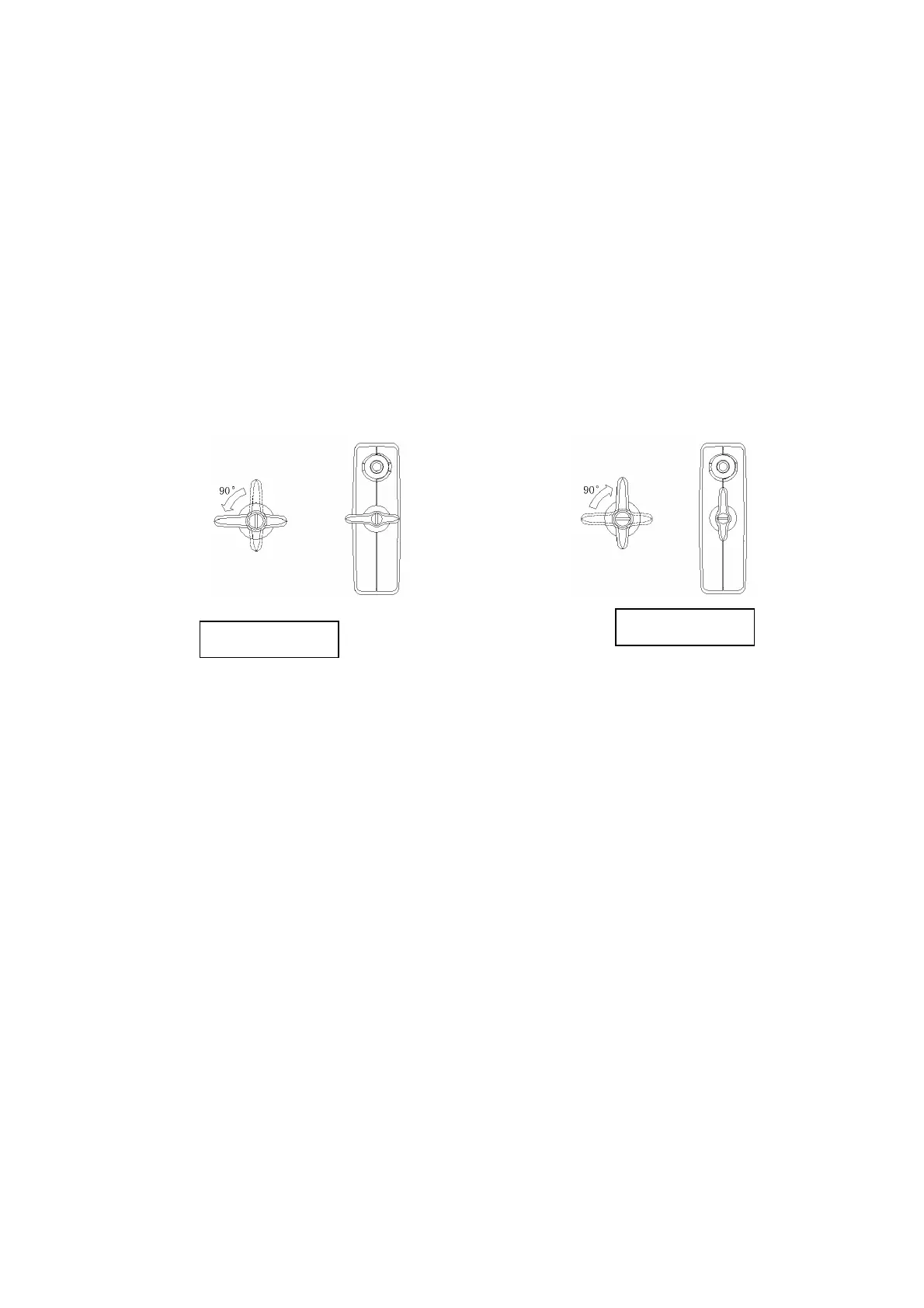4
II. Installing the pushing handle
Take out the pushing handle and three sets of hexagon socket screws M5x35/spring washers
Φ5/plain washers Φ5, and then use the M5 hexagon socket wrench to fix the pushing handle in
position.
III. Installing transducer cable hook and holder
Take out the transducer cable hook and holder, and place them in position.
VI. Installing the transducer
1. Unlock the lever of the transducer connector, put the cable upward, and insert the
connector vertically into the socket.
2. Turn the lever clockwise 90°.
3. Check that the connector is tightened.
Figure 5: Unlocking and Locking the Transducer
Locking status
Unlocking status
P/N:9906-20-71452(V1.1)