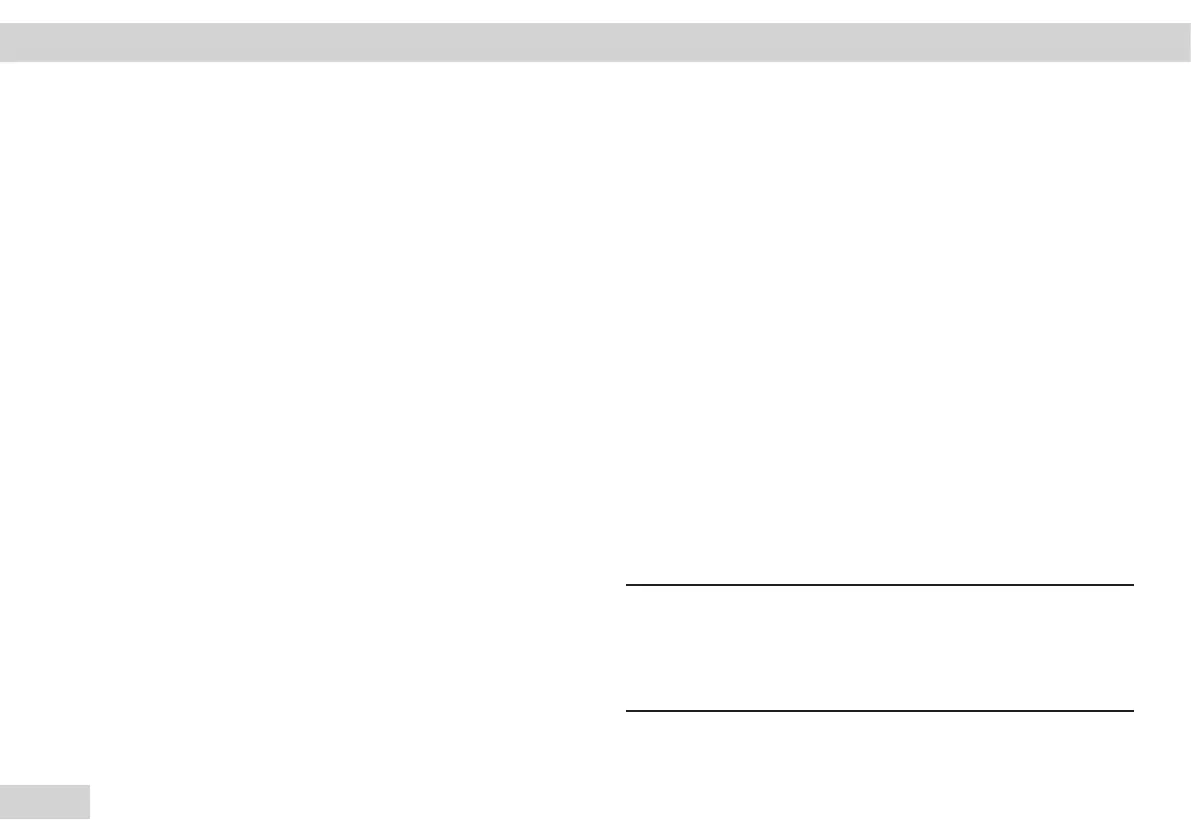18
Service Manual Combics
Service Mode Overview
When activated, the Service mode enables service technicians
access to additional menu items in the Setup menu which are
not displayed when the Service mode is not active.
The following additional options are available:
In the Device parameters menu, the following menu items are
available in the Password menu item:
– Maintenance (service date)
– Terminal data (serial number and model description
of the indicator)
"SQmin entry" is available under SQmin as the first item.
"Delete Alibi memory" is available under Alibi memory.
The Device parameters menu for the "WP 1 - Internal"
connection has a new, first sub menu:
– ADC configuration.
The Calibration/ adjustment menu in the Device Parameters
menu for "WP1 - Internal" now contains the following
additional sub menus:
– Adjustment without weights
– Geographical data.
Operating Design | Service Mode Combics3
The CAL key function and Activate ext. adj. sub menus of the
“Calibration/Adjustment” menu also contain additional menu
items.
If one of the COM 1 or COM 2 interfaces has been configured
for connecting a 2nd weighing platform "WP 2," then the
additional menu items listed above for the Calibration/
Adjustment menu also apply to the weighing platform
configured under WP 2. If necessary, the "ADC configuration"
menu is also accessible to WP 2 (when connecting a suitable
weighing platform and using a suitable communications type).
In general, the software of the operator terminal interprets
the parameters of the connected weigh cell(s). However, if
the parameters of a given weigh cell cannot be detected or
cannot be changed, the parameters in question might not be
displayed. For example, in the “Calibration/Adjustment” menu,
the “External calibration” item is not displayed if the connected
weigh cell is not configured for use in legal metrology; in other
words, if it does not have a “Legal metrology” data record.
Important!
h
When carrying out maintenance to an existing system,
the Service mode must be accessed in order to use
linearization, setting/deleting a preload or entering
the service date.