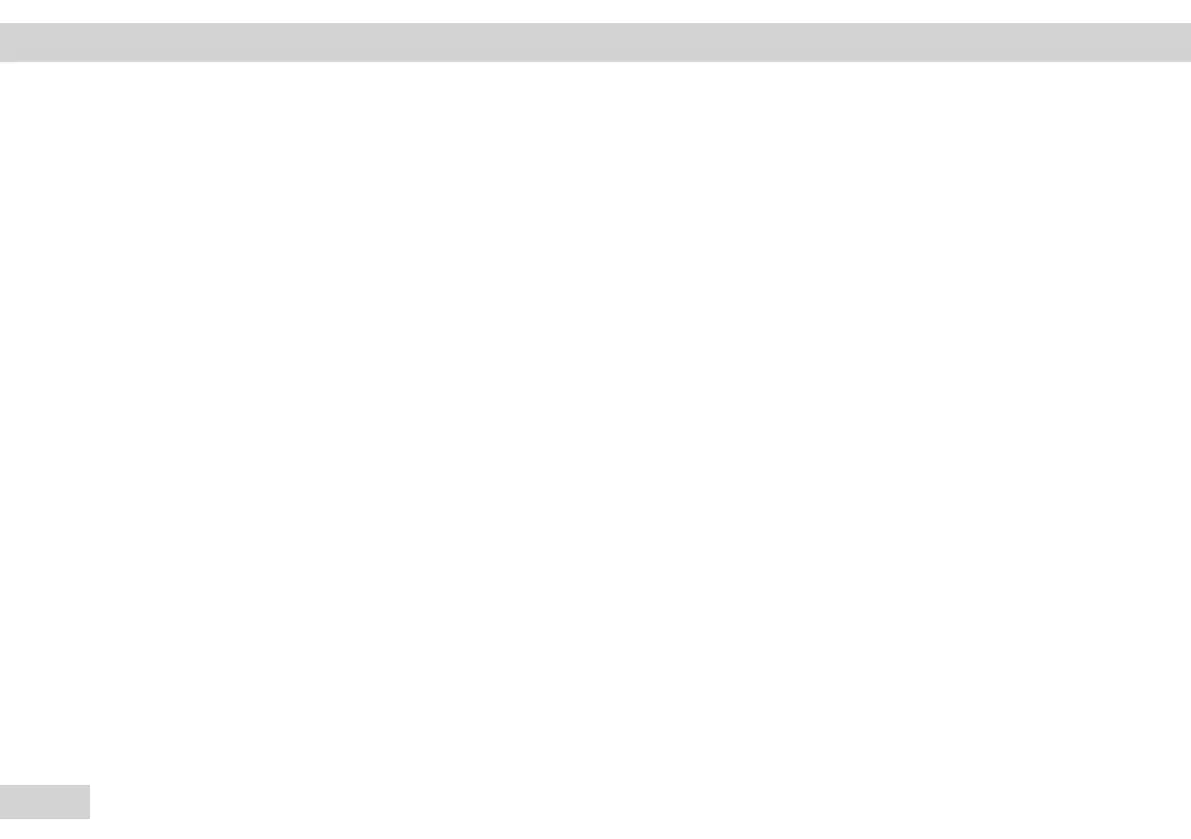2
Service Manual Combics
Contents Contents
Table of Contents
Service Manual .................................................................. 1
Introductory Notes ...........................................................4
Regarding this Manual .........................................................................4
Symbols Used ....................................................................................4
Safety Instructions .................................................................................5
General Information ..............................................................................6
Key Points at a Glance ...................................................................6
General Notes ..................................................................................6
For device care and maintenance, see .............................................6
Overview of Models ..............................................................................7
Auxiliary Tools .........................................................................................9
Overview of Spare Parts ................................................................9
Special Tools ................................................................................... 10
Handling and Operation ................................................11
Combics Key Function
CAIS1, CAISL1, CAIS2, CAISL2,
CAIS3, CAISL3 ....................................................................................... 11
CAIS1, CAISL1 ....................................................................................... 11
CAIS12, CAISL2 ..................................................................................... 11
CAIS3, CAISL3 ....................................................................................... 12
Verification access switch (or access switch).............................. 12
Operating Design ............................................................13
Activating the service mode ............................................................ 13
Service Mode ................................................................................ 13
Activating the service mode for Combics CAIS1, CAISL1,
CAIS2, CAISL2 ....................................................... 13/14
Additional Menus in the Service Mode ................................. 15
Activating the Service mode for Combics CAIS3, CAISL3 ...... 16
Test Program for Combics Indicators| 1 and | 2 ....................... 30
Test Preparation ............................................................................ 32
Test Implementation .................................................................... 32
Test Results ..................................................................................... 35
Test Program for Combics Indicator 3 .......................................... 36
Test Preparation ............................................................................ 36
Test Implementation .................................................................... 37
Test Results ..................................................................................... 39
Error description .............................................................40
Test Adapter for Combics 1| 2 | 3 ........................................... 43
The Combics 1 indicator includes: ................................................. 50
Options for CAIS1, CAISL1 indicators .................................... 51
The Combics 2 indicator includes: ................................................. 52
Options for CAIS2, CAISL2 indicators .................................... 53
The Combics 3 indicator includes: ................................................. 54
Options for CAIS3, CAISL3 indicators .................................... 55
Options for Combics PCBs in combination with the fol-
lowing options ............................................................................... 56