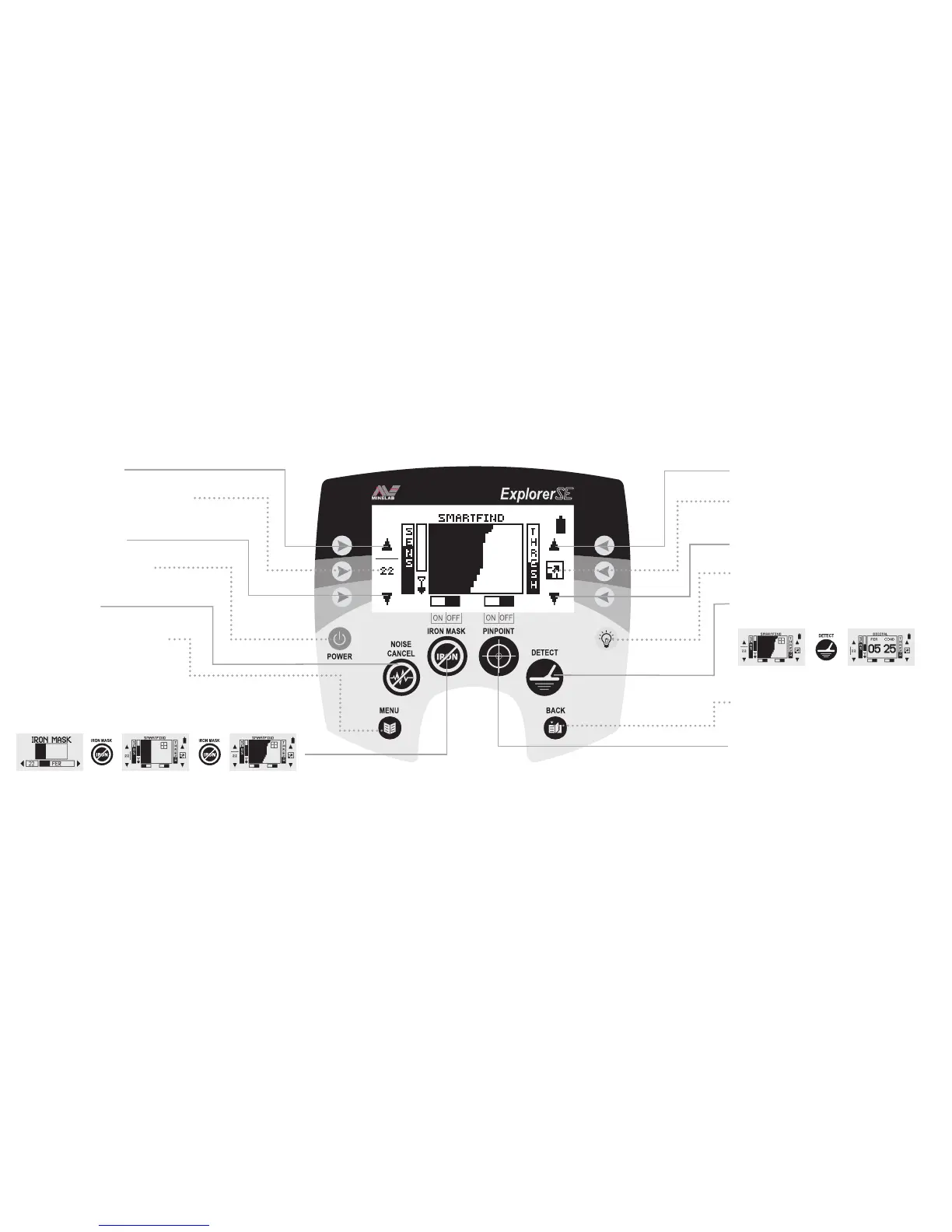Increases Sensitivity
Switches between Semi-Automatic
and Manual Sensitivity
Decreases Sensitivity
Turns the detector On/Off
Reduces electrical interference
or Noise
Accesses the Menu to change
other functions
Turns Iron Mask On / Off,
switching between three screens:
Increases Threshold Volume
Switches between Normal
and Full Screen Display
Decreases Threshold Volume
Turns on the Backlight
Switches between Smartfind
and Digital Detect Displays
Iron Mask ON -
adjustment screen
Iron Mask ON -
Smartfind or Digital
Smartfind or Digital
(Iron Mask OFF)
Retraces your steps back
through the displays
Pinpoints the exact location
of a target
4903-0035_1.0
