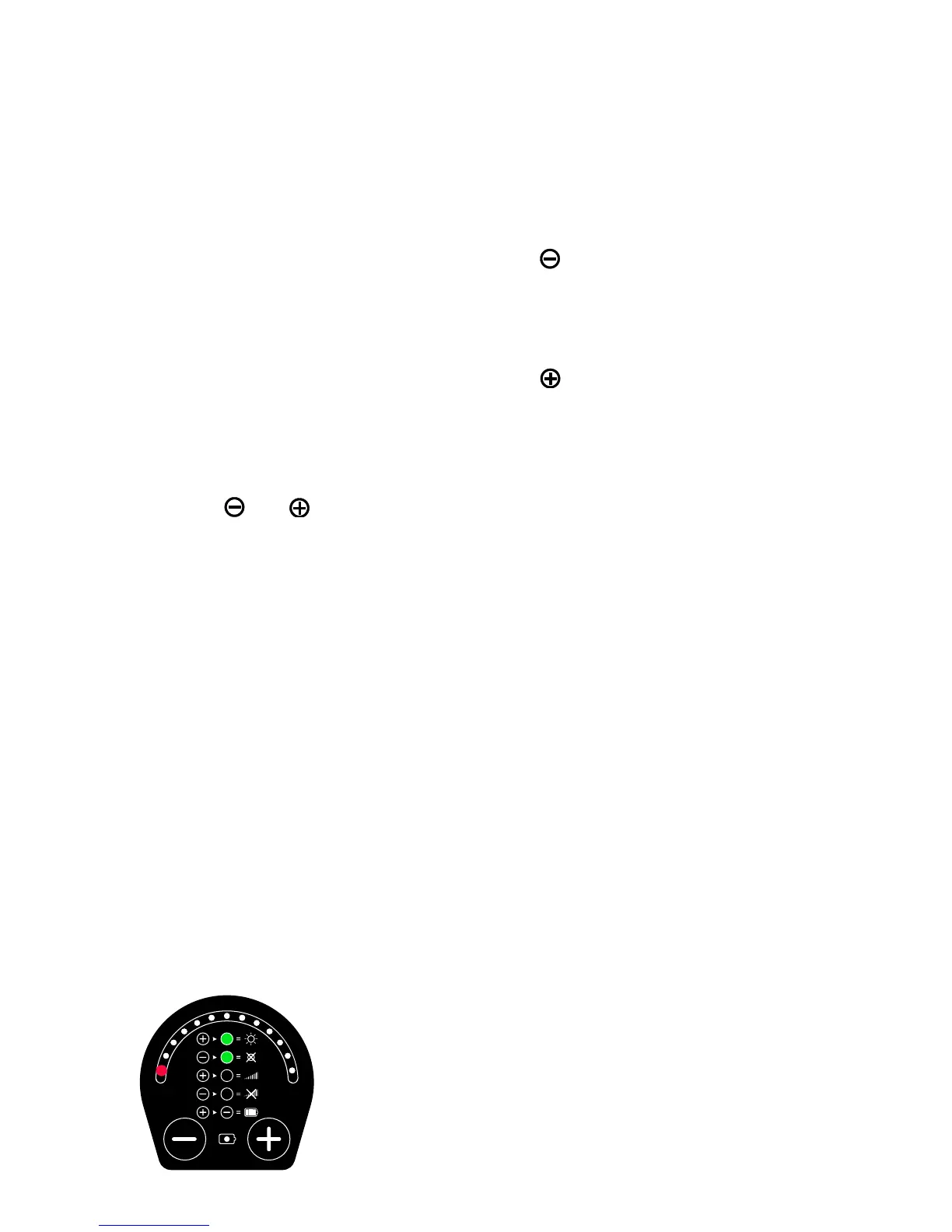23
switching the F3L off and on.
d. Disabling and Enabling Volume/Sensitivity Control. The F3L
factory pre-set is V/S Control enabled but this feature can be
disabled or enabled as follows:
Disable. To disable the V/S Control after the detector has been
switched on, press and hold the button and simultaneously,
quickly press and release the black Noise Cancel Button. If done
correctly, a double tone will be heard.
Enable. To enable the V/S Control after the detector has been
switched on, press and hold the button and simultaneously,
quickly press and release the black Noise Cancel Button. If done
correctly, a double tone will be heard.
NOTE
If the or buttons are pressed and the V/S Control has been
disabled, then a double tone will be heard signifying that adjustment
of the V/S has been disabled and the F3L is operating at the default
V/S setting.
If the V/S control has been disabled, it will remain disabled
regardless of switching the F3L Off and On. It will remain disabled
until the V/S Control is enabled.
4.4 Operation-LED Display.
The LED display is located on top of the speaker pod and comprises
13 red LEDs, which provide an indication of target size and
proximity. Additionally, a “Battery Low” alarm red LED will
commence flashing (along with the Battery Alarm tone) when battery
power is not sufficient to maintain consistent equipment sensitivity.
Typical illuminations are illustrated in Figure 14:
No target
Threshold Tone only