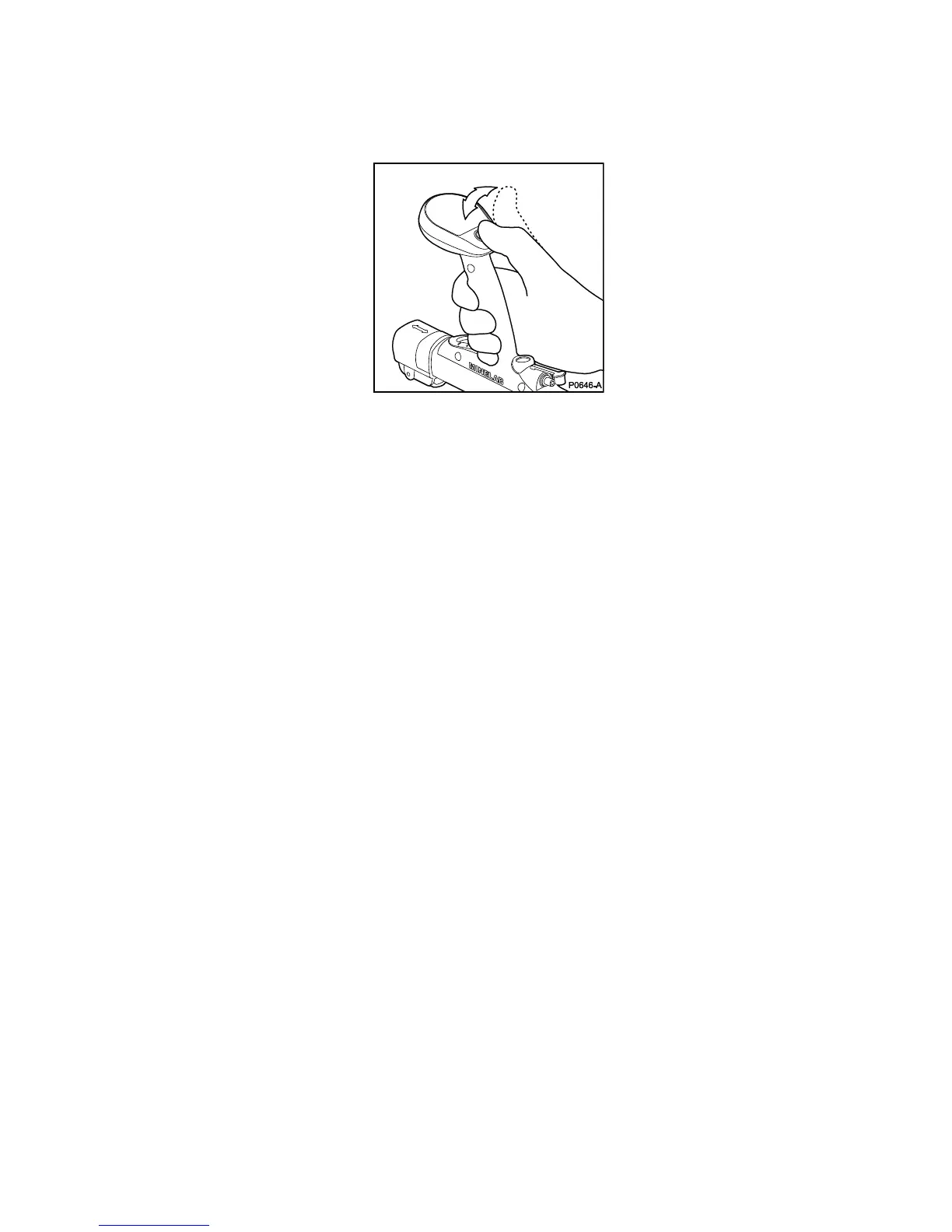34
located on top of the Handle). Within two seconds the threshold
tone will return to its correct level.
Figure 22. Audio Reset
NOTE
If the Audio Reset button is held too long, the detector will
commence the Ground Balance procedure.
Noise Cancel and Audio Reset procedures can be performed at any
time the Threshold Tone becomes noisy, uneven, or rises in volume.
Once Noise Cancel or Audio Reset is complete, continue with steps
2 and 3. Figure 23 illustrates this sequence. Once completed, the
F3 can commence operations in compliance with local Standard
Operating Procedures.
Having completed STEPS 1, 2 and 3 the F3 remembers the Ground
Balance setting even after the detector has been switched off.
After Noise Cancel is completed the F3 remembers the frequency
selected to minimise interference, even if the detector is switched
off.