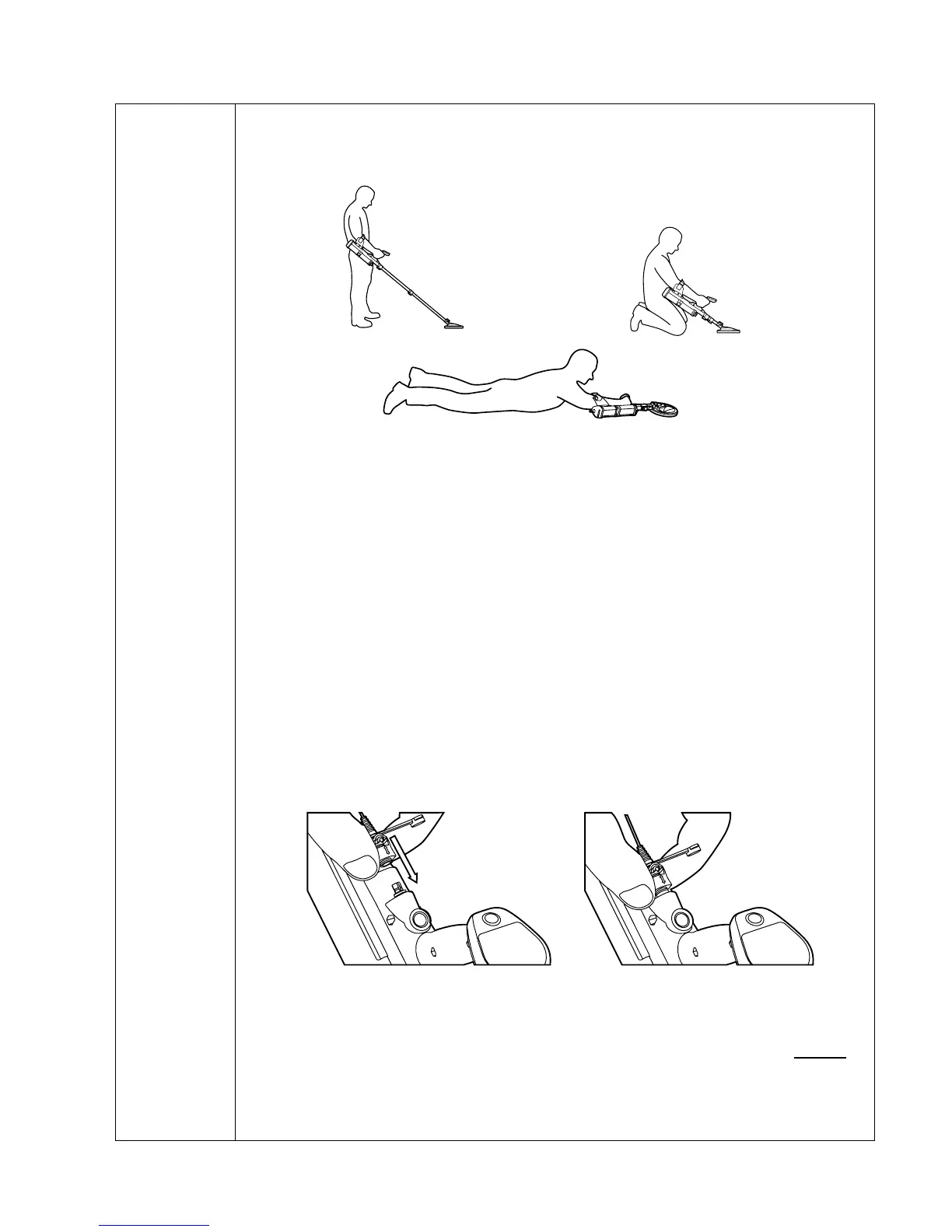either side of the shaft (required if the F3 is to be used in the prone
position). Once the position of the coil is selected, lock it into
position by closing the Lower Camlock.
o In sequence, extend the Lower and then Middle Shafts to suit the
deminer’s height and selected demining position.
NOTE
The Lower Shaft must be extended at least 100mm (4ins). Incorrect operation
of the detector may result if the detector is used with the Lower Shaft fully
retracted.
• Connect Earset
o Undo the dustcaps from the Earset plug and Earset socket on the
detector. The Earset plug can only be connected to the socket in one
way. Gently hold the Earset by the rubber collar using thumb and
index finger (raised double arrow should be uppermost). Align the
plug with the Earset socket and firmly slide the collar onto the socket.
Confirm the plug is locked into position by gently pulling back on the
rubber collar.
NOTE
The Earset connector is waterproof and it is most important that it is connected
and disconnected from the Earset socket by holding the rubber collar. Do not
attempt to connect or disconnect the Earset by pushing or pulling on the strain
relief or wire at the rear of the rubber collar.
Adjust Armrest and Armstrap as Required.