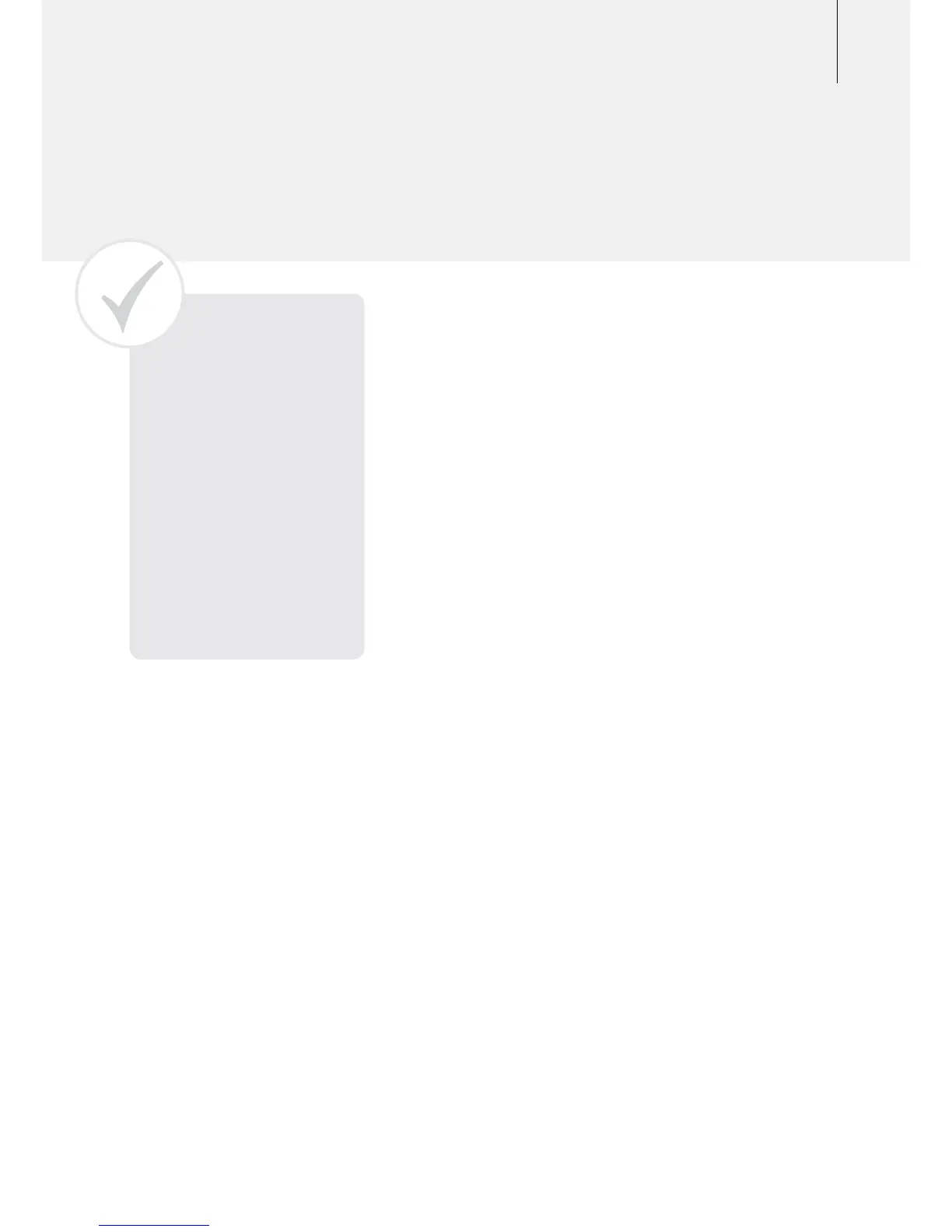17
Adjusting the Battery Harness:
A comfortable fitting battery harness will ensure the longest
detecting session possible without fatigue.
Ideally the battery should be placed on your back so that it
counter-balances the weight of the detector. You should be
able to reach the switches of the detector without putting
excess strain on the bungy cord.
Pull the straps outwards and downwards to tighten. Push the
straps back through the buckle to loosen.
The harness may also be adjusted around your body by
threading the front straps through different loops on
the waist belt.
Adjusting the Bungy Cord Clamp
(Bow Knuckle):
The correct position of the bungy cord clamp (bow knuckle)
along the shaft can help take the weight of the coil.
Loosen the clamp screw so it can slide along the shaft. Slide
it to a position that feels most comfortable for you.
Note: You may need to change the length of the bungy cord,
or the position of the bungy cord clamp, when you change
coils or detect on sloping ground.
Tip: Some operators may
find it more comfortable to
fit the battery around the
waist. However, make sure
the detector isn't detecting
a signal from the battery. If
using a large coil, position
the battery as high up on
your back as practical (and
comfortable) to avoid any
unwanted interference.
