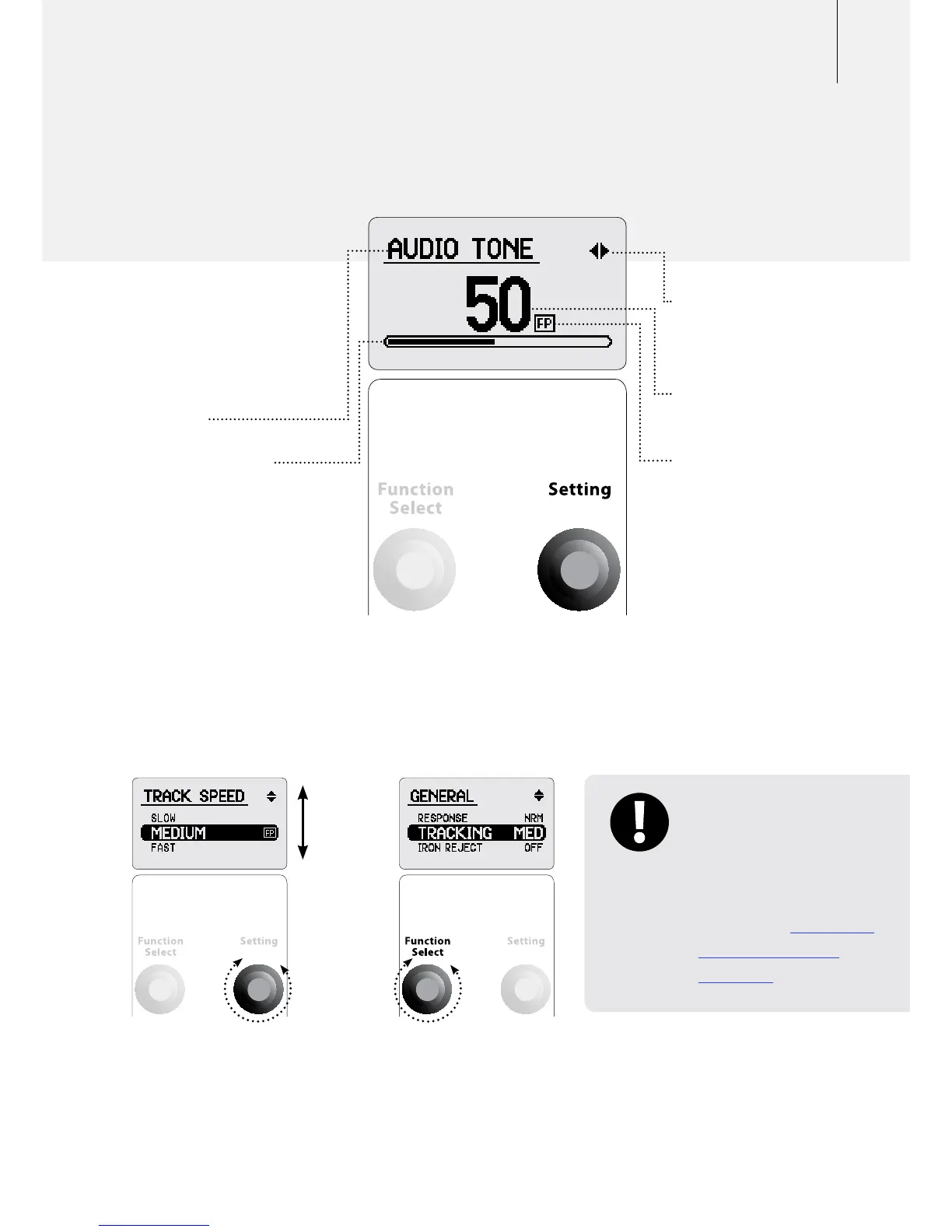49Setting Control
Adjusting settings.
Navigation Arrows
Indicates which way the
setting can be adjusted.
Function Setting
(Numerical)
Factory Preset
Indication
Indicates current setting
as a Factory Preset.
Once a function has been
selected the Setting
control accesses a settings
adjustment screen.
Function
Function Setting
(Visual Scale)
With a function highlighted
turn the Setting control to
the left or right to adjust
the setting.
To return to the list of
functions turn the Function
Select control left or right.
To adjust a Function’s setting:
Note: Changes to a
Function’s settings are
saved automatically.
A ‘New Value Icon’
appears in the Main
Menu when a Function
has been changed
(See p. 48).
