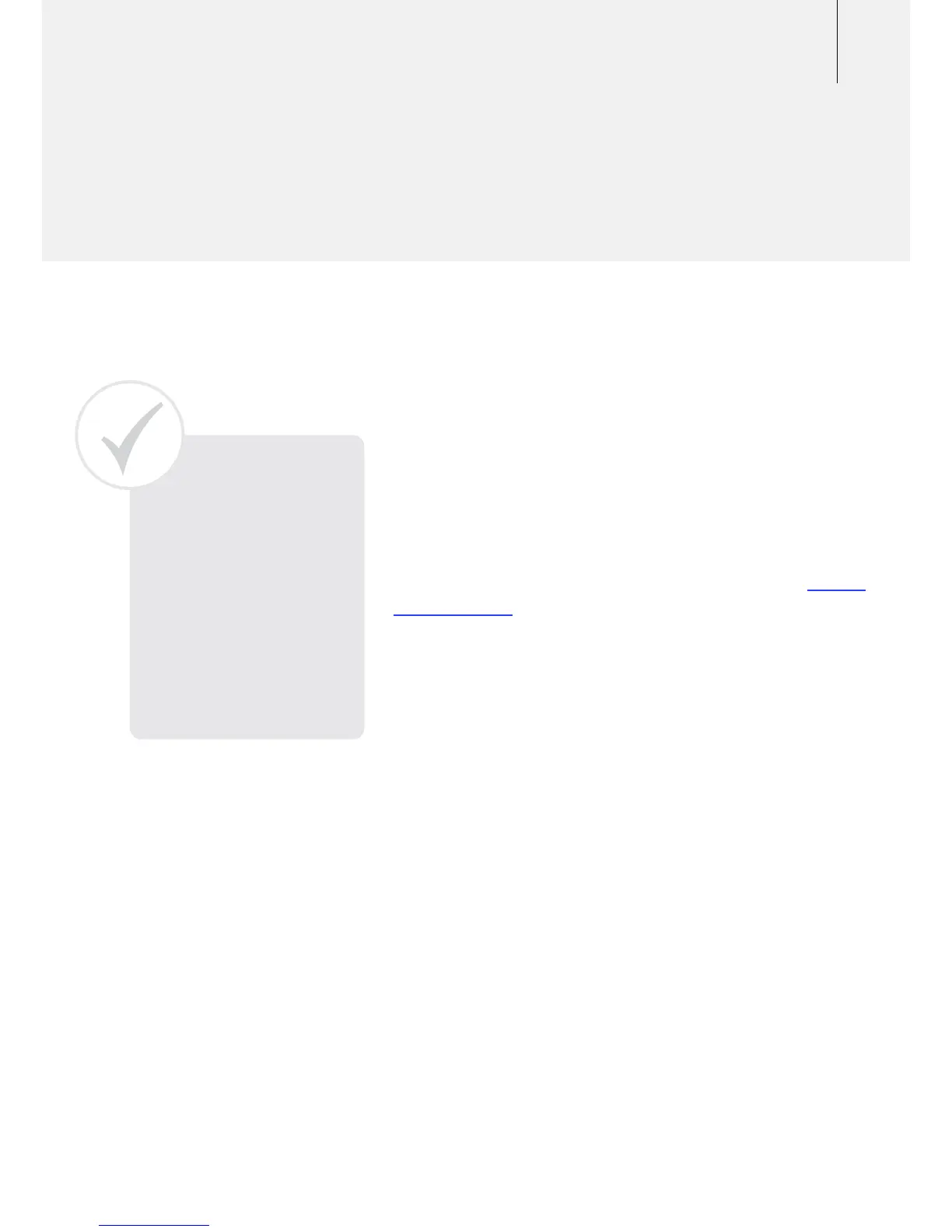61
Editing Personal Search Modes
You can create your own personal Search Modes for different
locations, targets, coil sizes, etc. All functions displayed under
the Search Mode name in the LCD menu are Search Mode
specific functions. This allows you to have different settings for
each one of your Custom Search Modes.
Choose the Search Mode you wish to edit and select new
settings for any functions you wish changed. All changes are
automatically saved when the detector is switched off.
You can assign one of the 14 different names, from the Custom
Name list (p. 76), to each of the four Custom Search Modes.
Tip: If you wish to quickly
compare settings you
can change the search
mode switch on the front
panel between Deep,
General and your Custom
selection, while looking at
the functions displayed on
the LCD.
