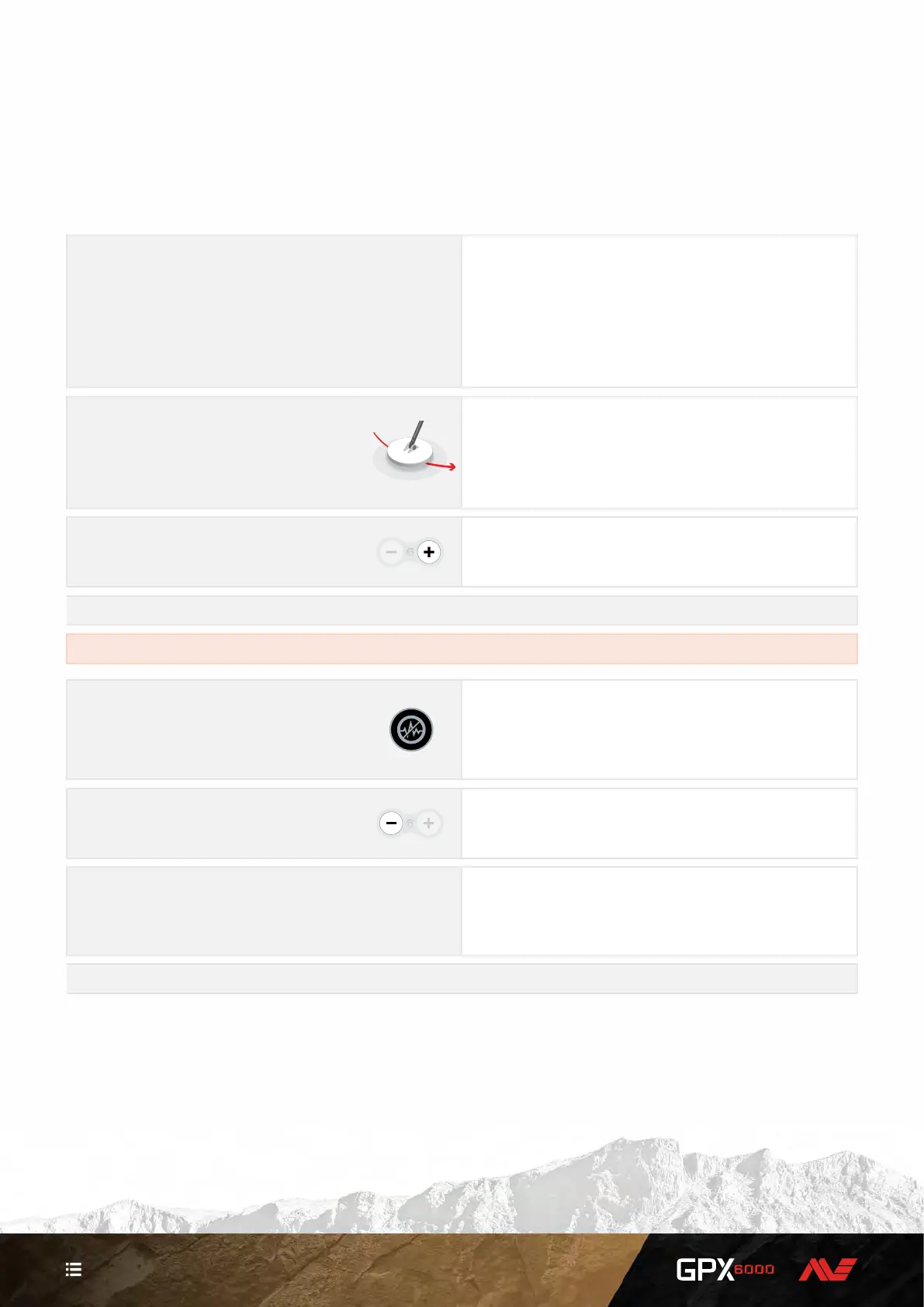11
CONTENTS
Mono coil advanced procedure
The GPX 6000 detector combined with a mono coil is a powerful combination that is
ultra sensitive to gold nuggets. Mono coils go deeper than Double-D coils, however
they are more susceptible to noise.
1. Apply recommended settings
Adjust the detector settings to the following settings:
`Sensitivity: Level 6 (manual)
`Ground Type: Normal
`Coil Type: Mono
These settings provide the best basis for the advanced
Mono and Double-D coil detecting procedures.
2. Swing the coil and listen for noise
Swing the coil over an area of metal-free ground near to
where you will be detecting. Swing the coil as close and
parallel to the ground as possible. Listen carefully to the
signals. There should be audible tone variation, but not so
much that signals sound erratic or noisy.
3. Increase the sensitivity level if
quiet
If the signals are very stable and audible indicating very
low levels of environmental noise,
increase the Sensitivity level.
`If the detector is quiet, begin detecting.
`If the detector is still noisy, continue the steps below.
4. Conduct a Noise Cancel
If noise is present when the coil is held still over the
ground, EMI is likely to be the source of the noise.
Conduct a Noise Cancel procedure (page <?>). This will
remove noise caused by EMI.
5. Reduce the Sensitivity level
Reduce the Sensitivity level (page <?>).
Keep the coil stationary when adjusting the sensitivity in
order to remove noise from EMI.
6. Change to the GPX 14 Double-D coil
There is too much EMI for a Mono coil.
Power off the detector and change to the
Double-D coil, then follow the steps in “Double-D coil
advanced procedure” on page <?>.
`If the detector is quiet, begin detecting.
