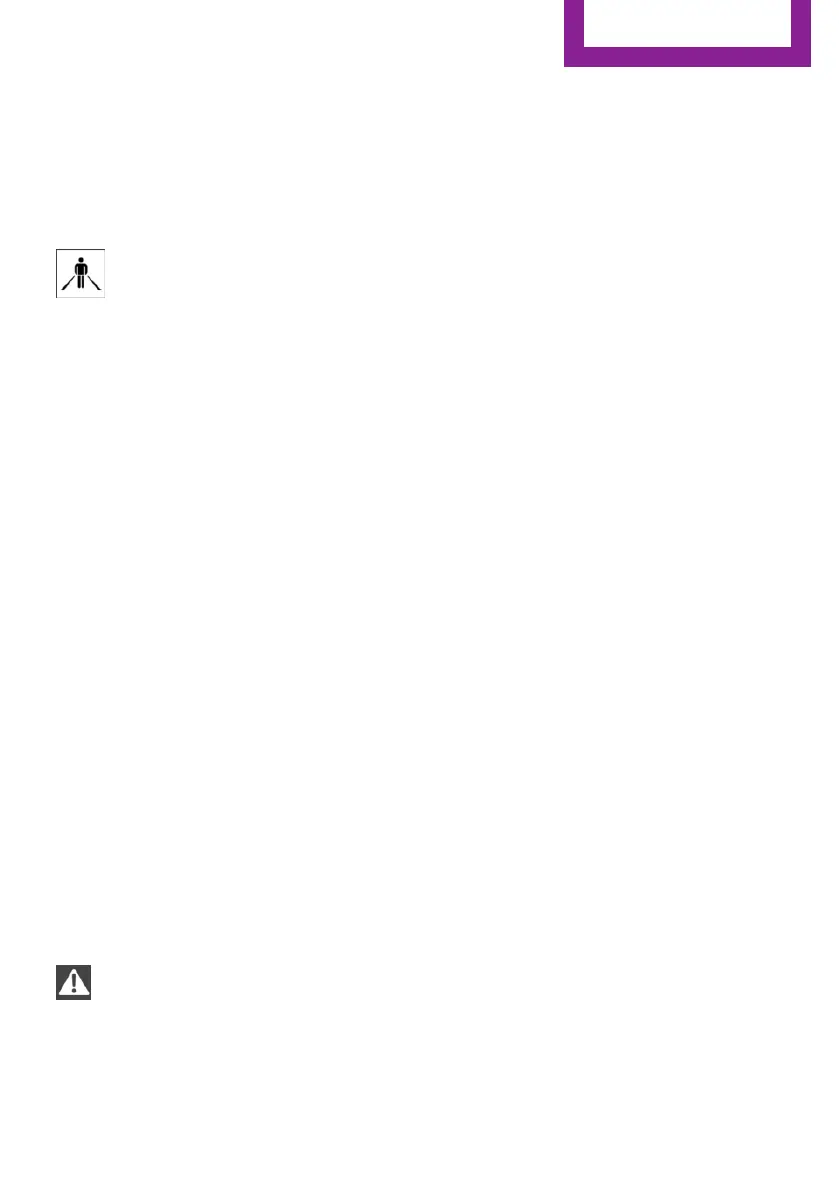Warning with braking function
Display
If a collision with a person detected in this way
is imminent, a warning symbol appears on the
instrument cluster and in the Head-up Display.
The red symbol is displayed and a signal
sounds.
Intervene immediately by braking or
make an evasive maneuver.
Braking intervention
The warning prompts the driver himself/herself
to react. During a warning, the maximum brak‐
ing force is used. Premise for the brake booster
is sufficiently quick and sufficiently hard step‐
ping on the brake pedal. The system can assist
with some braking intervention if there is risk of
a collision. At low speeds vehicles may thus
come to a complete stop.
Manual transmission: During a braking inter‐
vention up to a complete stop, the engine may
be shut down.
The braking intervention is executed only if ve‐
hicle stability has not been restricted, e.g. by
deactivating the DSC Dynamic Stability Control.
The braking intervention can be interrupted by
stepping on the accelerator pedal or by actively
moving the steering wheel.
Object detection can be restricted. Limitations
of the detection range and functional restric‐
tions are to be considered.
System limits
Safety information
WARNING
The system can react incorrectly or not at
all due to the system limits. There is a risk of ac‐
cidents or risk of property damage. Observe the
information regarding the system limits and ac‐
tively intervene, if needed.◀
Detection range
The detection potential of the camera is lim‐
ited.
Thus a warning might not be issued or be is‐
sued late.
E. g. the following situations may not be de‐
tected:
▷ Partially covered pedestrians.
▷ Pedestrians that are not detected as such
because of the viewing angle or contour.
▷ Pedestrians outside of the detection range.
▷ Pedestrians having a body size less than
32 inches/80 cm.
Functional limitations
The system may not be fully functional or may
not be available in the following situations:
▷ In heavy fog, rain, sprayed water or snow‐
fall.
▷ In tight curves.
▷ If the field of view of the camera or the
windshield are dirty or covered.
▷ If the driving stability control systems are
deactivated, for instance DSC OFF.
▷ Up to 10 seconds after the start of the en‐
gine via the Start/Stop button.
▷ During calibration of the camera immedi‐
ately after vehicle delivery.
▷ If there are constant blinding effects be‐
cause of oncoming light, for instance from
the sun low in the sky.
▷ When it is dark outside.
Brake force display
Concept
The additional brake lamps tell following traffic
that an emergency braking procedure is being
performed. This helps to reduce the risk of a
rear-end collision.
Seite 121
Safety
CONTROLS
121
Online Edition for Part no. 01 40 2 915 044 - X/16