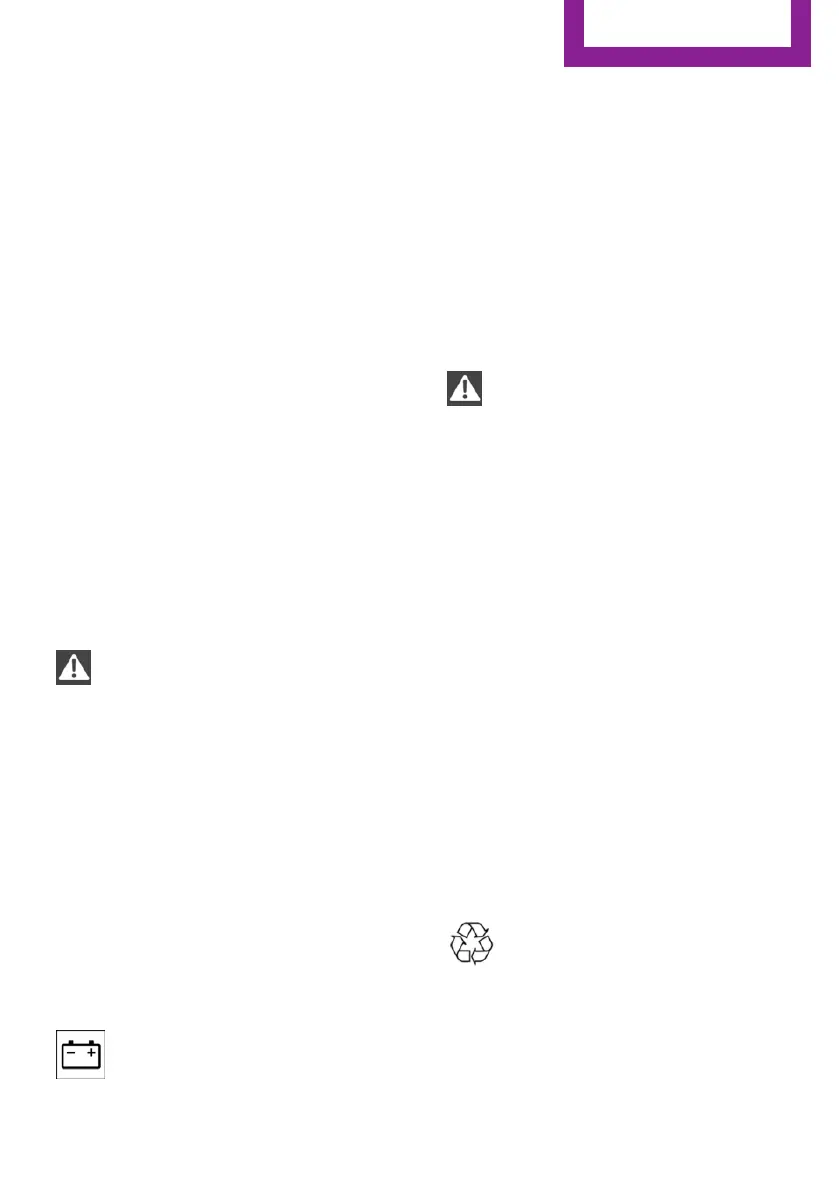Vehicle battery
Maintenance
The battery is maintenance-free.
The added amount of acid is sufficient for the
service life of the battery.
More information about the battery can be re‐
quested from a dealer’s service center or an‐
other qualified service center or repair shop.
Replacing the vehicle battery
General information
After a battery replacement, the manufacturer
of your vehicle recommends that the vehicle
battery be registered on the vehicle by a deal‐
er’s service center or another qualified service
center or repair shop to ensure that all comfort
features are fully available and that any Check
Control messages of these comfort features are
no longer displayed.
Safety information
NOTE
Vehicle batteries that are not compatible
can damage vehicle systems and impair vehicle
functions. There is a risk of personal and prop‐
erty damage. Only vehicle batteries that are
compatible with your vehicle type should be in‐
stalled in your vehicle. Information on compati‐
ble vehicle batteries is available at your dealer’s
service center.◀
Charging the battery
General information
Make sure that the battery is always sufficiently
charged to guarantee that the battery remains
usable for its full service life.
A red indicator lamp is displayed when
the battery is discharged.
The battery may need to be charged in the fol‐
lowing cases:
▷ When making frequent short-distance
drives.
▷ If the vehicle is not used for more than a
month.
▷ Steptronic transmission: when parked for
long periods of time in selector lever posi‐
tion D, R or N.
Safety information
NOTE
Battery chargers for the vehicle battery
can work with high voltages and currents,
which means that the 12 volt on-board net‐
work can be overloaded or damaged. There is a
risk of property damage. Only connect battery
chargers for the vehicle battery to the starting
aid terminals in the engine compartment.◀
Starting aid terminals
In the vehicle, only charge the battery via the
starting aid terminals, refer to page 232, in the
engine compartment with the engine off.
Power failure
After a power loss, some equipment needs to
be newly initialized or individual settings up‐
dated, for example:
▷ Time: update.
▷ Date: update.
▷ Glass sunroof: initialize the system.
Disposing of old batteries
Have old batteries disposed of by a
dealer’s service center or another quali‐
fied service center or repair shop or
take them to a collection point.
Maintain the battery in an upright position for
transport and storage. Secure the battery so
that it does not tip over during transport.
Seite 229
Replacing components
MOBILITY
229
Online Edition for Part no. 01 40 2 915 044 - X/16