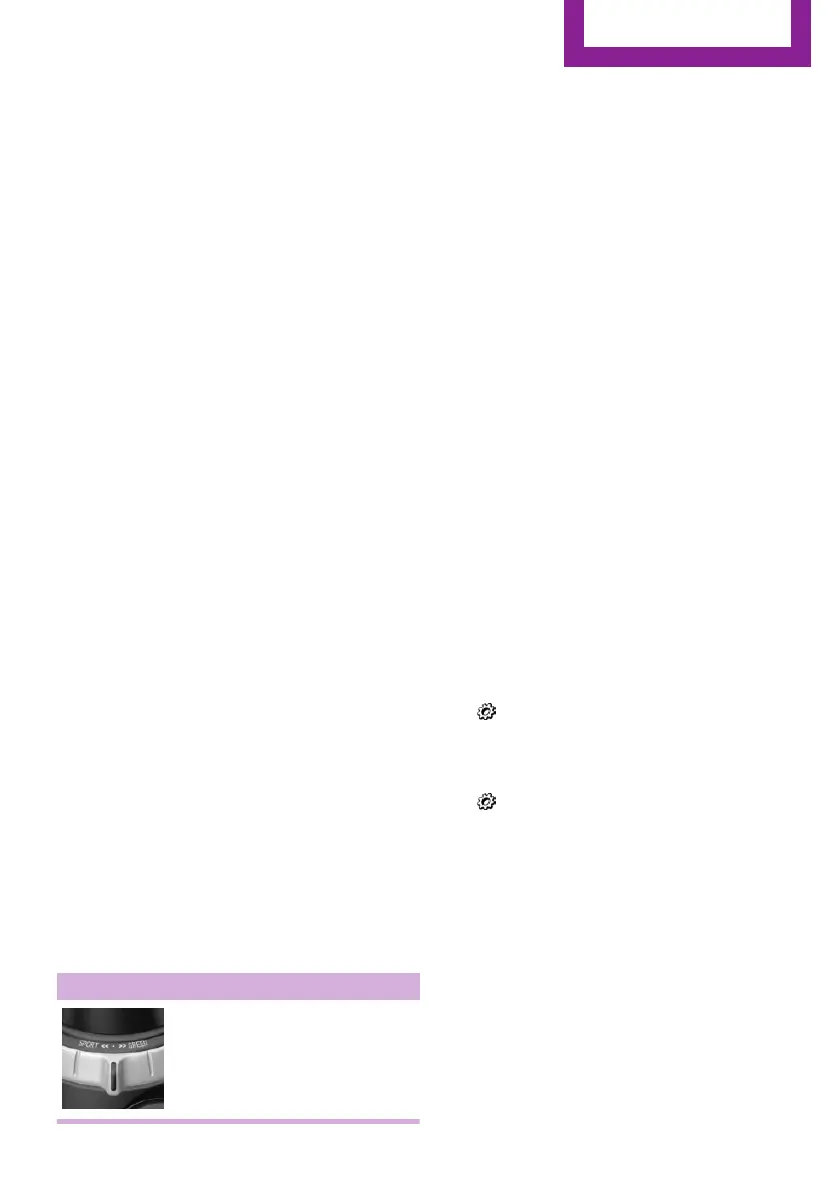To increase maneuverability, wheels are braked
individually when a sporty driving style is used.
Dynamic Damping Con‐
trol
Concept
The tuning of the suspension can be changed
with the system.
The system offers several different programs.
The programs are selected via the MINI Driving
Modes switch.
Programs
MID/GREEN
Balanced tuning of the shock absorbers for
more comfort.
SPORT
Consistently sporty tuning of the shock absorb‐
ers for greater driving agility.
MINI Driving Modes
switch
Concept
The MINI Driving Modes switch helps to fine-
tune the vehicle's settings and features. Choose
between three different programs. The MINI
Driving Modes switch will activate the particular
program.
Operating the programs
MINI Driving Modes switch Program
MID
GREEN
SPORT
MID
For balanced tuning.
With each starting operation, MID is activated
using the Start/Stop button.
GREEN
Concept
GREEN, refer to page 178, provides consistent
tuning to maximize range.
Activating GREEN
Turn MINI Driving Modes switch to the right un‐
til GREEN is displayed in the instrument cluster.
Configuring GREEN
Via MINI Driving Modes switch
1.
Activate GREEN.
2. "Configure GREEN"
3. Configure the program.
This configuration is retrieved when GREEN is
activated.
Via onboard monitor:
1.
"Settings"
2. "GREEN Mode"
or
1.
"Settings"
2. "Driving mode"
3. "Configure GREEN"
Configure the program.
This configuration is retrieved when GREEN is
activated.
SPORT
Concept
Consistently sporty tuning of the drivetrain for
greater driving agility.
Seite 125
Driving stability control systems
CONTROLS
125
Online Edition for Part no. 01 40 2 915 044 - X/16