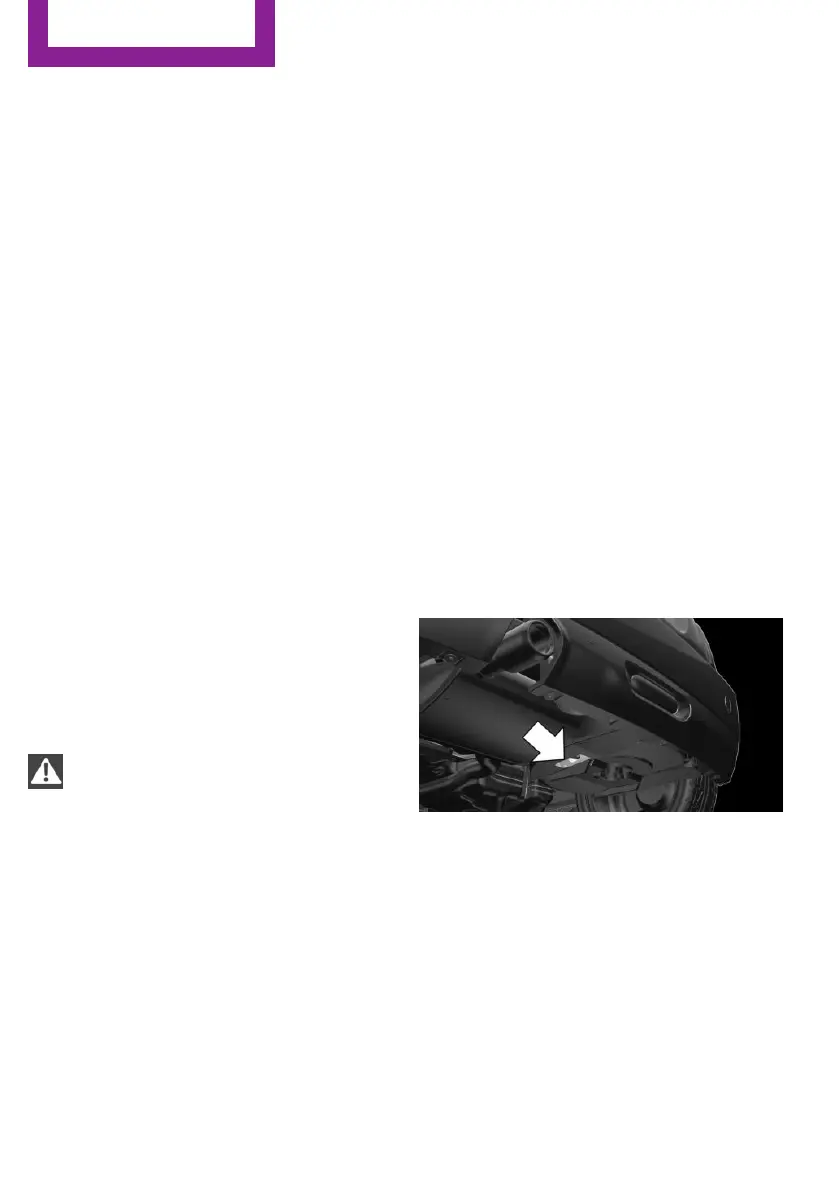Wheels and tires
Vehicle features and op‐
tions
This chapter describes all standard, country-
specific and optional features offered with the
series. It also describes features that are not
necessarily available in your vehicle, e. g., due
to the selected options or country versions. This
also applies to safety-related functions and sys‐
tems. When using these functions and systems,
the applicable laws and regulations must be
observed.
Tire inflation pressure
General information
The tire characteristics and tire inflation pres‐
sure influence the following:
▷ The service life of the tires.
▷ Road safety.
▷ Driving comfort.
Safety information
WARNING
A tire with low or missing tire inflation
pressure impacts handling, such as steering
and braking response. There is a risk of an acci‐
dent. Regularly check the tire inflation pressure,
and correct it as needed, e.g., twice a month
and before a long trip.◀
Checking the tire inflation pressure
Only check the tire inflation pressure when the
tires are cold. This means after driving no more
than 1.25 miles/2 km or when the vehicle has
been parked for at least 2 hours.
Tires heat up while driving, and the tire inflation
pressure increases along with the tire's temper‐
ature. The tire inflation pressure specifications
relate to cold tires or tires at ambient tempera‐
ture.
The displays of inflation devices may under-
read by up to 0.1 bar, 2 psi.
Tires have a natural, consistent loss of tire infla‐
tion pressure.
For Flat Tire Monitor: after correcting the tire
inflation pressure, reinitialize the Flat Tire Moni‐
tor.
For Tire Pressure Monitor: perform a reset of
the Tire Pressure Monitor after adjusting tire
pressure to a new value.
▷ Reinitialize the Flat Tire Monitor.
▷ Reinitialize the Tire Pressure Monitor.
Checking the inflation pressure of the
emergency wheel
Located behind the bumper on the underside
of the vehicle is an opening for checking the
tire inflation pressure.
Tire inflation pressure specifications
The tire inflation pressure table, refer to
page 191, contains all tire inflation pressure
specifications for the specified tire sizes at the
ambient temperature. The tire inflation pres‐
sure values apply to tire sizes approved by the
manufacturer of the vehicle for the vehicle
type.
Seite 190
MOBILITY
Wheels and tires
190
Online Edition for Part no. 01 40 2 915 044 - X/16