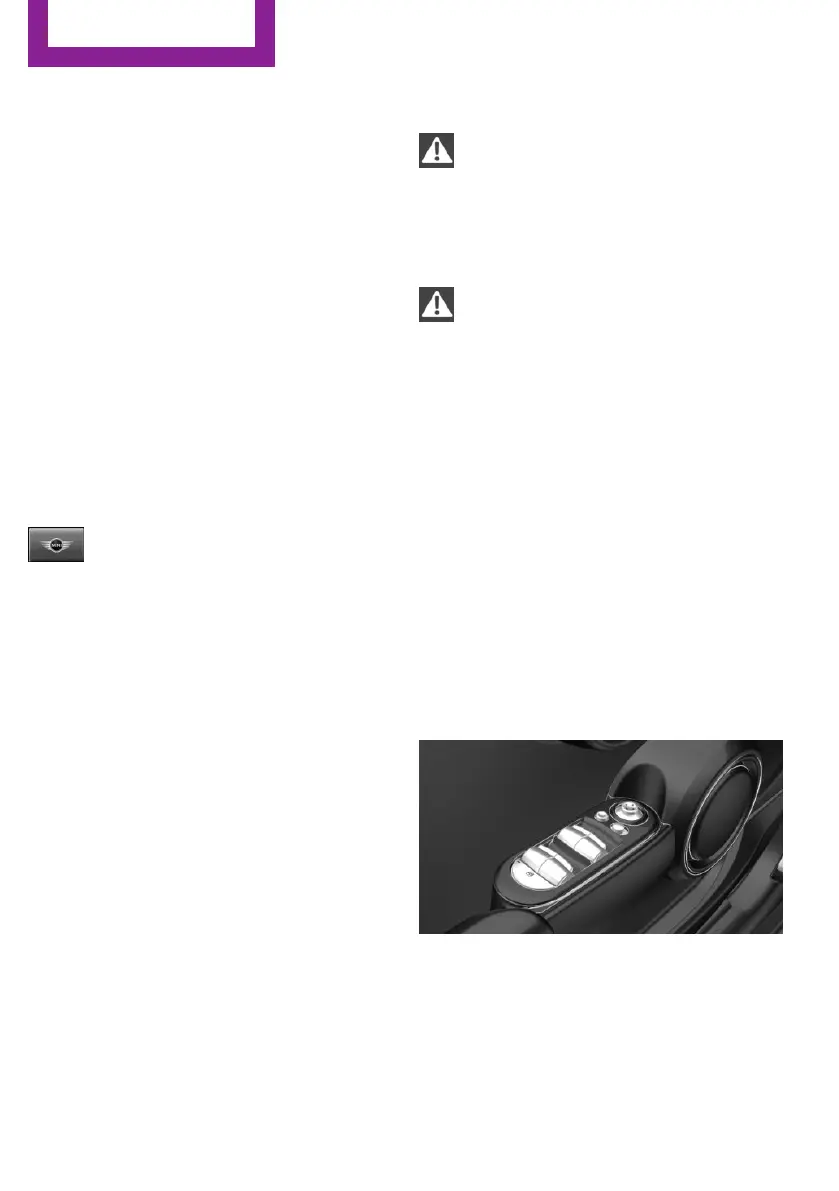Avoiding unintentional alarms
General information
The tilt alarm sensor and interior motion sensor
may trigger the alarm even though no one is
trying to gain unauthorized access.
Possible situations for an unintended alarm:
▷ In automatic vehicle washes.
▷ In duplex garages.
▷ During transport on trains carrying vehicles,
at sea or on a trailer.
▷ With animals in the vehicle.
For such situations, the tilt alarm sensor and in‐
terior motion sensor can be switched off.
Switching off the tilt alarm sensor and
interior motion sensor
Press the remote control button again
within 10 seconds as soon as the vehi‐
cle is locked.
The indicator lamp lights up for approx. 2 sec‐
onds and then continues to flash.
The tilt alarm sensor and interior motion sensor
are turned off until the vehicle is locked again.
Switching off the alarm
▷ Unlock the vehicle with the remote control
or switch on the ignition, if needed through
emergency detection of remote control, re‐
fer to page 37.
▷ With Comfort Access: If you have the re‐
mote control with you, unlock the vehicle
using the button on the driver's side or pas‐
senger side door.
Power windows
General information
If an accident of a certain severity occurs, the
windows are automatically closed except a
gap.
Safety information
WARNING
When operating the windows, body parts
and objects can be jammed. There is a risk of
injury or risk of property damage. Make sure
that the area of movement of the windows is
clear during opening and closing.◀
WARNING
Unattended children or animals can
cause the vehicle to move and endanger them‐
selves and traffic, e.g., due to the following ac‐
tions:
▷ Pressing the Start/Stop button.
▷ Releasing the parking brake.
▷ Opening and closing the doors or windows.
▷ Engaging selector lever position N.
▷ Using vehicle equipment.
There is a risk of accidents or injuries. Do not
leave children or animals unattended in the ve‐
hicle. Take the remote control with you when
exiting and lock the vehicle.◀
Overview
On 5-door models
Seite 46
CONTROLS
Opening and closing
46
Online Edition for Part no. 01 40 2 915 044 - X/16